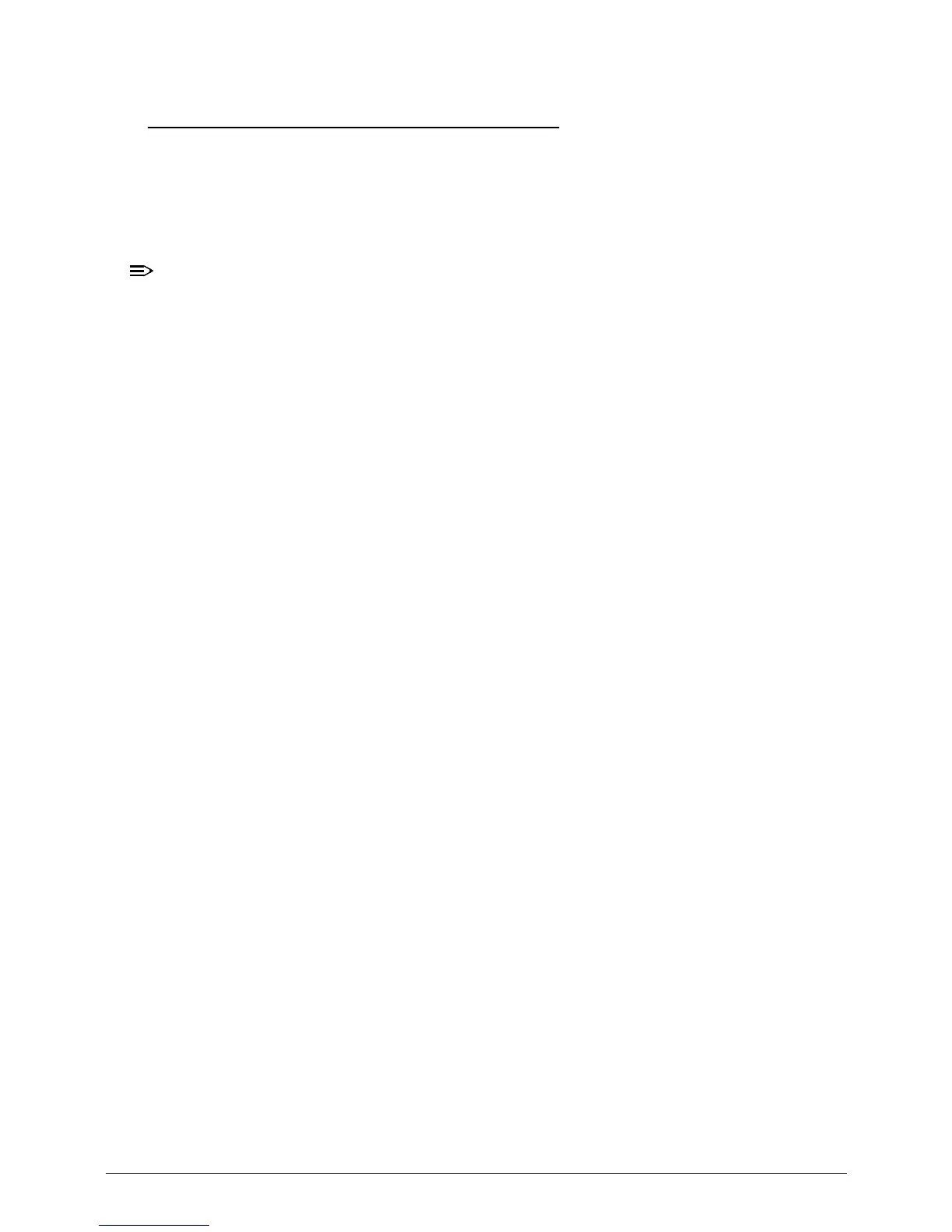2-28 System Utilities
Crisis Disk Recovery 0
1. Plug in the USB flash disk.
2. Select the Fast Format option and click Start. Then click Next.
3. Click Format and then Exit to complete the operation.
4. Copy the ZQH.fd file to the USB flash disk root directory and rename to BIOS.fd
Do not place any other *.fd files to the USB flash disk root directory.
5. Plug in the USB Flash Disk without AC plug.
6. Press Fn + Esc keys and then plug in AC power (Don’t loose Fn + Esc keys). The
power button flashes orange.
7. Press Power button.
8. Loose Power button first but still press Fn + Esc keys and hold them down until the
power led turns off (about 1-2 seconds).
9. Press Power button and the system will enter crisis mode to flash the BIOS.
At first running, the LED of USB flash disk will keep glitter about 3-7 minutes and restart
after. You could check the BIOS edition is right or not in this time. If correct, the crisis system
is set up ready.