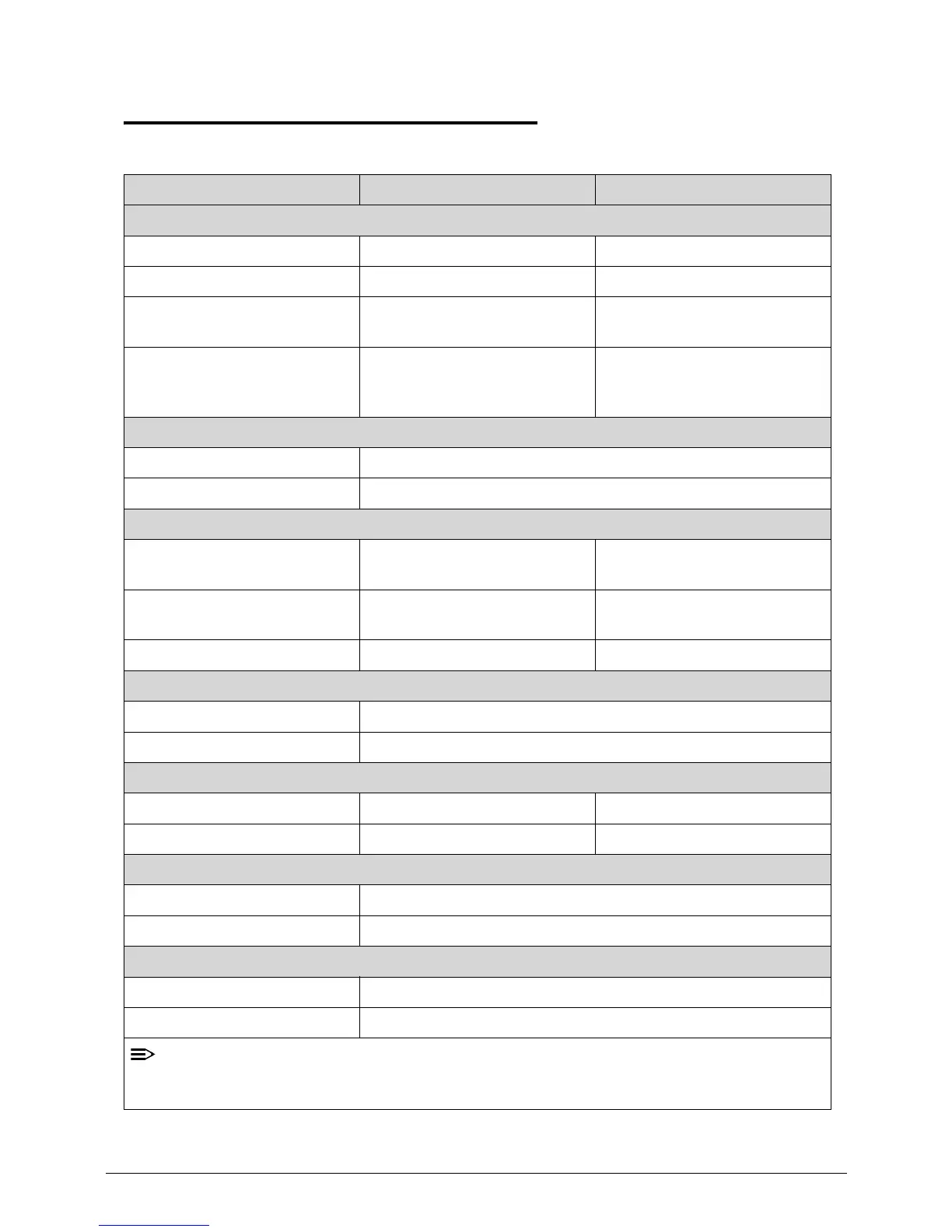1-24 Hardware Specifications and Configurations
Specification Tables 0
Computer specifications
Item Metric Imperial
Dimensions
Length 245 mm 9.64 in
Width 342 mm 13.46 in
Height
(front to rear)
19.4/25.4 mm 0.76/0.99 in
Weight (equipped with
optical drive, flash drive, and
battery)
2.15 kg with 6-cell battery 4.73 lbs with 6-cell battery
Input power
Operating voltage 19V
Operating current 3.42A
Temperature
Operating (not writing to
optical disc)
0°C to 35°C 32°F to 95°F
Operating (writing to optical
disc)
0°C to 40°C 32°F to 104°F
Nonoperating -20°C to 60°C -4°F to 140°F
Relative humidity
Operating 20% to 80%
Nonoperating 20%to 80%
Maximum altitude (unpressurized)
Operating -15 to 3,048m -50 to 10,000ft
Nonoperating -15 to 12,192m -50 to 40,000ft
Shock
Operating 105G, 2 ms, half-sine
Nonoperating 220 G, 2 ms, half-sine
Random vibration
Operating 0.6G/5~500HZ/30min per axis
Nonoperating 1.5G/5~500HZ/30 min per axis
Applicable product safety standards specify thermal limits for plastic surfaces. The
computer operates well within this range of temperatures.