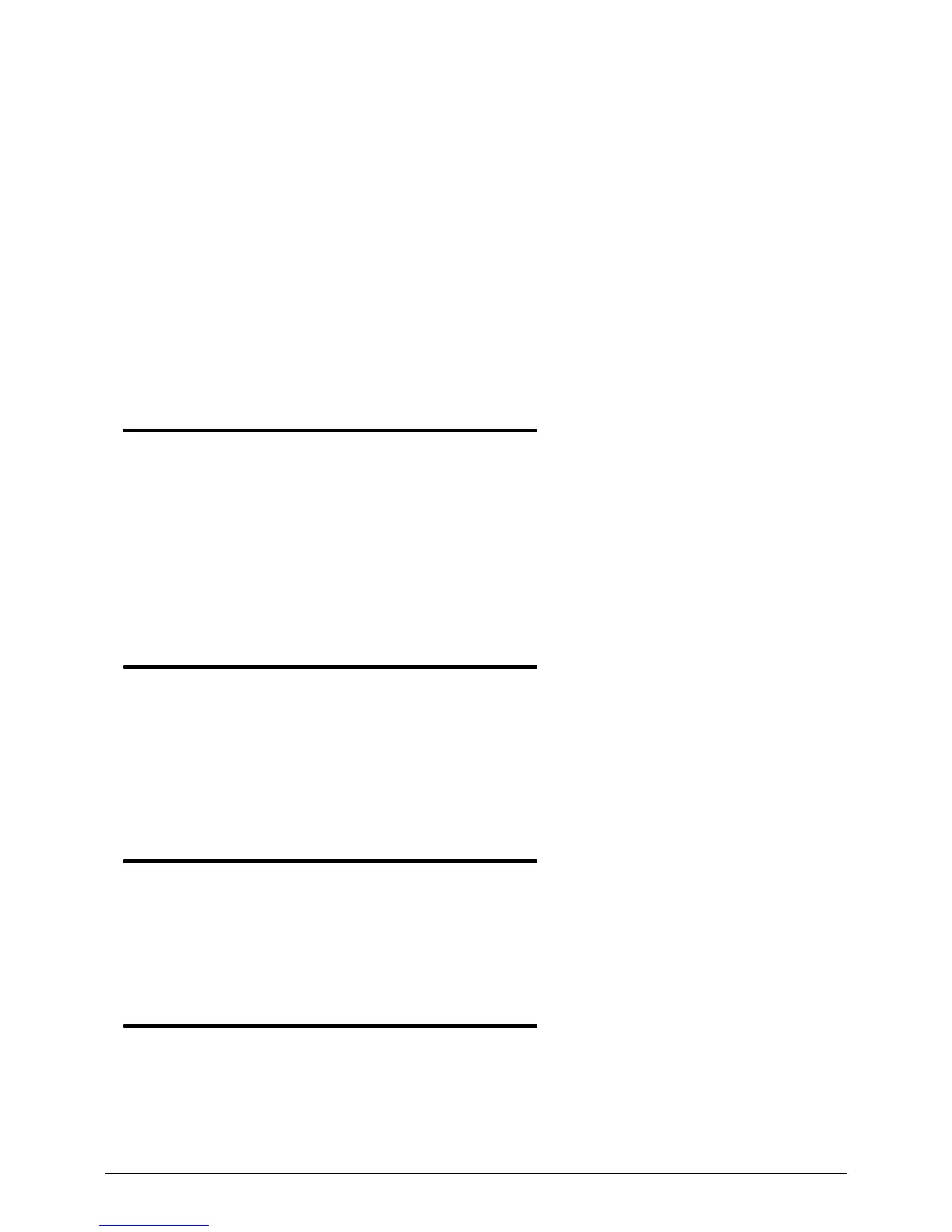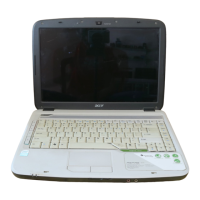ix
LCD Picture Failure. . . . . . . . . . . . . . . . . . . . . . . . . . . . . . . . . 4-8
Internal Keyboard Failure . . . . . . . . . . . . . . . . . . . . . . . . . . . 4-9
Touchpad Failure . . . . . . . . . . . . . . . . . . . . . . . . . . . . . . . . . . 4-10
Internal Speaker Failure. . . . . . . . . . . . . . . . . . . . . . . . . . . . . 4-11
Internal Microphone Failure . . . . . . . . . . . . . . . . . . . . . . . . . 4-13
USB Failure . . . . . . . . . . . . . . . . . . . . . . . . . . . . . . . . . . . . . . . 4-14
Other Functions Failure . . . . . . . . . . . . . . . . . . . . . . . . . . . . . 4-15
Intermittent Problems. . . . . . . . . . . . . . . . . . . . . . . . . . . .4-16
Undetermined Problems . . . . . . . . . . . . . . . . . . . . . . . . . .4-16
Post Codes . . . . . . . . . . . . . . . . . . . . . . . . . . . . . . . . . . . . .4-17
CHAPTER 5
Jumper and Connector Locations
Mainboard Jumper and Connector Locations . . . . . . . . .5-3
Clearing Password Check and BIOS Recovery . . . . . . . . .5-5
Clearing Password Check. . . . . . . . . . . . . . . . . . . . . . . . . . . . 5-5
Clear CMOS Jumper . . . . . . . . . . . . . . . . . . . . . . . . . . . . . . . . 5-6
BIOS Recovery by Crisis Disk. . . . . . . . . . . . . . . . . . . . . . . . . . 5-7
CHAPTER 6
FRU (Field Replaceable Unit) List
Exploded Diagrams . . . . . . . . . . . . . . . . . . . . . . . . . . . . . . 6-4
FRU List . . . . . . . . . . . . . . . . . . . . . . . . . . . . . . . . . . . . . . . .6-7
Screw List . . . . . . . . . . . . . . . . . . . . . . . . . . . . . . . . . . . . . .6-16
CHAPTER 7
Model Definition and Configuration
Acer Aspire 4349. . . . . . . . . . . . . . . . . . . . . . . . . . . . . . . . .7-3
Acer Aspire 4749 & 4749Z . . . . . . . . . . . . . . . . . . . . . . . . .7-16
CHAPTER 8
Test Compatible Components
Microsoft® Windows® 7 Environment Test. . . . . . . . . . .8-4
CHAPTER 9
