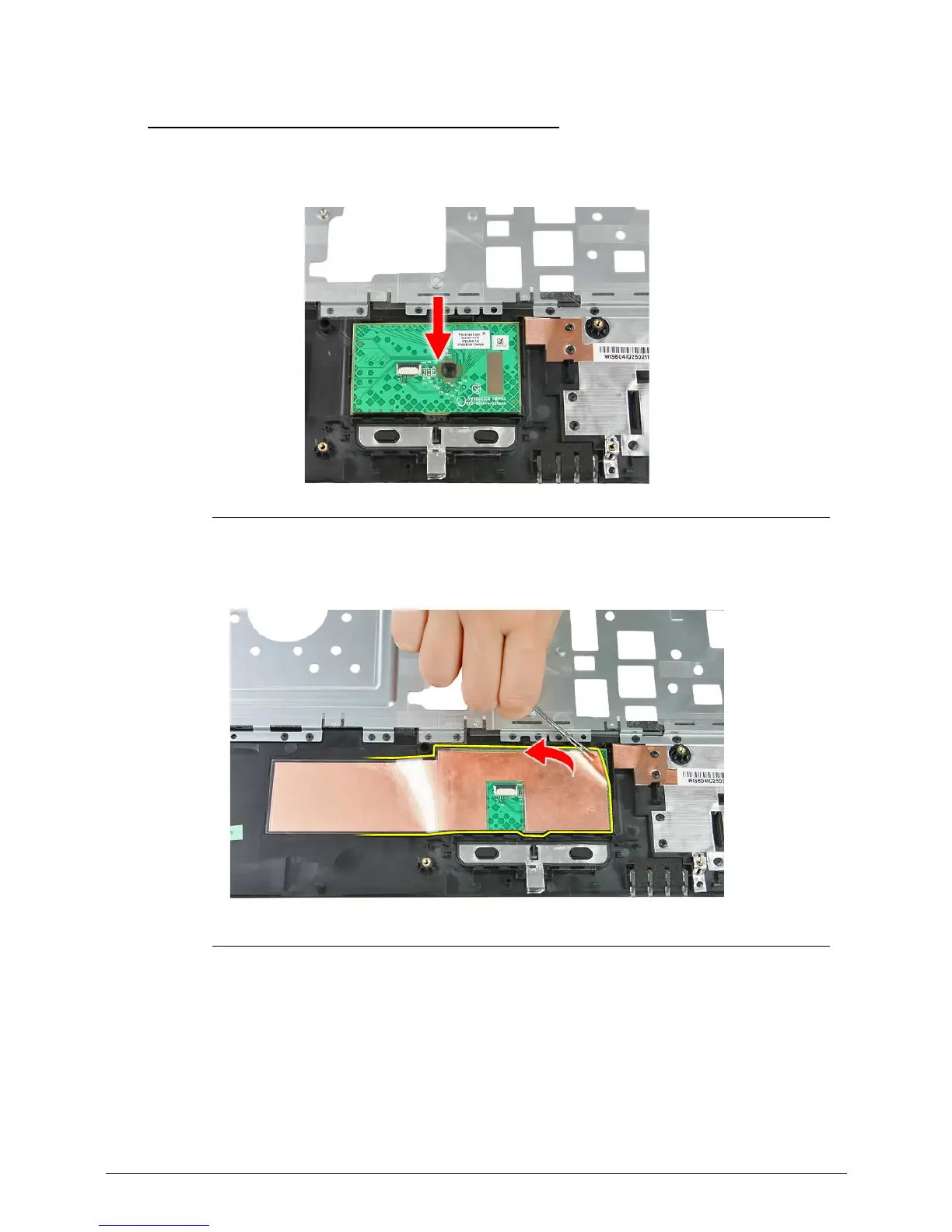3-80 Machine Maintenance
Replacing the Touchpad Board 0
1. Attach a double-sided adhesive tape on the back side of the touchpad board, then place
the touchpad into the palm rest and press down to secure in place.
Figure 3-126. Touchpad Board
2. Attach the adhesive tape over touchpad board.
Figure 3-127. Touchpad Board
