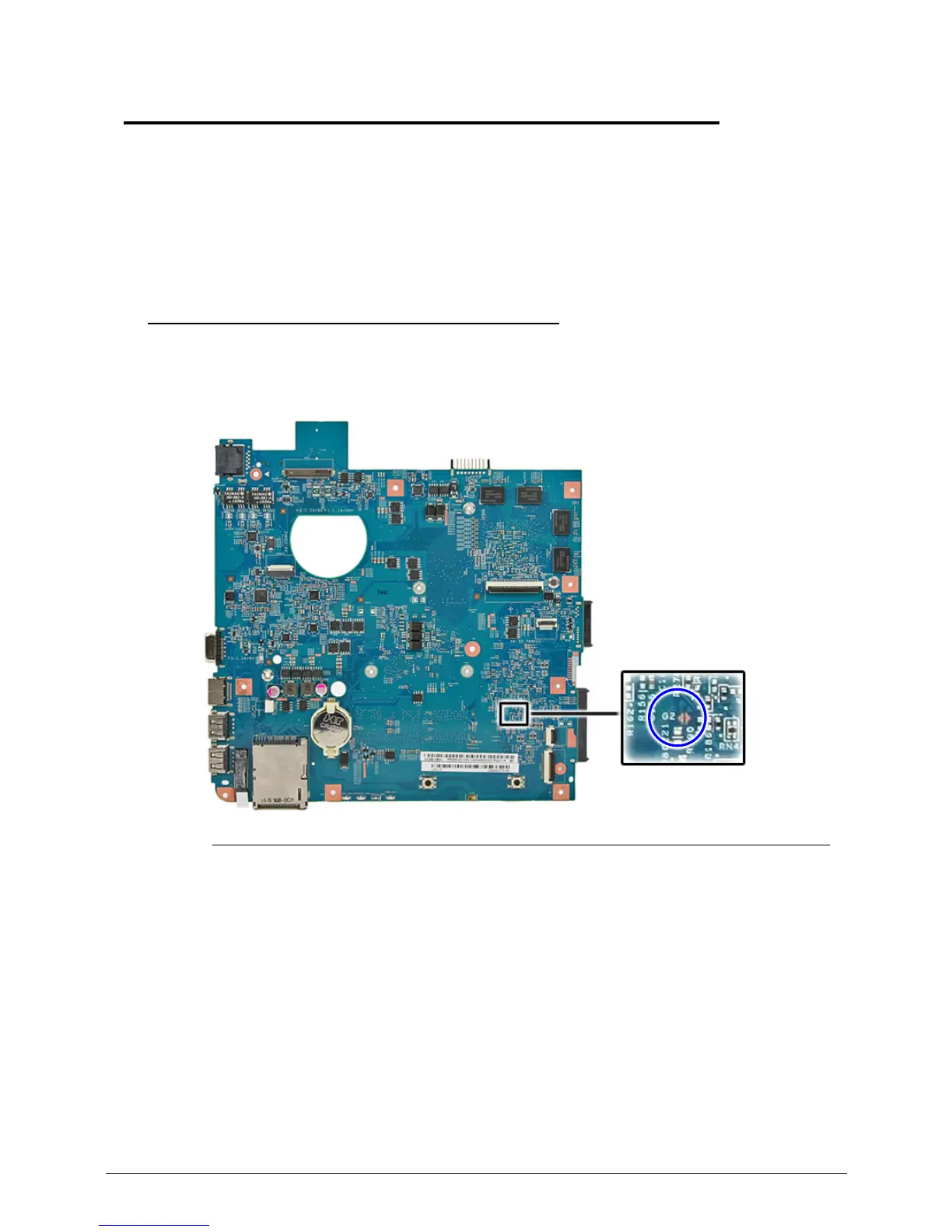Jumper and Connector Locations 5-5
Clearing Password Check and BIOS Recovery 0
This section provides procedures for:
Clearing Password Check
BIOS Recovery
This Machine has one Hardware open gap on the mainboard for clearing password check and
one Hotkey for enabling BIOS Recovery.
Clearing Password Check 0
To clear a lost BIOS password (User or Supervisor password), you need to short the clear
password hardware gap (G2) located on the mainboard.
Figure 5-3. G2 Hardware Gap
To clear the BIOS password check, perform the following:
1. Turn off the computer and unplug all the peripherals connected to it.
2. Complete the steps in Removing the Battery Pack.
3. Complete the steps in Removing the Base Door.
4. Complete the steps in Removing the Keyboard.
5. Complete the steps in Removing the Palmrest Module/Upper Cover.
6. Locate the G2 hardware gap.
7. Use an electrical conductivity tool to short the two contacts on the hardware open gap
together.
8. While resting the tool on the two contacts, plug one end of the AC adapter into the DC
power jack and plug one end to an electrical outlet.