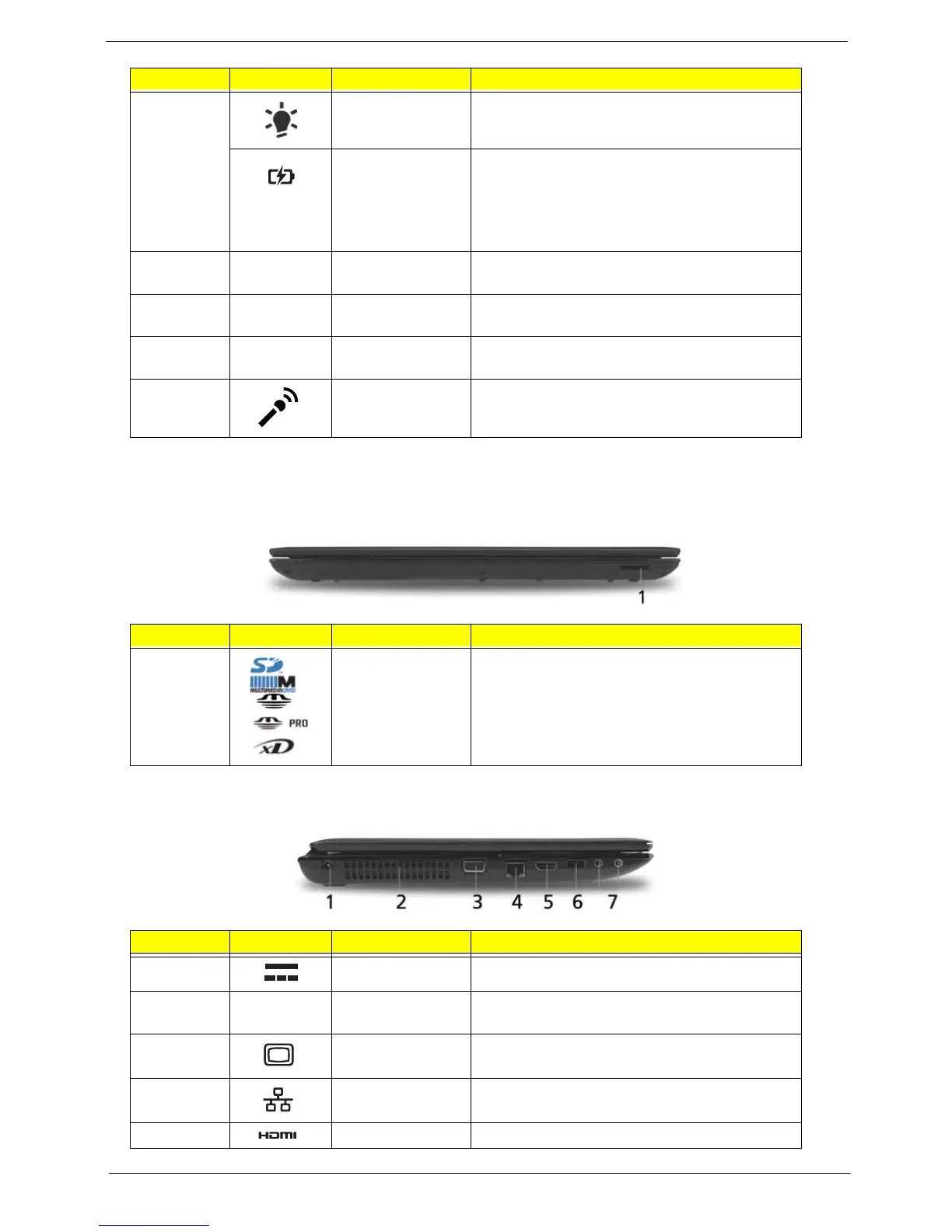Chapter 1 7
NOTE:
1
The front panel indicators are visible even when the computer cover is closed.
Closed Front View
Left View
7
Power
1
Indicates the computer’s power status.
Battery
1
Indicates the computer’s battery status.
1. Charging: The light shows amber when the
battery is charging.
2. Fully charged: The light shows blue when in
AC mode.
8 Click buttons (left
and right)
The left and right buttons function like the left
and right mouse buttons.
9 Palmrest Comfortable support area for your hands when
you use the computer.
10 Speakers Left and right speakers deliver stereo audio
output.
11 Microphone Internal microphone for recording sound.
No. Icon Item Description
1 Multi-in-1 card
reader
Accepts Secure Digital (SD), MultiMediaCard
(MMC), Memory Stick (MS), Memory Stick
PRO (MS PRO), xDPicture Card (xD).
NOTE: Push to remove/install the card.
Only one card can operate at any
given time.
No. Icon Item Description
1 DC-in jack Connects to an AC adapter
2 Ventilation slots Enable the computer to stay cool, even after
prolonged use.
3 External display
(VGA) port
Connects to a display device
(e.g. external monitor, LCD projector).
4 Ethernet (RJ-45)
port
Connects to an Ethernet 10/100/1000-based
network.
5 HDMI Connect to HDMI devices
No. Icon Item Description
