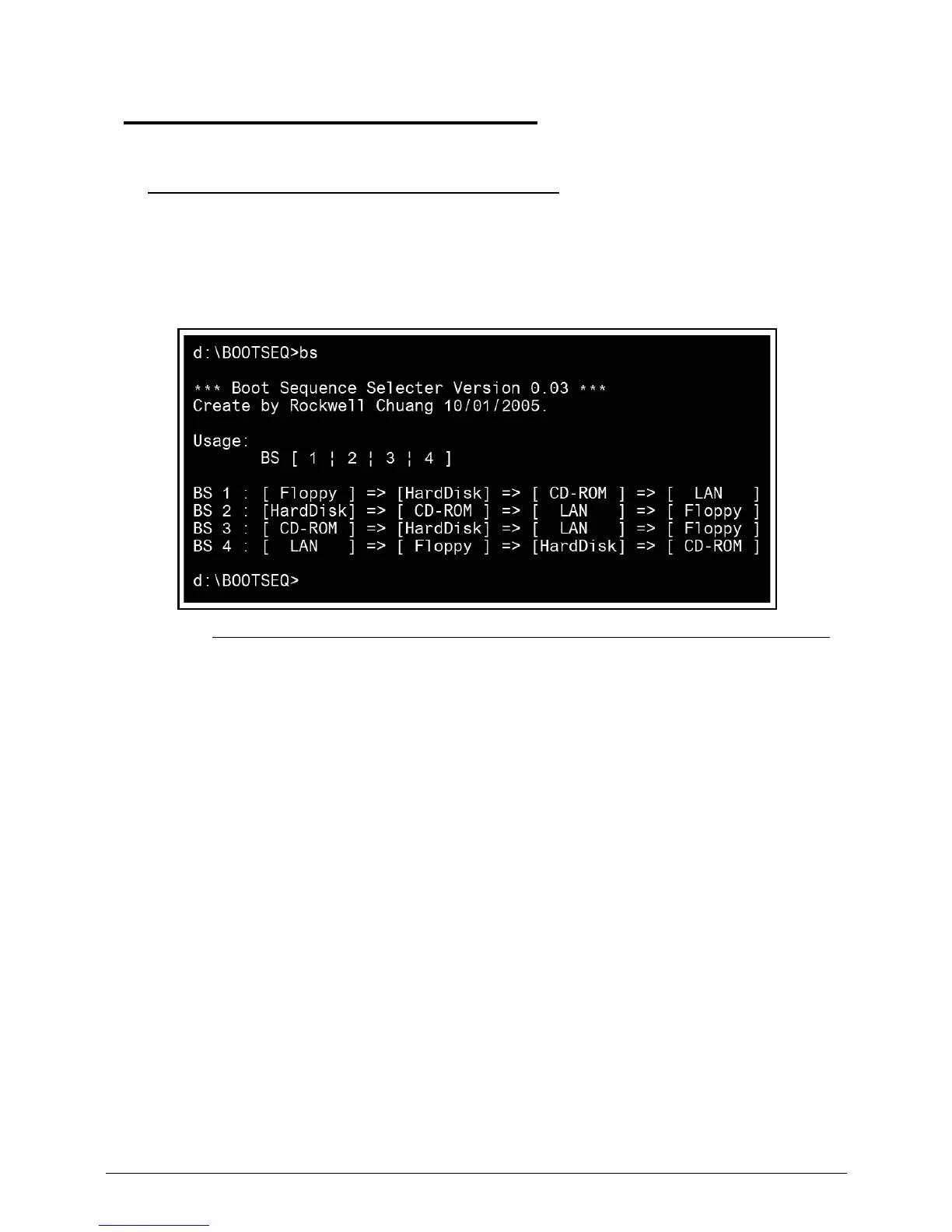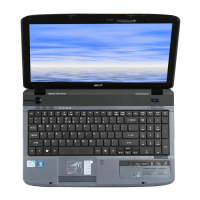System Utilities 2-19
Miscellaneous Tools 0
Using Boot Sequence Selector 0
The Boot Sequence Selector allows the boot order to be changed without accessing the BIOS
Setup Utility. To use the Boot Sequence Selector, perform the following:
1. At a DOS prompt, enter bs <#> and a boot sequence ID number. A boot sequence ID is a
digit from 1 to 4.
Figure 2-20. Boot Sequence Selector
Example: bs <2>, selects the boot sequence of HDD | CD ROM | LAN | Floppy.