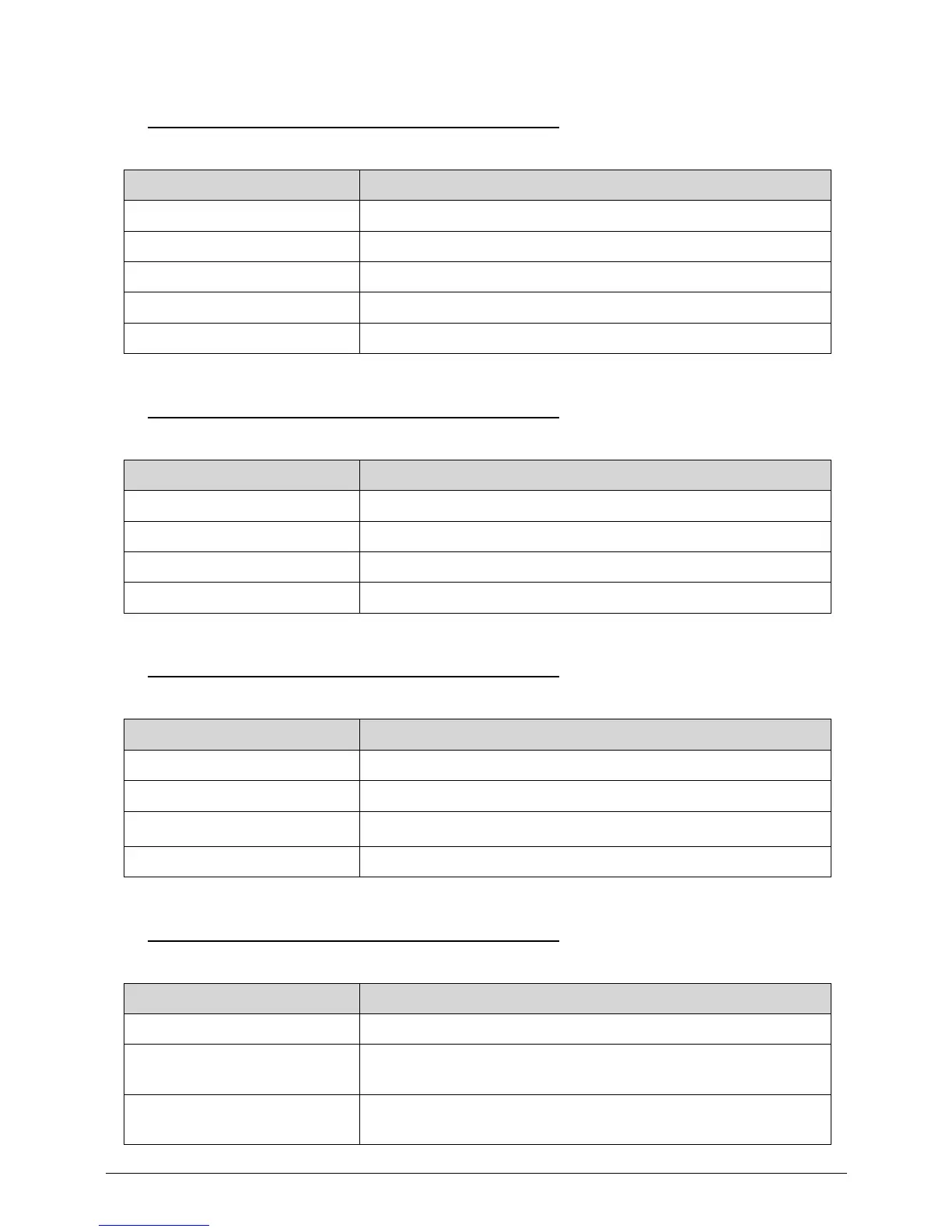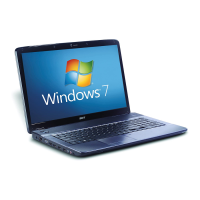1-36 Hardware Specifications and Configurations
USB Port 0
Table 1-35. USB Port
HDMI Port 0
Table 1-36. HDMI Port
AC Adapter 0
Table 1-37. AC Adapter
System Power Management 0
Table 1-38. System Power Management
Item Specification
USB compliance level USB 2.0
EHCI 2
Number of USB port(s) USB 2.0x3
Location USB 2.0 two at the right side and one at the left side
Output Current USB 2.0 0.5A
Item Specification
Compliance level HDMI 1.4a
Data throughput Up to 16.7 million colors
Number of HDMI port(s) 1
Location HDMI1 at the left side
Item Specification
Input rating 65W
Maximum input AC current 3.42A
Inrush current
I
2
t at 264V
Efficiency 84% Min at normal input voltage
Item Specification
Mech. Off (G3) All devices in the system are turned off completely.
Soft Off (G2/S5) OS initiated shutdown. All devices in the system are turned off
completely.
Working (G0/S0) Individual devices like CPU and hard disc can be power
managed.