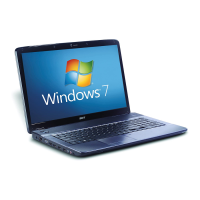1-8 Hardware Specifications and Configurations
Touchpad 0
Multi-gesture function, supporting two-finger scroll, pinch, rotate, flip
Media keys 0
Media control keys (printed on keyboard): play/pause, stop, previous, next, volume up,
volume down
I/O Ports 0
2-in-1 card reader (SD™, MMC)
Three USB 2.0 ports
HDMI
®
port with HDCP support
External display (VGA) port
Headphone/speaker
Microphone-in jack
Ethernet (RJ-45) port
DC-in jack for AC adapter
