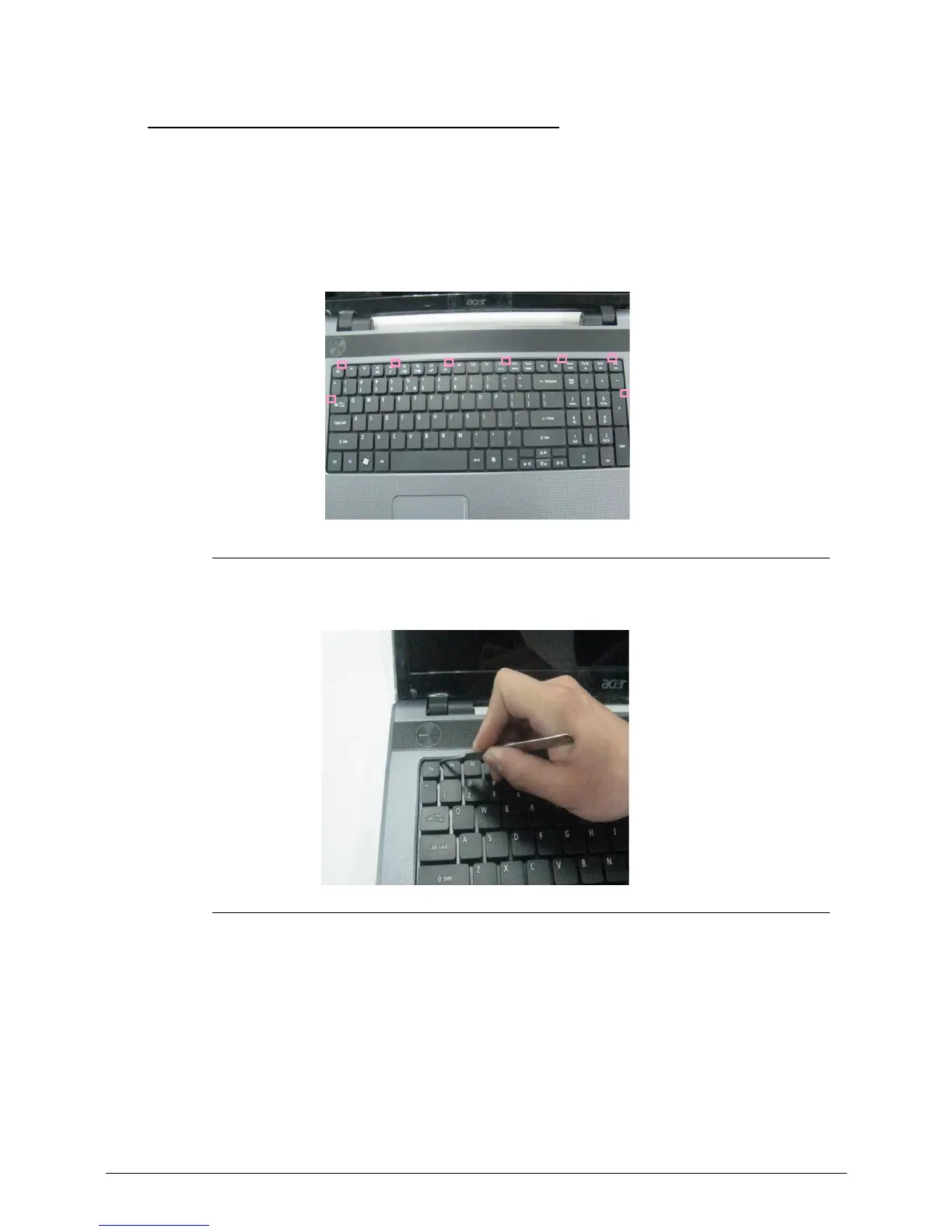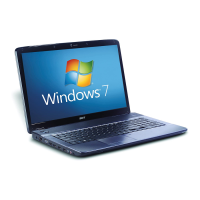The keyboard is easily warped or damaged during the removal process. Take
care not to use excessive force when removing.
1. .Open 8 latches (ESC,F4, F8, F12, Del END TAB +) on keyboard module by a pair of
tweezers.
Figure 3-24. Keyboard
Figure 3-25. Keyboard
2. Turn over the keyboard plate and disconnect the keyboard FPC and remove the keyboard
plate.