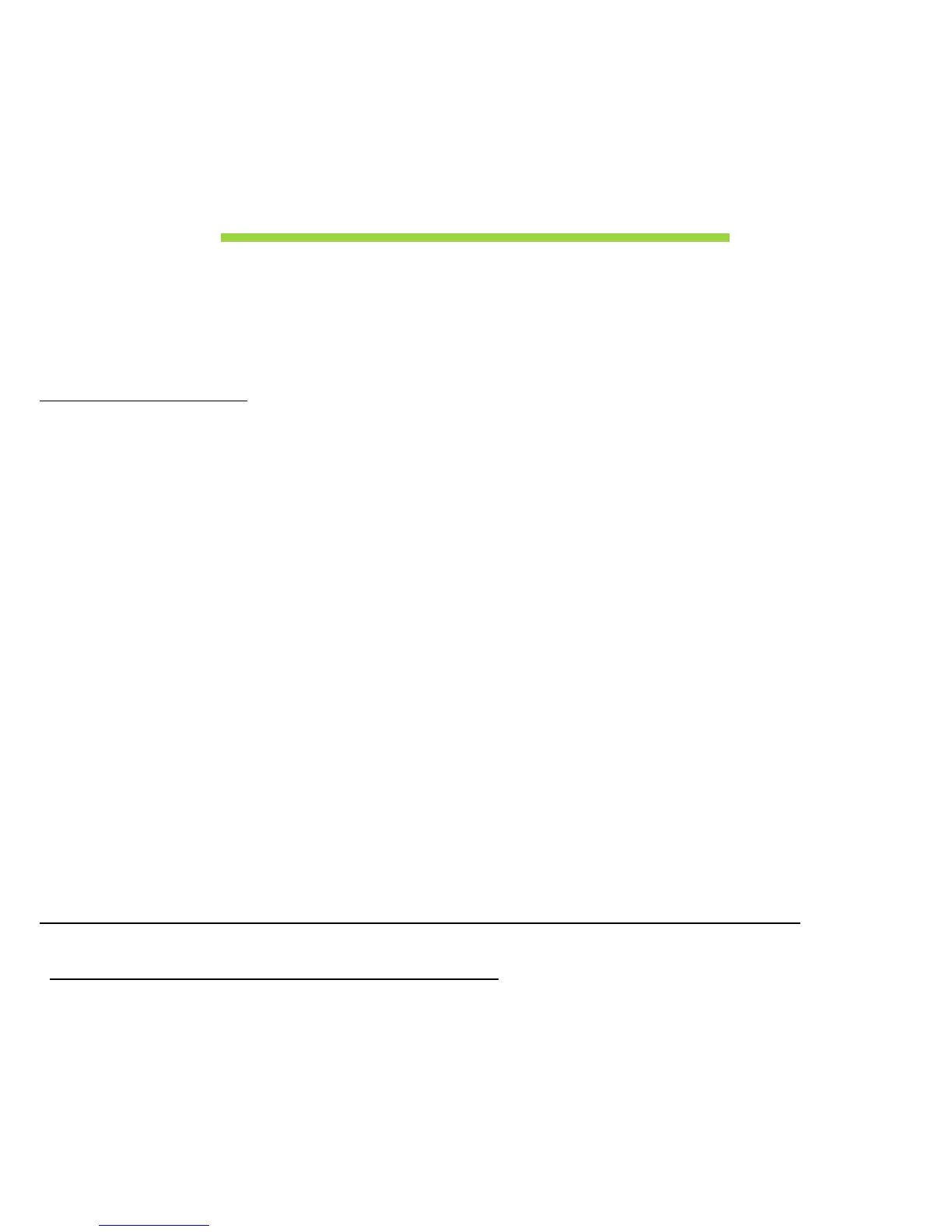First things first - 15
F
IRST
THINGS
FIRST
We would like to thank you for making an Acer comptuer your choice for
meeting your mobile computing needs.
Your guides
To help you use your Acer computer, we have designed a set of guides:
First off, the setup poster helps you get started with setting up your
computer.
The Quick Guide introduces you to the basic features and functions of
your new computer.
The User’s Manual contains detailed information on such subjects as
system utilities, data recovery, expansion options and troubleshooting. In
addition it contains general regulations and safety notices for your
computer. It is available in Apps (swipe upwards from the bottom of the
screen and tap All apps then tap Acer User’s Manual from the list).
Alternatively, swipe the right-hand edge of the screen inwards and tap
Search, tap the text box to open the onscreen keyboard and start typing
'User’s Manual' to display the results; tap Acer User’s Manual.
Basic care and tips for using your computer
Turning your computer on and off
To turn the power off completely, do any of the following: