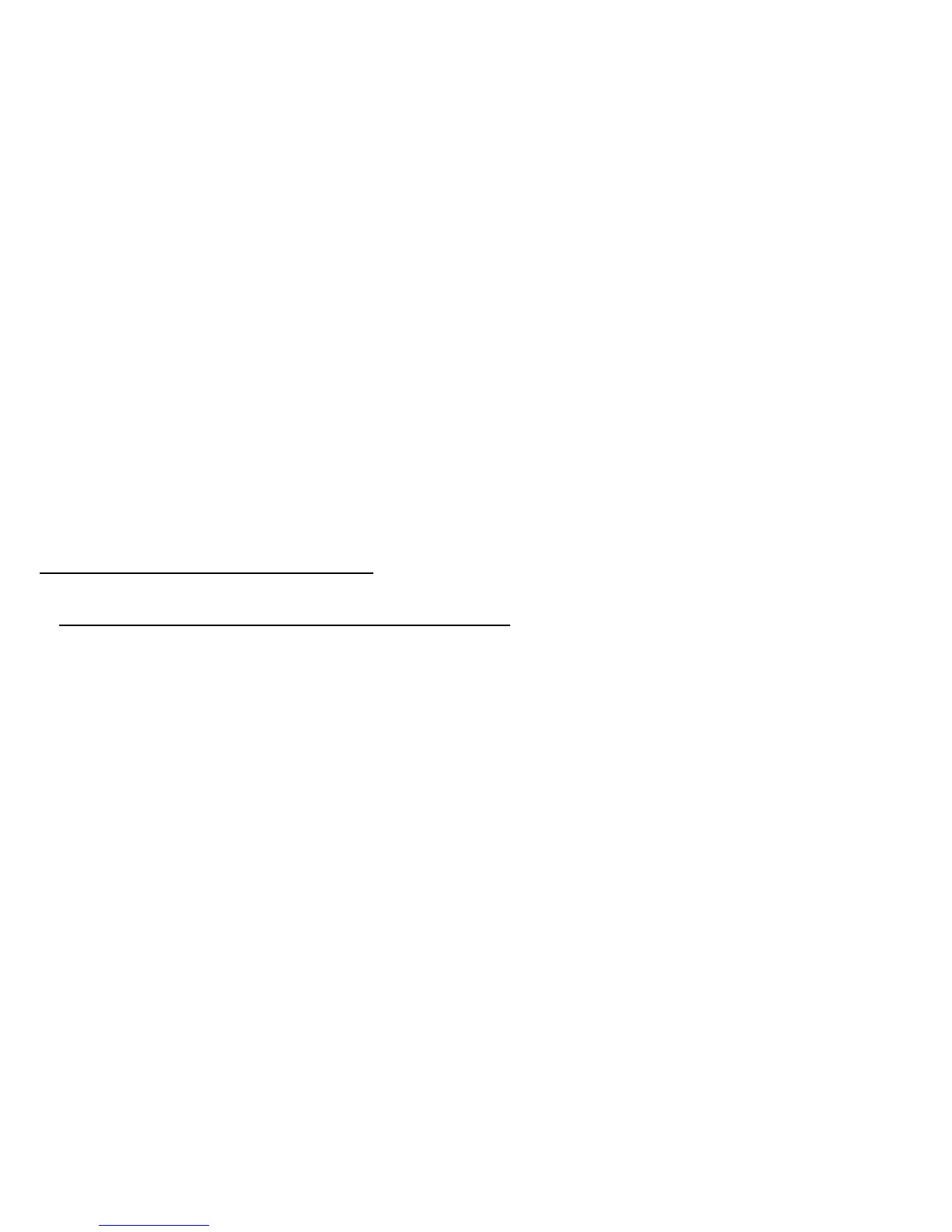56 - Frequently asked questions
• The volume may be muted. Look at the volume control (speaker) iconby
tapping the Settings charm > Volume. If the speaker has an "x" next to
it, tap on the Volume icon to display the volume bar. At the top of the
bar, tap the speaker icon to un-mute.
• The volume level may be too low. Look at the volume control (speaker)
icon by tapping the Settings charm > Volume. Tap the Volume icon and
adjust the volume accordingly.
• If headphones, earphones or external speakers are connected to the
line-out port on the computer, the internal speakers automatically turn
off.
Requesting service
International Travelers Warranty (ITW)
Your computer is backed by an International Travelers Warranty (ITW)
that gives you security and peace of mind when traveling. Our worldwide
network of service centers are there to give you a helping hand.
An ITW passport comes with your computer. This passport contains all
you need to know about the ITW program. A list of available, authorized
service centers is in this handy booklet. Read this passport thoroughly.
Always have your ITW passport on hand, especially when you travel, to
receive the benefits from our support centers. Place your proof-of-
purchase in the flap located inside the front cover of the ITW passport.
If the country you are traveling in does not have an Acer-authorized ITW
service site, you can still get in contact with our offices worldwide. Please
visit www.acer.com.