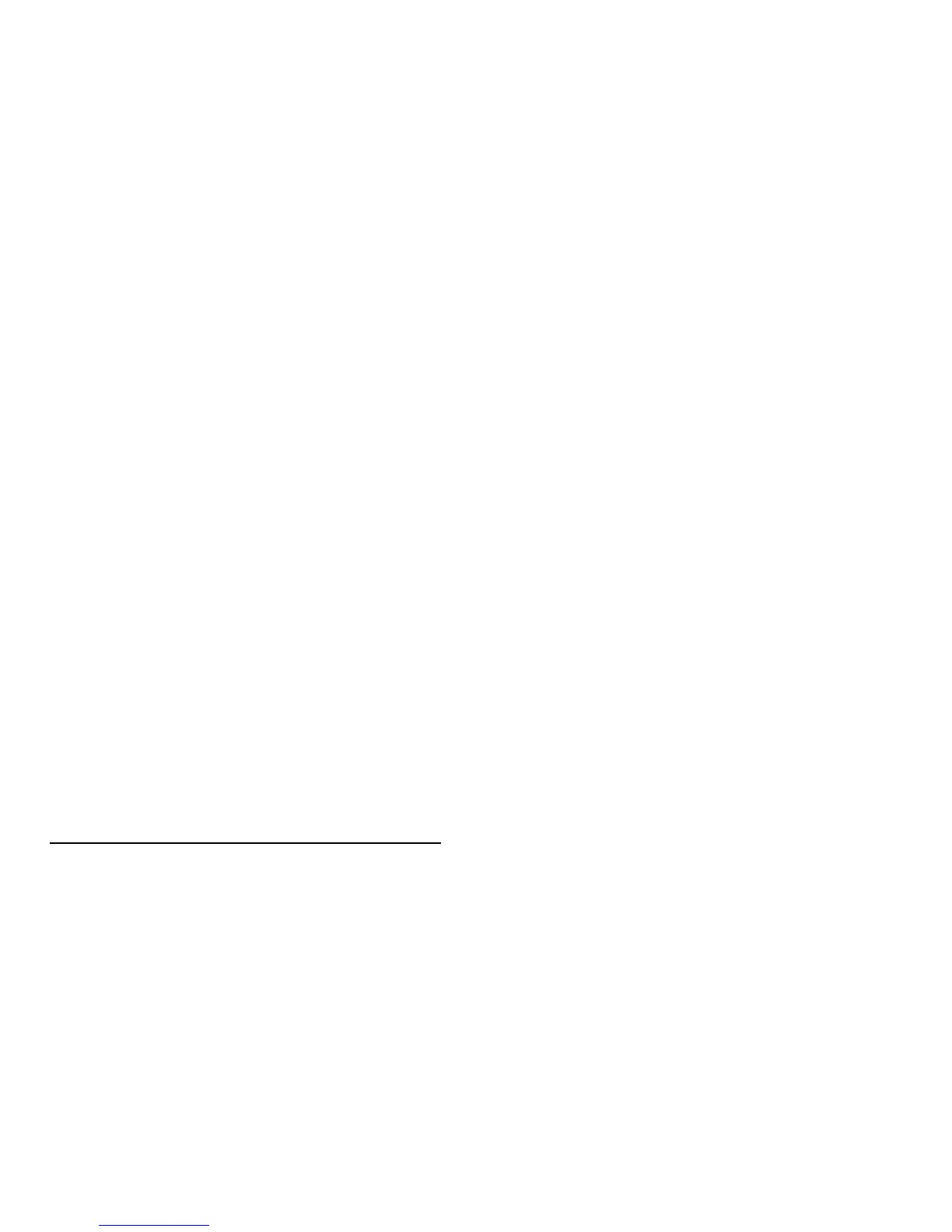16 - First things first
• Press and hold the power button for at least four seconds (the power
button’s battery LED should be off).
• Tap the Settings charm > Change PC settings > General. Under
"Advanced startup", tap Restart now. The "Choose an option" screen
displays. Tap Turn off your PC.
To put the computer in hibernate, do the following:
• Use the Windows shutdown command: Tap the Settings charm >
Power > Shut Down.
If you need to power down the computer for a short while, but don’t want
to completely shut it down, you can put it into Sleep mode by:
• pressing the power button.
- OR -
Tapping the Settings charm > Power > Sleep.
Note: If you cannot power off the computer normally, press and hold
the power button for more than four seconds to shut down the
computer. If you turn off the computer and want to turn it on again, wait
at least two seconds before powering up.
Taking care of your computer
Your computer will serve you well if you take care of it.
• Do not expose the computer to direct sunlight. Do not place it near
sources of heat, such as a radiator.
• Do not expose the computer to temperatures below 0º C (32º F) or
above 50º C (122º F).