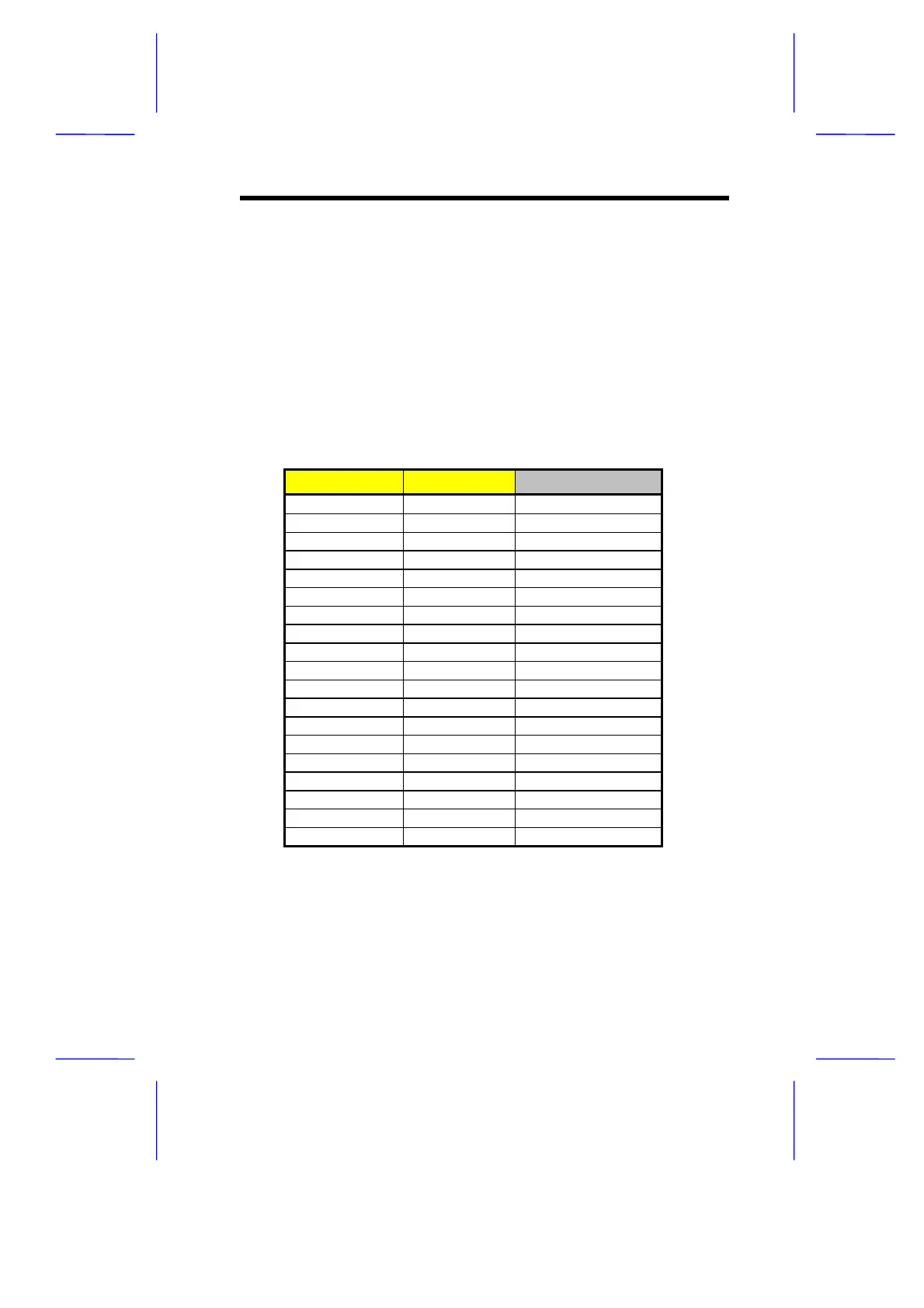V70MA System Board 11
5 Memory Configurations
The system board comes with two 168-pin DIMM sockets that allow
you to expand memory to a maximum of 256 MB. The DIMM sockets
support SDRAMs (Synchronous Direct Random Access Memory) and
EDO (Extended Data Out) DRAMs with 8-, 16-, 32-, 64-, and 128-MB
capacities, 60 ns (nanoseconds) or less access time, and with ECC
feature.
Table 3 lists possible memory configurations.
Table 3 Memory Configurations
DIMM1 DIMM2 Total Memory
8 MB 8 MB
16 MB 16 MB
32 MB 32 MB
64 MB 64 MB
128 MB 128 MB
8 MB 8 MB
16 MB 16 MB
32 MB 32 MB
64 MB 64 MB
128 MB 128 MB
8 MB 16 MB 24 MB
16 MB 32 MB 48 MB
32 MB 64 MB 96 MB
64 MB 128 MB 192 MB
8 MB 8 MB 16 MB
16 MB 16 MB 32 MB
32 MB 32 MB 64 MB
64 MB 64 MB 128 MB
128 MB 128 MB 256 MB
5.1 Installing a DIMM
Follow these steps to install a DIMM:
