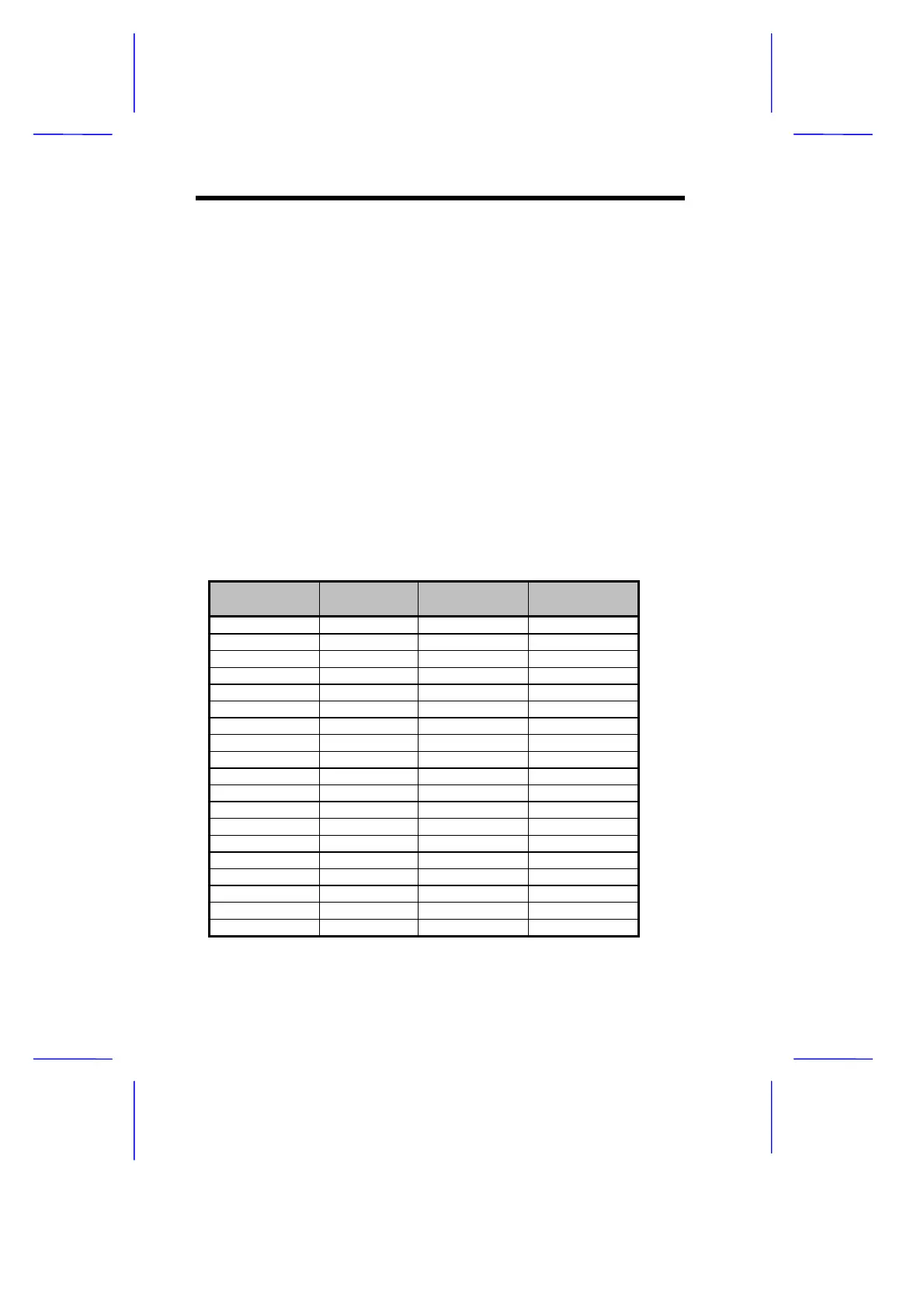18 User’s Guide
9 Video Function
The onboard video controller is capable not only of enhancing video
display, but supporting 3-D video applications as well. The video
controller features the Accelerated Graphics Port (AGP) design - the
latest bus architecture that is considered to be the best solution for 3-D
applications. AGP offers greater bandwidth; thus, it is capable of
speeding up the VGA bus in order to meet the requirement of 3-D
applications.
The board may come with 2-MB upgradable to 4-MB video memory.
Larger video memory allows you to display higher resolutions and
more colors.
The following table lists the video resolutions supported by the
onboard VGA:
Table 6 Supported Video Resolutions
Resolution Refresh Rate
(Hz)
Horizontal
Freq. (KHz)
Pixel Clock
(MHz)
640 x 480 60 31.4 25.2
640 x 480 72 37.7 32.0
640 x 480 75 37.5 31.5
640 x 480 85 43.3 36.0
640 x 480 90 48.0 39.9
640 x 480 100 52.9 44.9
640 x 480 120 63.7 55.0
640 x 480 160 81.0 70.0
640 x 480 200 100.2 81.0
800 x 600 48 33.8 36.0
800 x 600 56 35.1 36.0
800 x 600 60 37.8 39.9
800 x 600 70 44.5 44.9
800 x 600 72 48.0 50.0
800 x 600 75 46.9 49.5
800 x 600 85 53.7 56.3
800 x 600 90 63.9 56.6
800 x 600 100 76.1 67.5
800 x 600 120 101.9 81.0
