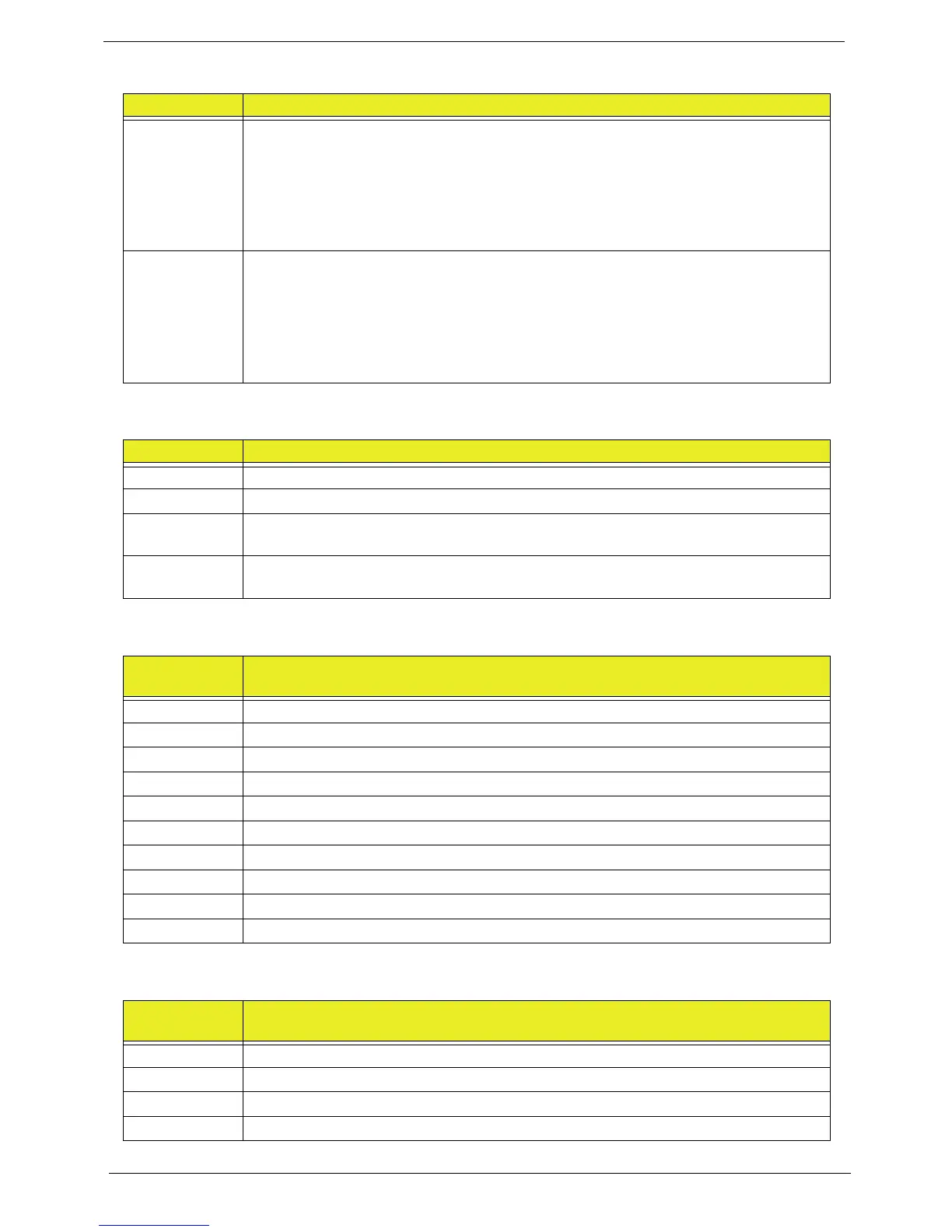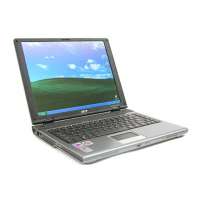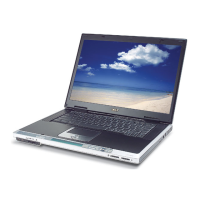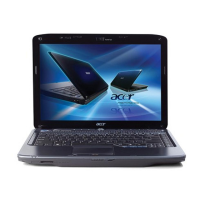Chapter 4 172
DIM Code Checkpoints
ACPI Runtime Checkpoints
Boot Block Beep Codes
POST BIOS Beep Codes
Checkpoint Description
2A Initialize different buses and perform the following functions: Reset, Detect, and Disable
(function 0); Static Device Initialization (function 1); Boot Output Device Initialization
(function 2). Function 0 disables all device nodes, PCI devices, and PnP ISA cards. It
also assigns PCI bus numbers. Function 1 initializes all static devices that include
manual configured onboard peripherals, memory and I/O decode windows in PCI-PCI
bridges, and noncompliant PCI devices. Static resources are also reserved. Function 2
searches for and initializes any PnP, PCI, or AGP video devices.
38 Initialize different buses and perform the following functions: Boot Input Device
Initialization (function 3); IPL Device Initialization (function 4); General Device
Initialization (function 5). Function 3 searches for and configures PCI input devices and
detects if system has standard keyboard controller. Function 4 searches for and
configures all PnP and PCI boot devices. Function 5 configures all onboard peripherals
that are set to an automatic configuration and configures all remaining PnP and PCI
devices.
Checkpoint Description
AC First ASL check point. Indicates the system is running in ACPI mode.
AA System is running in APIC mode.
01, 02, 03, 04,
05
Entering sleep state S1, S2, S3, S4, or S5.
10, 20, 30, 40,
50
Waking from sleep state S1, S2, S3, S4, or S5.
Number of
Beeps
Description
1 No media present. (Insert diskette in floppy drive A:)
2 'AMIBOOT.ROM' file not found in root directory of diskette in A:
3 Insert next diskette if multiple diskettes are used for recovery
4 Flash Programming successful
5 File read error
7 No Flash EPROM detected
10 Flash Erase error
11 Flash Program error
12 'AMIBOOT.ROM' file size error
13 BIOS ROM image mismatch (file layout does not match image present in flash device)
Number of
Beeps
Description
1 Memory refresh timer error.
3 Base memory read/write test error
6 Keyboard controller BAT command failed
7 General exception error (processor exception interrupt error)