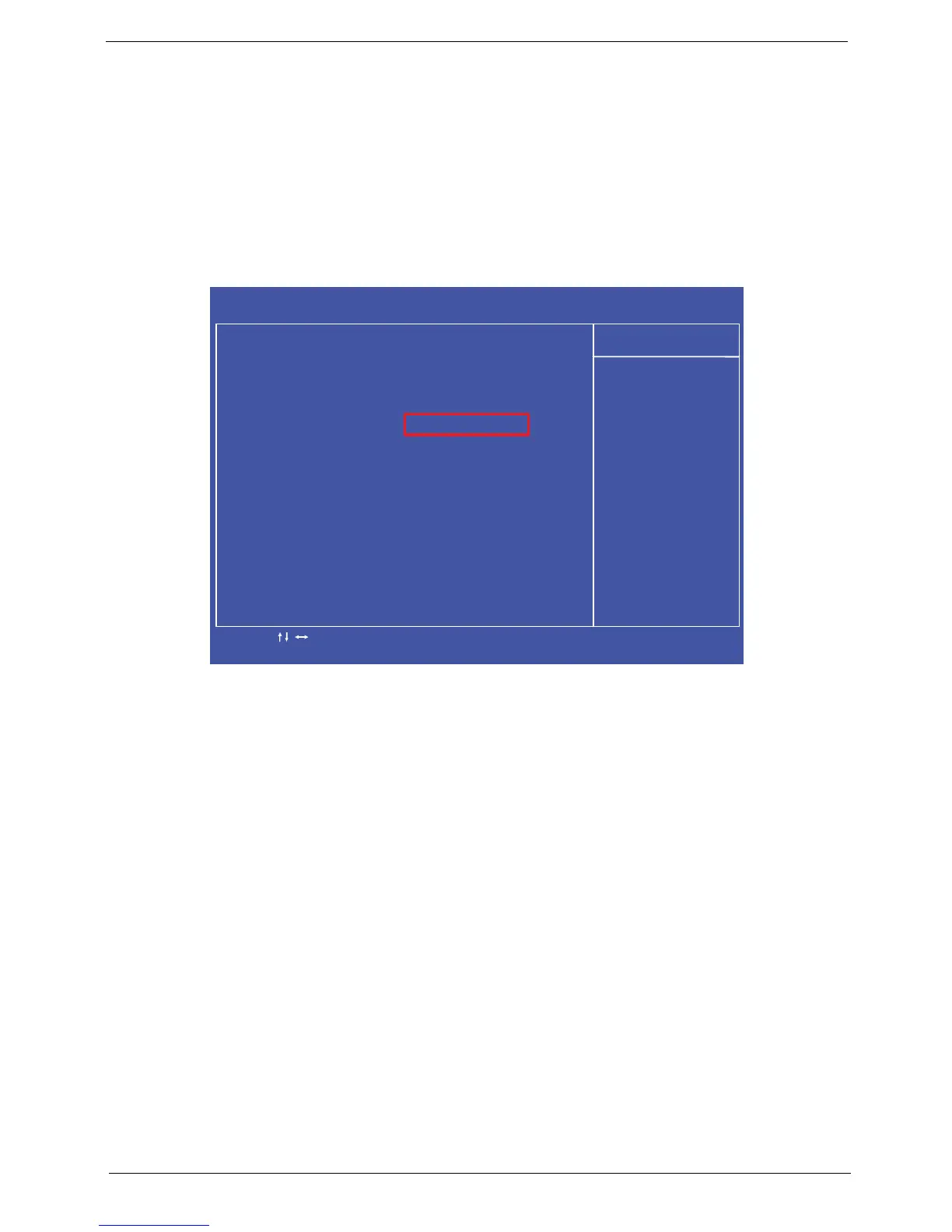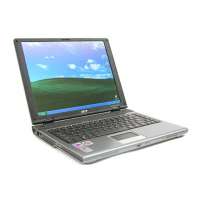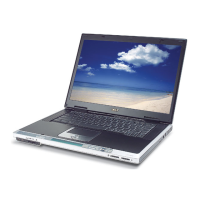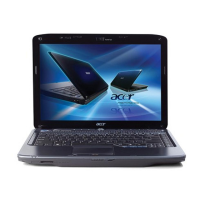Chapter 2 37
DOS Flash Utility
Perform the following steps to use the DOS Flash Utility:
1. Copy the flash utilities to the bootable device.
2. Attach the device to the system and restart.
3. Press F2 during boot to enter the Setup Menu.
4. Select Boot Menu to modify the boot priority order, for example, if using USB HDD to Update BIOS, move
USB HDD to position 1.
IMPORTANT:Please use a device that can be booted in DOS mode (FAT 16 or FAT 32 partitions only)
5. Navigate to the BIOS file in DOS mode.
6. Enter the command “FBB” to begin the flash BIOS process. The flash process will run automatically.
When complete, the system will restart automatically.
7. When the system boots, then it will display "Press Del to Enter BIOS Setup" and "Press F1 to Continue".
8. Press F1 to load the CMOS defaults or press Del to go BIOS SETUP and manually configure BIOS.
CMOS Setup Utility - Copyright (C) 1985-2010, American Megatrends Inc.
Advanced BIOS Features
Help Item
Quick Boot [Enabled]
Quiet Boot [Enabled]
1st Boot Device [HDD PO-WDC WD20FAD]
2nd Boot Device [CD/DVD:P1-Slimtype]
3rd Boot Device [Removable Device]
4th Boot Device [LAN]
Hard Disk Drive Priority [Press Enter]
Optical Disk Drive Priority [Press Enter]
Bootup Num-Lock [On]
USB Beep Message [Disabled]