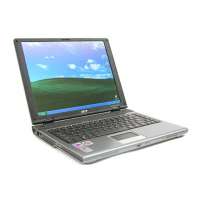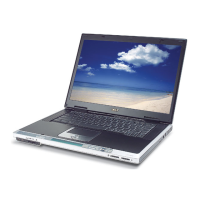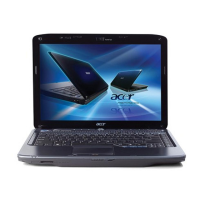176 Chapter 5
BIOS Recovery
1. Please save the SUPER.ROM to a USB key (Root Folder).
NOTE: The USB flash should be a FAT 32 format. It does not need to be a bootable device.
2. Connect the USB key to a USB port in the system.
3. Press the power button to power the system up.
4. Press and hold Ctrl+Home.
5. Continue to press and hold Ctrl+Home until the USB device LED comes on. After the LED comes on,
release Ctrl+Home.
6. The system implements the upgrade and reboots automatically. Upon reboot, ensure the BIOS has
recovered.