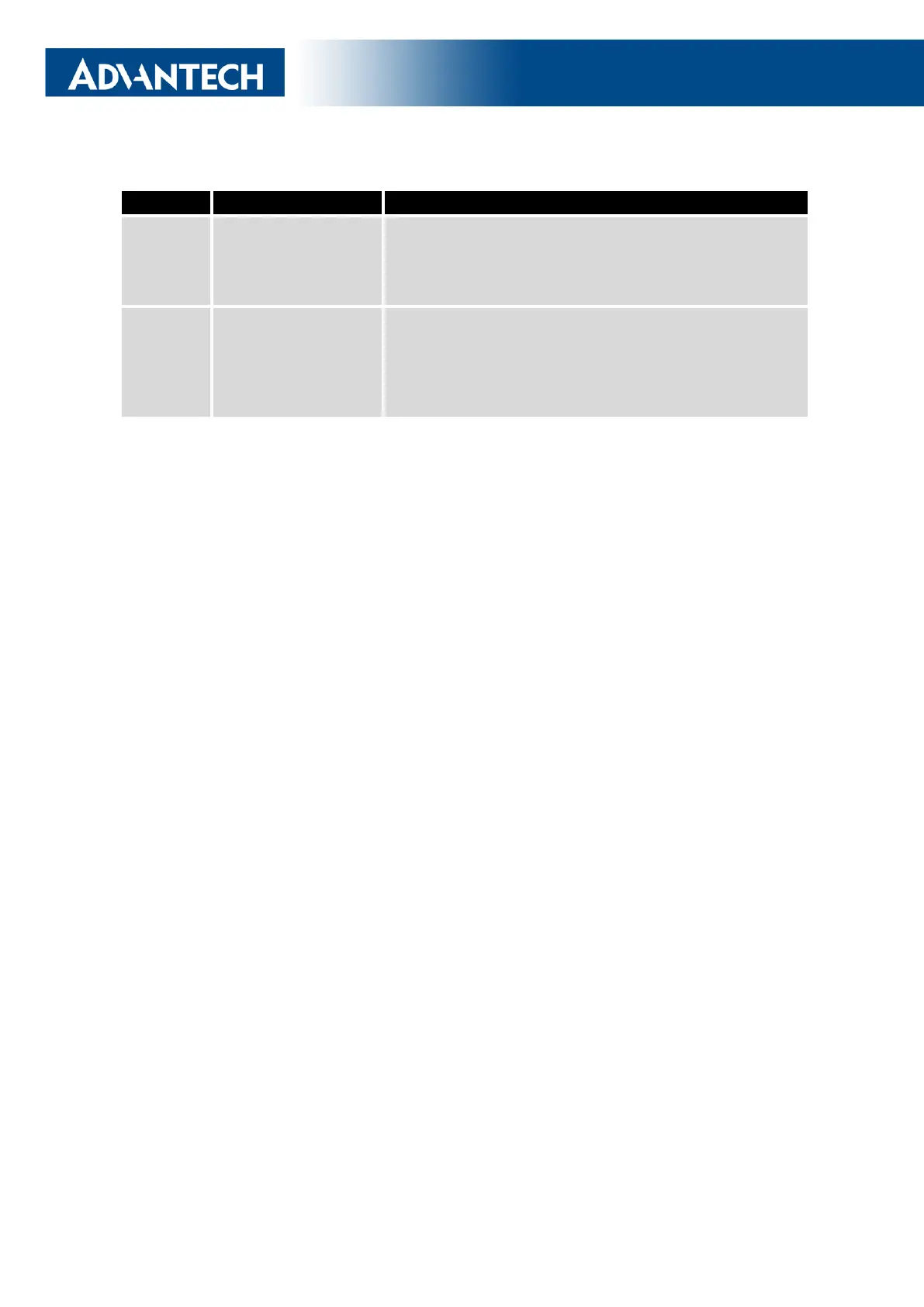ICR-2701
Action Router behavior Trigger events – options
Reboot Turns off and then
turns on the router
• Disconnect and reconnect the power.
• Press the Reboot menu item in the web interface.
• Press the RST button and hold il less than 4 sec-
onds.
Factory
Reset
Restores the default
configuration and
reboots the router
• Hold the RST button for more than 4 seconds.
• If it does not help (router does not start at all),
turn off the router (power supply). Push and hold
the RST button, then turn on the router and hold
the RST button for more than 10 seconds.
Table 7: Overview of Router Reboot and Reset
17
