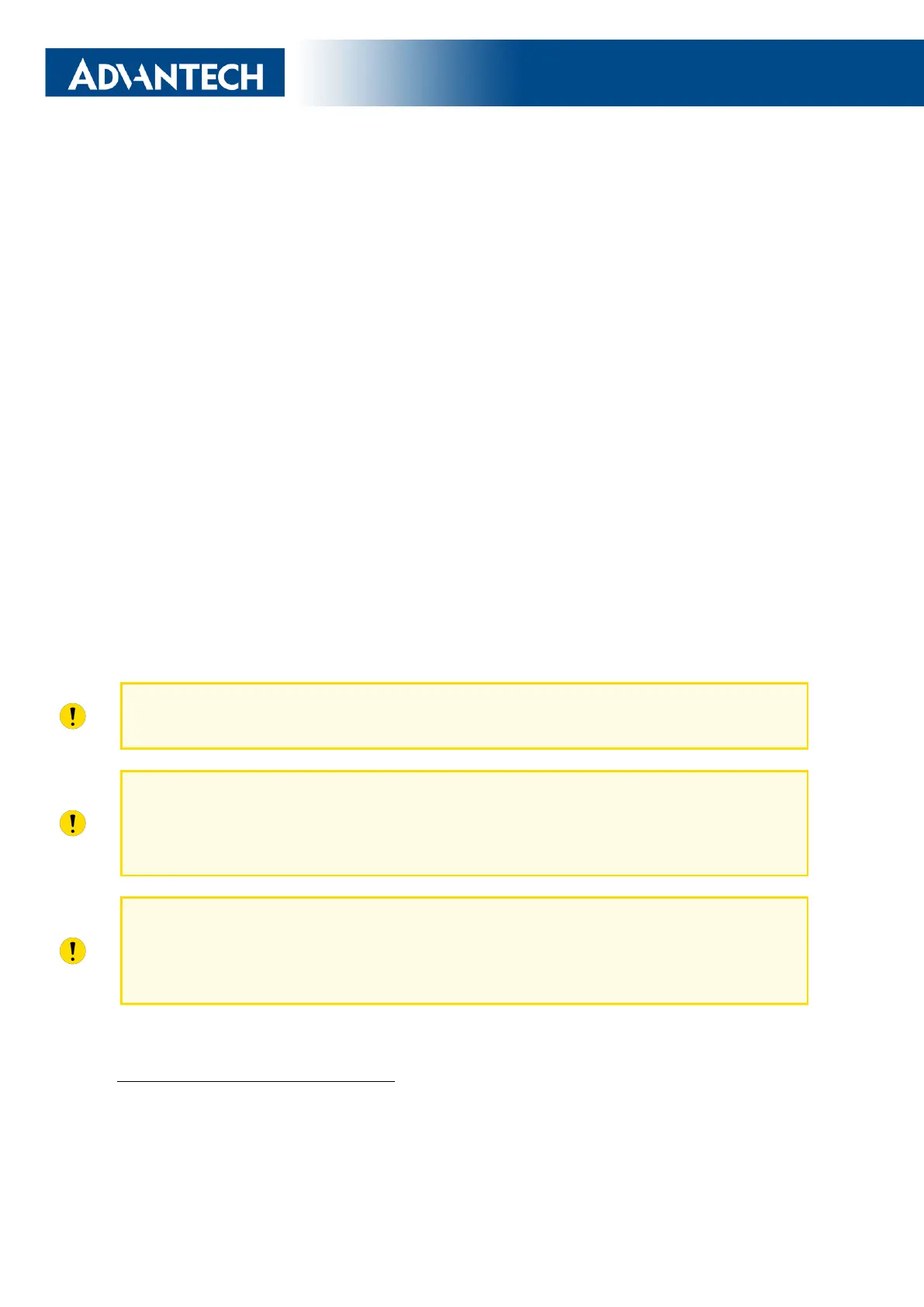ICR-3241
3. First Use
3.1 Powering up the Router
The router will start up when a power supply is connected to it. By default, the router will
automatically log on to the default APN of the inserted SIM card. The DHCP server will assign
an addresses to the devices connected through the Ethernet port ETH0.
3.2 Router Configuration
Initial router configuration can be made via a web browser running on your PC. Here you
can perform router monitoring, configuration, and administration. First, connect the PC to the
default LAN interface as described in the Start Guide application note [1]. To get the router
interface, enter the https://192.168.1.1 address in a web browser. Please note that usage
of the HTTPS protocol for secure communication over the network is required.
There is just the root user account
1
created on the router by default. See the product
label on the router for its default password
2
. Log in to the web interface by the root user and
his password. If logged in successfully, the user will have access to the router web interface,
see Figure 20. See the configuration manual [2] of the router for a detailed description and
examples of the router configuration.
After logging on to the device for the first time, we strongly recommend changing the
default password due to security reasons.
For secur ity reasons, we highly recommend updating the router’s firmware to the latest
version regularly. Downgrading the firmware to an older version than the production
version or uploading firmware intended for a different device may cause the device’s
malfunction.
All routers have the WebAccess/DMP client pre-installed by default. The activated client
periodically uploads router identifiers and configuration to the WebAccess/DMP server.
See the configuration manual [2], chapter Basic Information -> WebAccess/DMP Config-
uration, for more information.
1
ICR-3241(W)-1ND models have the admin user account.
2
Use the password root if the router’s label does not contain a unique password.
22
