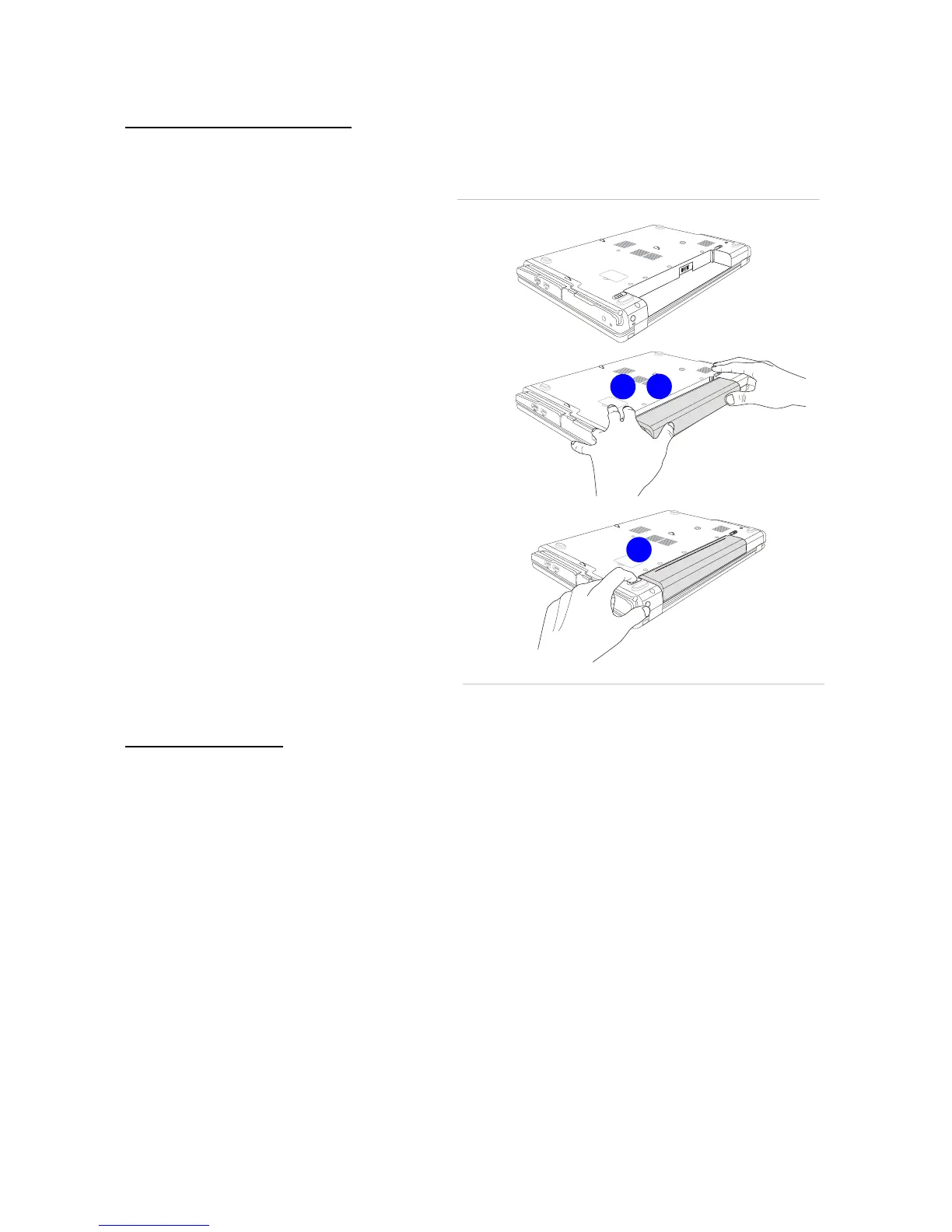Replacing the Battery Pack
To insert the battery pack, following the steps below:
1. Use both hands to align and insert the
battery pack into the compartment with
correct orientation.
2. Slightly slide and press the battery pack into
the right position until the battery back is
fastened in the compartment.
3. Press the lock/unlock button to the Lock
position.
Using the Battery Pack
Battery Safety Tips
Replacing or handling the battery incorrectly may present a risk of fire or explosion, which could cause
serious injury.
Only replace the main battery pack with the same or equivalent type of battery.
Do not disassemble, short-circuit or incinerate batteries or store them to temperatures above +60° C
(+140° F).
Do not temper with batteries. Keep away from the reach of children.
Do not use rusty or damaged batteries.
Dispose of batteries according to local regulations. Check with your local solid waste officials for
details about recycling options or for proper disposal in your area.