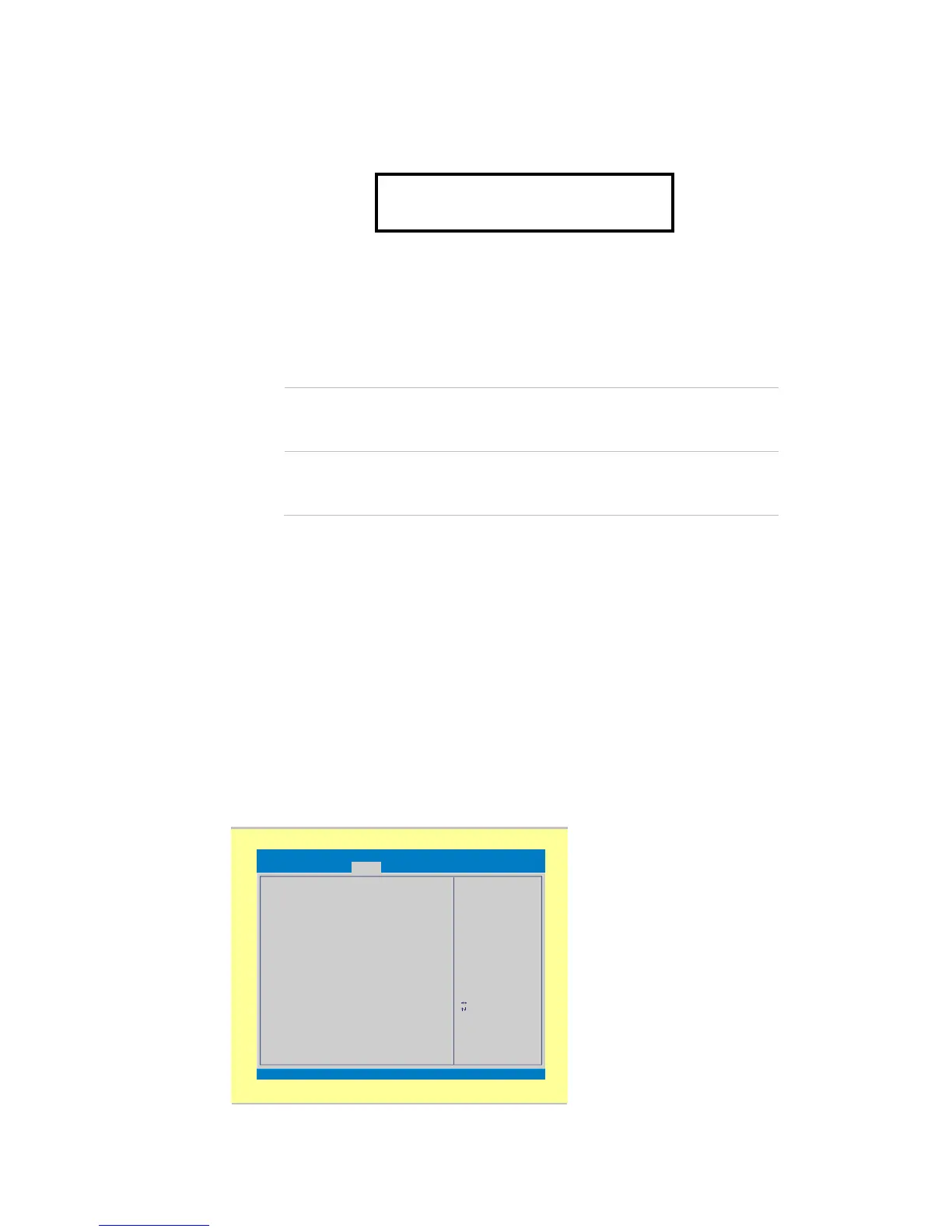Security menu
Supervisor Password
When this function is selected, a message box will appear on the screen as below:
Type the password, up to six characters in length and press [Enter]. The password
typed now will replace any previously set password from CMOS memory. You may
also press [ESC] to abort the selection without entering a password.
Settings are described below:
The password prompt appears only when end users try to
run Setup.
A password prompt appears every time when the notebook
is powered on or when end users try to run Setup.
To clear the previous password, just press [Enter] when you are prompted to enter a
new password. A message box will show up confirming the password will be
disabled. Once the password is disabled, the system will boot and you can enter
Setup without entering any password.
User Password
Set the User Password under this item. Note that Supervisor Password allows the
user to enter and change the settings of the setup menu; User Password only allows
the user to enter the setup menu, but do not have the right to make changes.
Version 1.21.1097. Copyrigh t (C) 2007 American Megatrends, Inc.
Atpio Setup Utility - Copyright (C) 2007 American Mega trends, Inc.
Enter:
+/-:
F1:
F2:
F9:
F4:
Select
Change Opt.
General Help
Previous Values
Optimized Default
Save
:
:
Select Scree n
Select Item
Main Advanced SecurityBoot Save & Exit
Supervisor Password
User Password