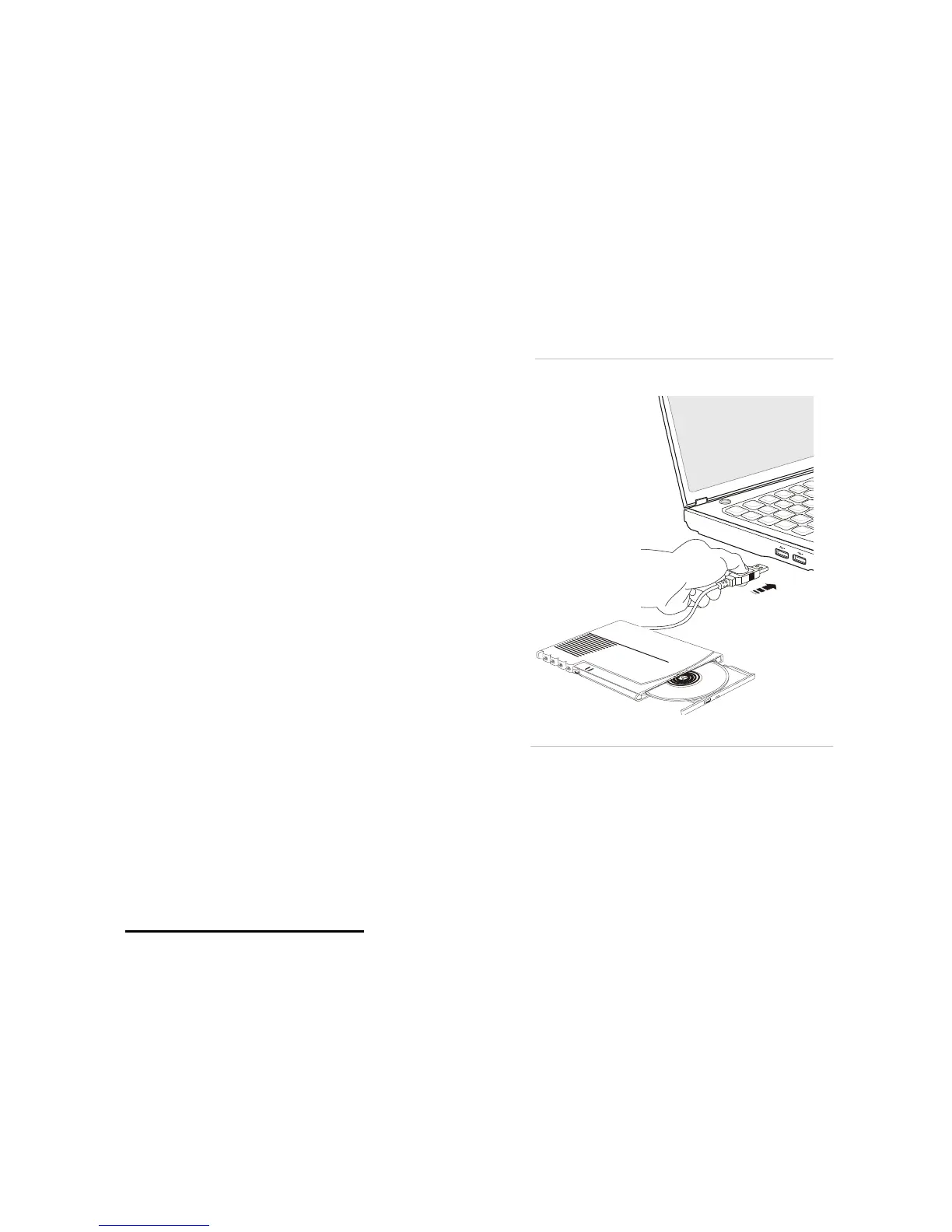Connecting the External Devices
The I/O (input/output) ports on the notebook allow you to connect peripheral devices. All devices listed here
are for reference only.
Using the External Optical Storage Device
An optional external optical storage device may come with the package of the notebook. The actual external
optical storage device may vary depending on the model you purchased.
DVD Combo Drive: This device allows you to read DVD
and CD, and record CD format.
DVD Dual Drive: In addition to read DVD and CD, this
device allows you to record CD format and both
the –R/RW and +R/RW DVD formats.
DVD Multi: Works as a multi-functional DVD Dual Drive
and a DVD RAM Drive.
Blu-ray: It is a high-capacity optical disc that holds the
high-definition video (HD) on a single-sided disk.
Blu-ray supports the more advanced H.264 and VC-1
video encoding algorithms (codecs) as well as MPEG-2,
which is used for DVD. It also supports the highest
HDTV resolution.
Connecting the Peripheral Devices
Connecting the USB devices
This notebook provides USB ports for connecting various USB devices, such as mouse, keyboard, digital
camera, webcam, printer, and external optical storage device, ete.. To connect these devices, install the
drivers for each device first if necessary, and then connect the device to the notebook. This notebook is
capable to auto detect the USB devices installed, and if there is no detection of the devices, please manually
enable the USB devices by going to Start Menu / Control Panel / Add Hardware to add the new device.