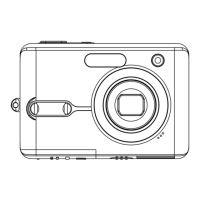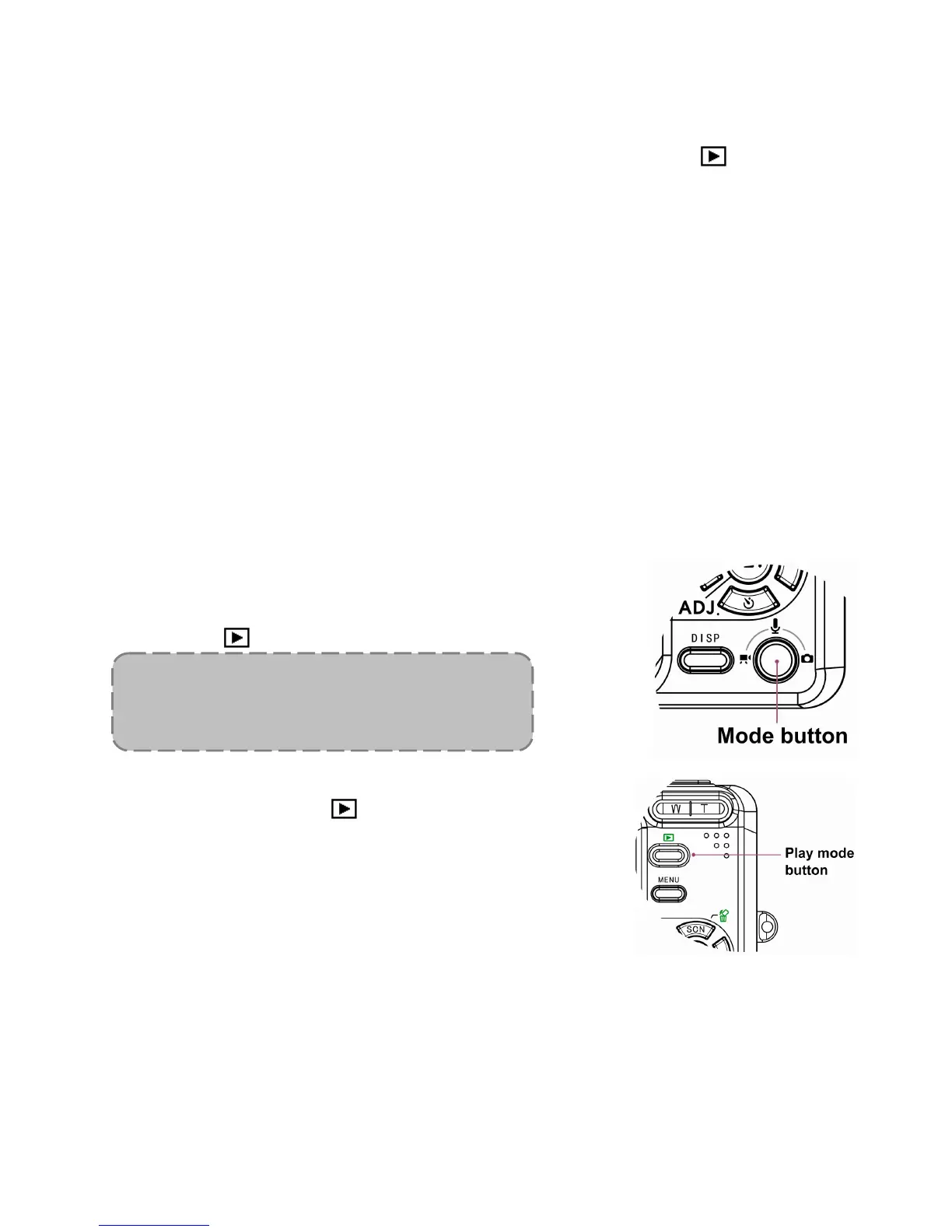- 13 -
Power Saving Function
If the camera is turned off by Power Save feature, press the POWER or the button to turn it on
again.
The Power Save feature does not work in the following situation:
y Connecting the camera to a computer or printer with the USB cable.
y Connecting the camera with the AC adapter (sold separate).
About the Power Save operation, see page 17, 39.
Switching between Record and Playback
You can switch between the Record mode and the Playback mode in following ways:
In Record mode
y Press the MODE button to cycle through the still
image shooting, voice recording, and movie recording.
y Press the button to switch to the Playback mode.
In Playback mode
y Press the MODE or the button switch to the
previous used Record mode.
NOTE:
y If you switch to Playback mode, the lens
will retract after approximately 10