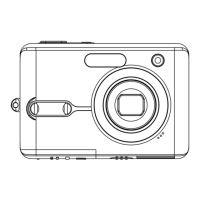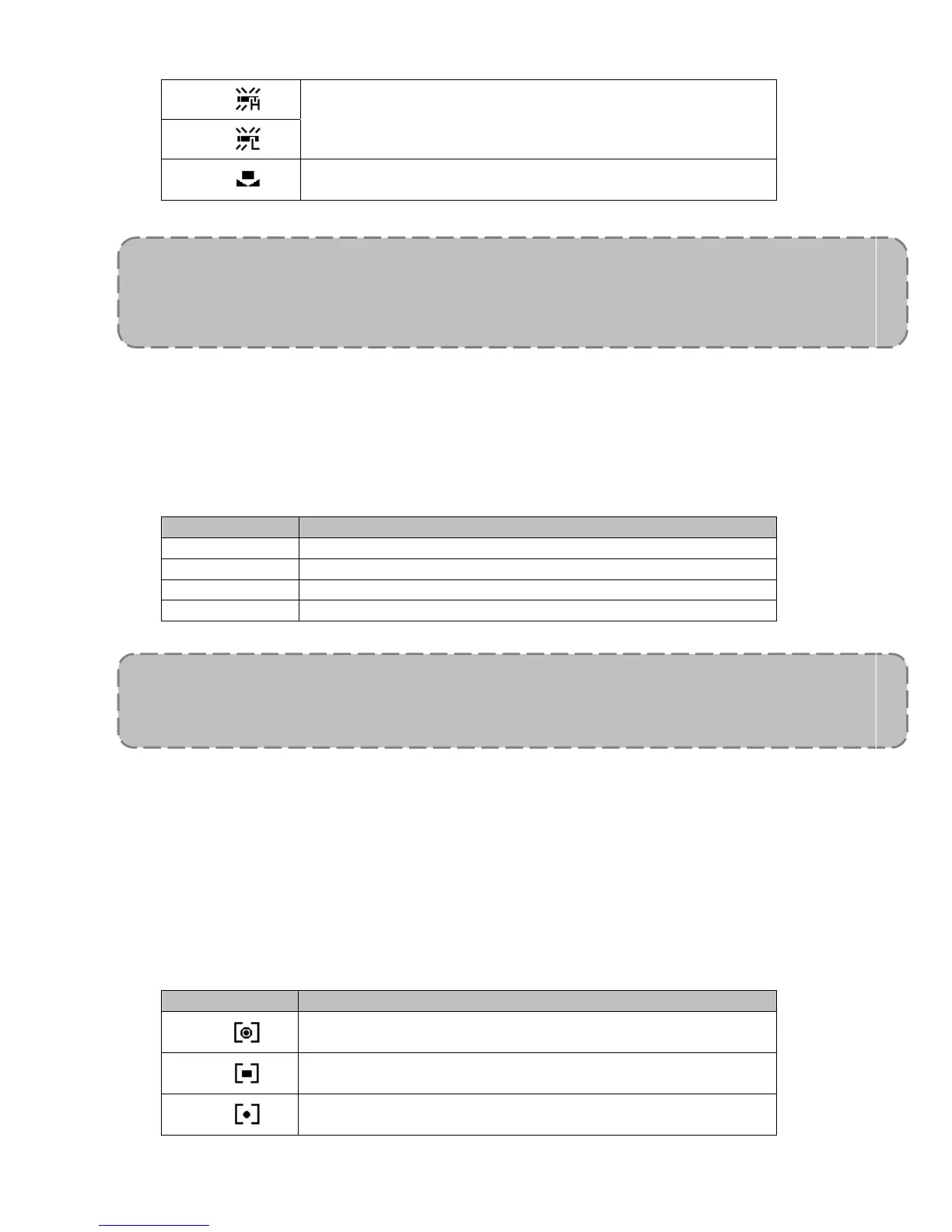- 26 -
Adjusts for fluorescent lighting. Corrects the green hue
of fluorescent lighting. Ideal for indoor photos under
fluorescent lighting without a flash.
For more accurate adjustment or when the light source
cannot be specified.
Setting the ISO
With the initial settings, the ISO sensitivity is automatically set according to the brightness of the
subject.
Option Description
Auto Sets the ISO sensitivity automatically.
ISO 50 Sets the sensitivity to ISO 50 equivalent.
ISO 100 Sets the sensitivity to ISO 100 equivalent.
ISO 200 Sets the sensitivity to ISO 200 equivalent.
Setting the Exposure
Set the exposure value manually to compensate for unusual lighting conditions such as indirect
indoor lighting, dark backgrounds, and strong backlighting.
Setting the Metering
There are 3 different light metering options available on your camera.
Option Description
Light is measured from the entire shooting screen, but
gives more importance to the values near the center.
Selects an exposure based on readings from multiple
points in the subject area
Selects an exposure based on a single reading taken
from the center of your picture.
NOTE:
y Higher ISO speeds increase the image noise. To take clean images, use as low an ISO
s