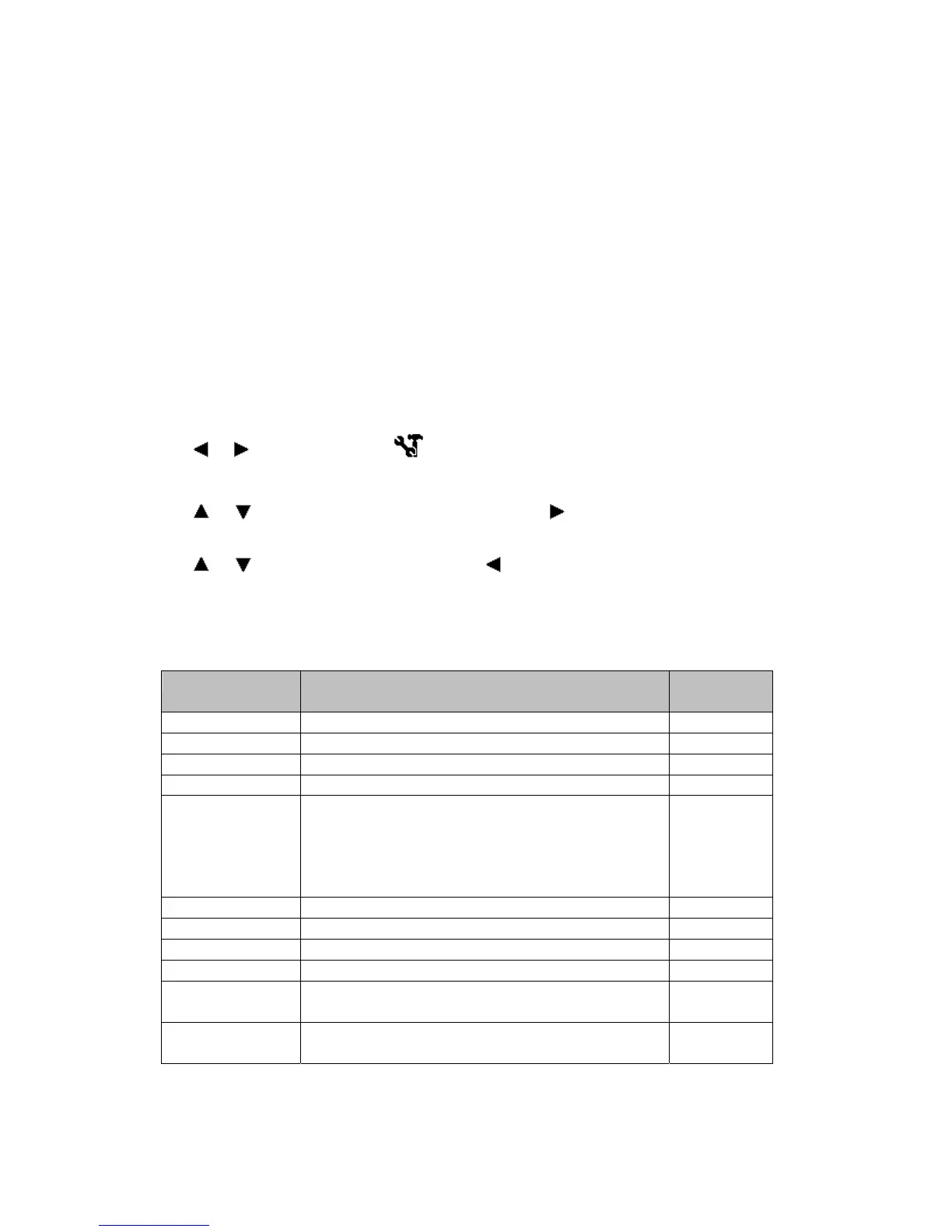- 16 -
Setup Menu
You can change the basic settings of the camera in Record mode and Playback mode.
1. Press the MENU button to display the menu.
y The menu displays depends on whether you are in the Record mode or the Playback
mode.
2. Press or to select SETUP ( ) and then press the SET button to display the Setup
menu.
3. Press or to select a menu item and then press or the SET button to launch the
submenu.
4. Press or to select an option and press or the SET button to apply the setting.
5. Press the MENU button to close the menu.
Setup Menu
Menu Item Available Setting Refer
page
Sounds Sets the camera sounds and volume. 39
Auto Review Off / 3 sec. / 5 sec. 39
Power Save 1 min. / 3 min. / 5 min. 39
Date & Time Sets the date & time. 12
Language
English / Spanish / German / French /
Italian / Portuguese / Dutch / Czech /
Hungarian / Polish / Turkish / Russian /
Japanese / Korean / S.Chinese /
T.Chinese
40
File No. Series / Reset 40
TV Out NTSC / PAL 41
USB Computer / Printer 41
S.Image Sets the start-up image. 42
Format
Formats the internal memory or memory
card.
43
Reset All
Resets all camera settings to initial
default.
43
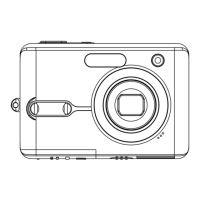