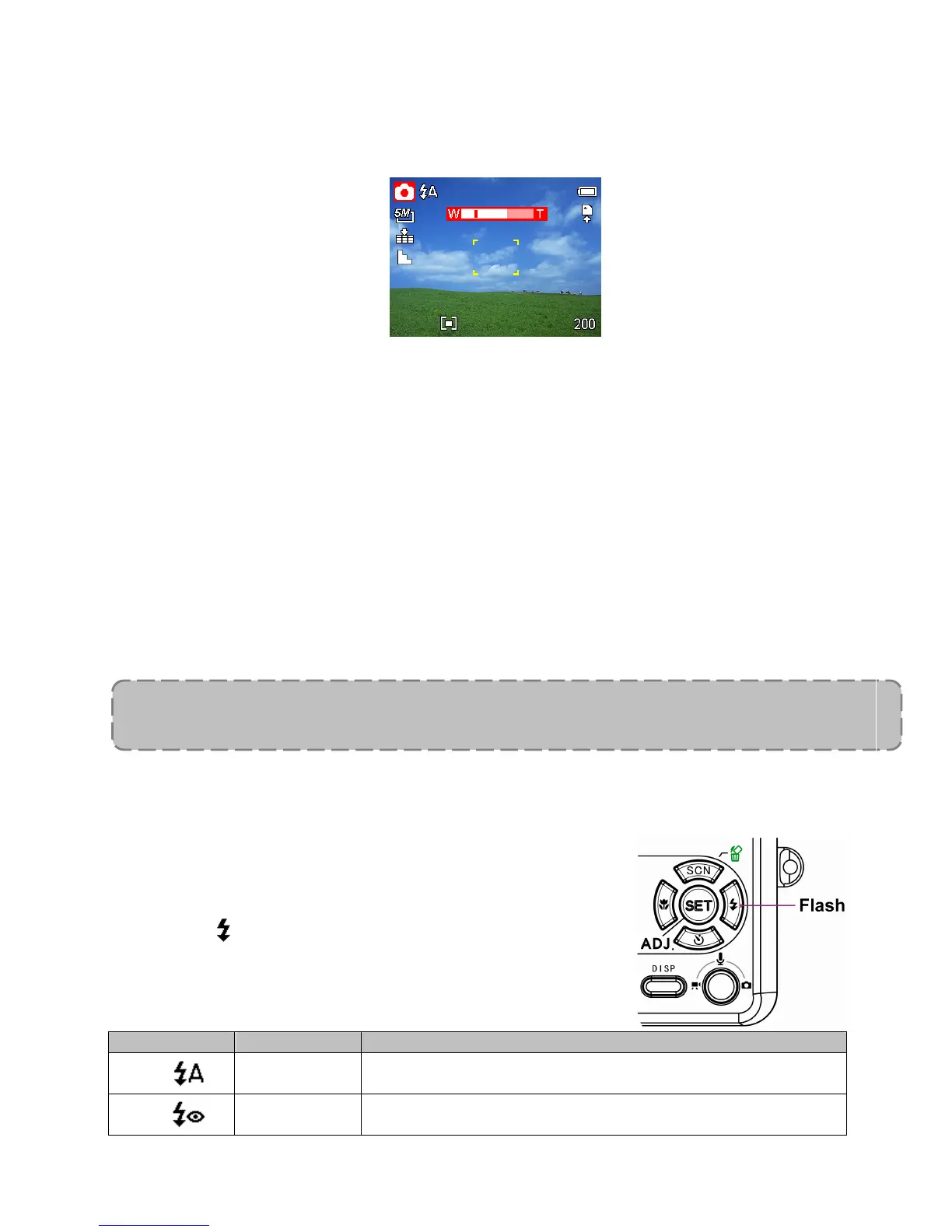- 20 -
the LCD monitor.
Press [W] to zoom out for a wide-angle
shot.
Press [T] to zoom in for a telephoto shot.
When the optical zoom factor is at maximum, zooming stops temporarily. Press the [T] again, the
camera switches to the digital zoom automatically and zooming continues.
Digital zoom works by enlarging the center portion of an image through a software interpolation
process. The digital zoom is used to achieve magnification levels up to approx. 4 times.
Using the Flash
Press the flash button cycles your camera through the various flash modes. A symbol appears on
the LCD screen to indicate the flash mode. The flash cannot be used when movie recording.
1. Set the camera to the Record mode (see page 14).
y The flash function only used in still image
shooting.
2. Press the button to change the flash mode:
Display Option Description
Auto flash
Flash fires automatically when shooting conditions
require extra lighting.
Red eye
reduction
Flash strobes to let the subject’s eyes adjust to the flash,
then fires again to take the actual image. The digital
NOTE:
y Digital zoom is unavailable when recording movies.
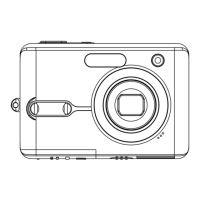