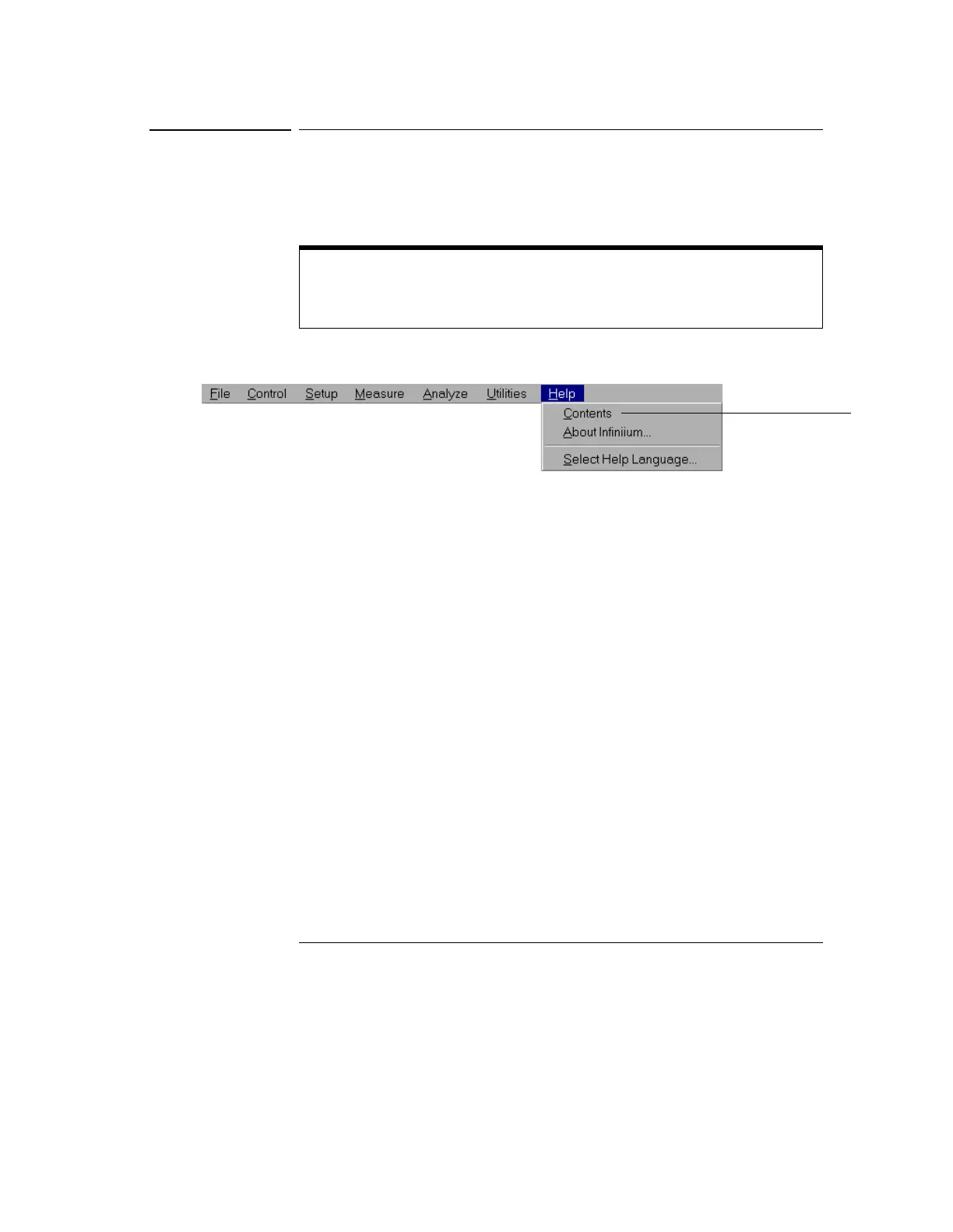Using the Built-In Information System
To access the information system
4-4
To access the information system
• Select Contents from the Help menu.
The Contents page for the oscilloscope information system is displayed.
Figure 4-1
Help Menu
To Use the Information System
You must select the graphical interface before you can access the information
system. Select the graphical interface by clicking the mouse icon in the upper right
corner of the scope screen.
Select Contents
from the Help menu
to access the
information system
