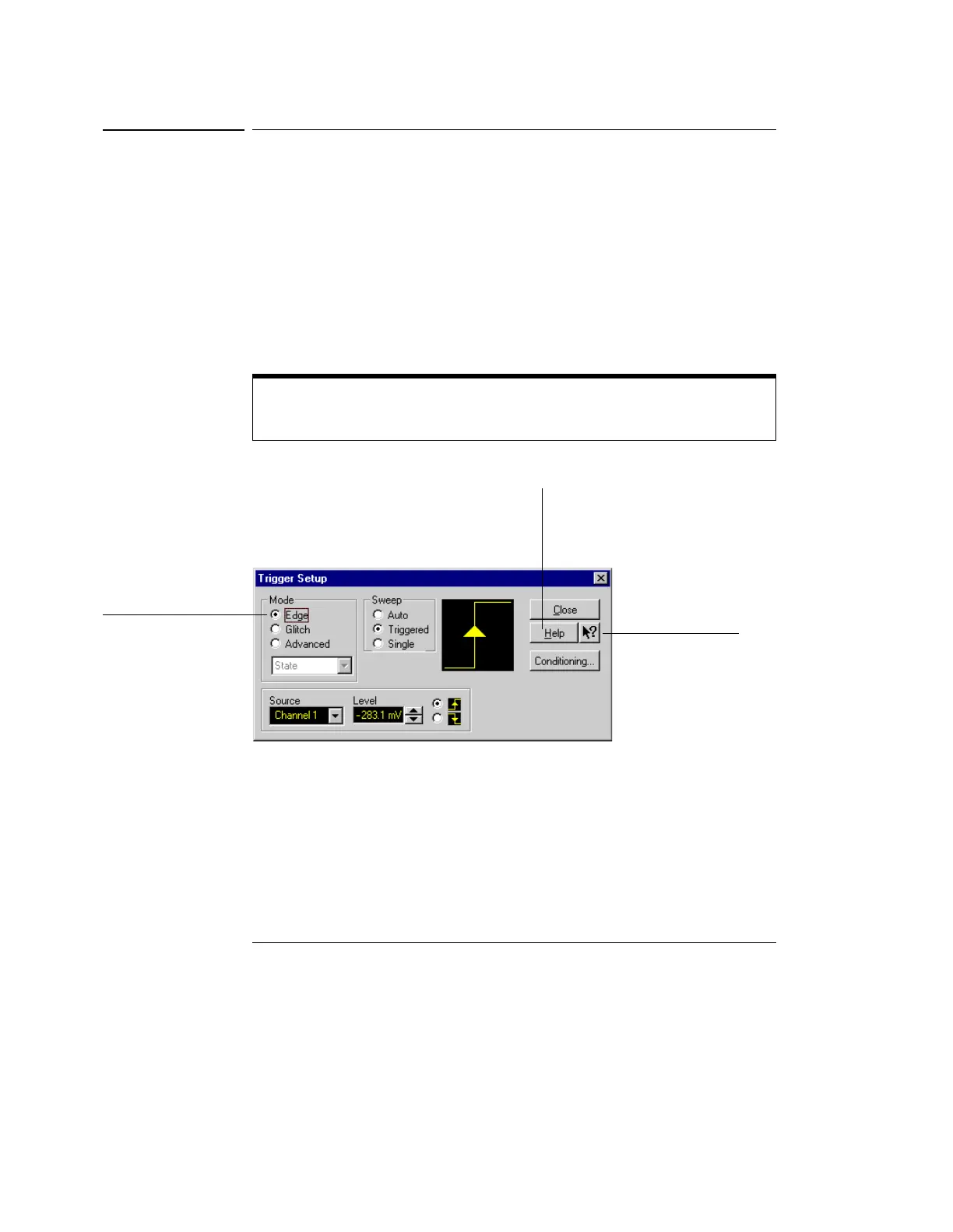Using the Built-In Information System
To access context-sensitive information
4-11
To access context-sensitive information
• To see overview information for items in a dialog box, click the Help
button in that dialog box.
• To get information on a particular user interface element, click on the
question mark button at the upper right-hand corner of a dialog box,
then point to the element.
The mouse pointer becomes a pointer plus question mark whenever you click
the question mark button. After you click on the desired user interface element,
a pop-up window appears describing the function or use of the element. To
clear the pop-up window, click the mouse button.
Figure 4-6
Getting Help on the Trigger Setup Dialog Interface Elements
First Access the Graphical Interface
You must select the graphical interface before you can access the information
system.
Click here, then on
a user interface
element to display
help for that
element
Click here to display
the Trigger Setup
help topic
After clicking the
question mark button,
click on a user
interface element
(such as these radio
buttons) to display
help for that element
