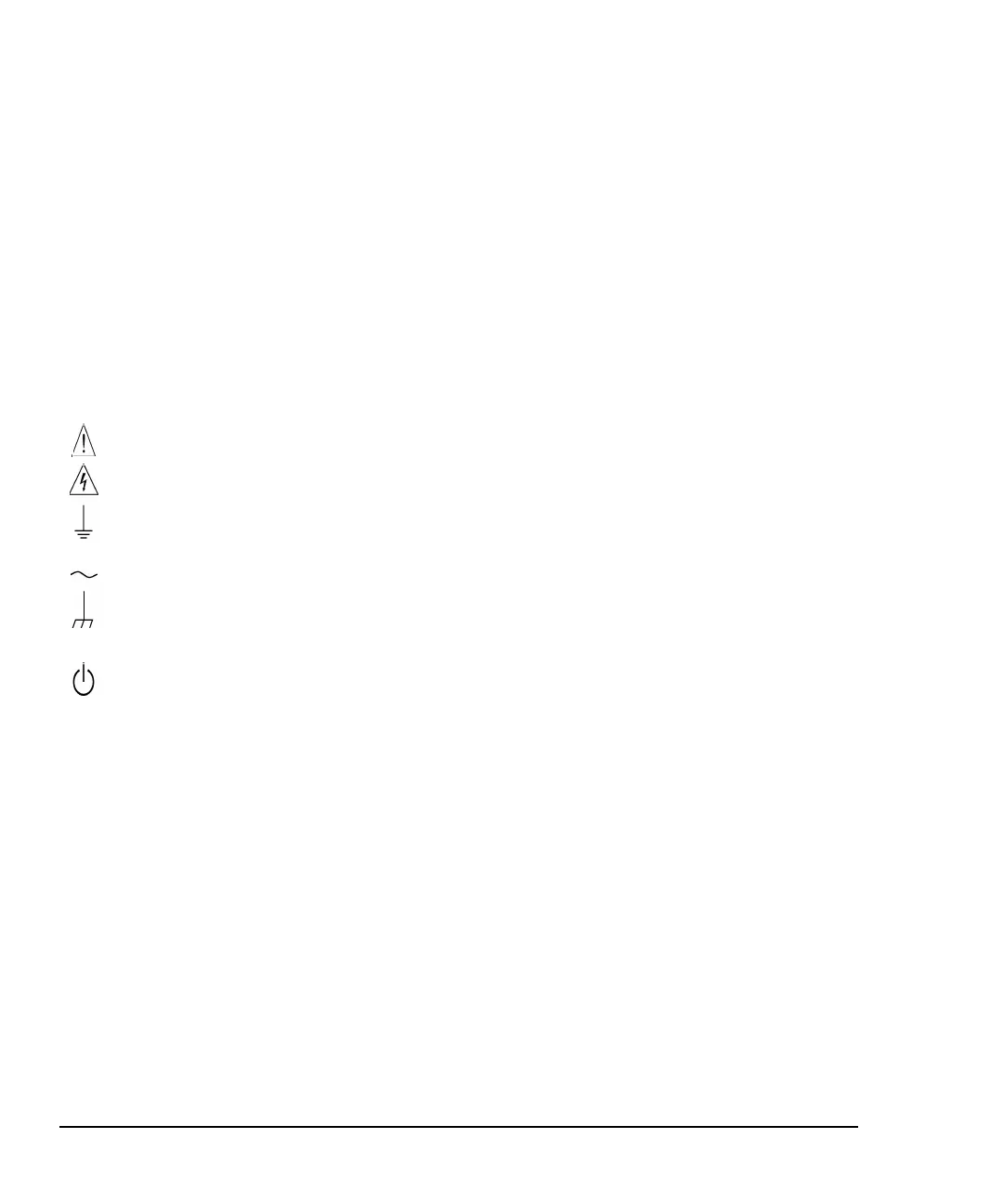4
S:\Hp8960\Generic Documents\Manual Operation Getting Started Guide\Pi_manual operation getting started guide\chapters\titlepage.fm
WARNING The WARNING sign denotes a hazard. It calls attention to a
procedure, practice, or the like, which, if not correctly
performed or adhered to, could result in personal injury. Do not
proceed beyond a WARNING sign until the indicated conditions
are fully understood and met.
CAUTION The CAUTION sign denotes a hazard. It calls attention to an operating
procedure, or the like, which, if not correctly performed or adhered to,
could result in damage to or destruction of part or all of the product. Do
not proceed beyond a CAUTION sign until the indicated conditions are
fully understood and met.
Safety Symbols
Caution, refer to accompanying documents
Warning, risk of electric shock
Earth (ground) terminal
Alternating current
Frame or chassis terminal
Standby (supply). Units with this symbol are not completely disconnected from ac
mains when this switch is off.
To completely disconnect the unit from ac mains, either disconnect the power cord, or
have a qualified electrician install an external switch.
