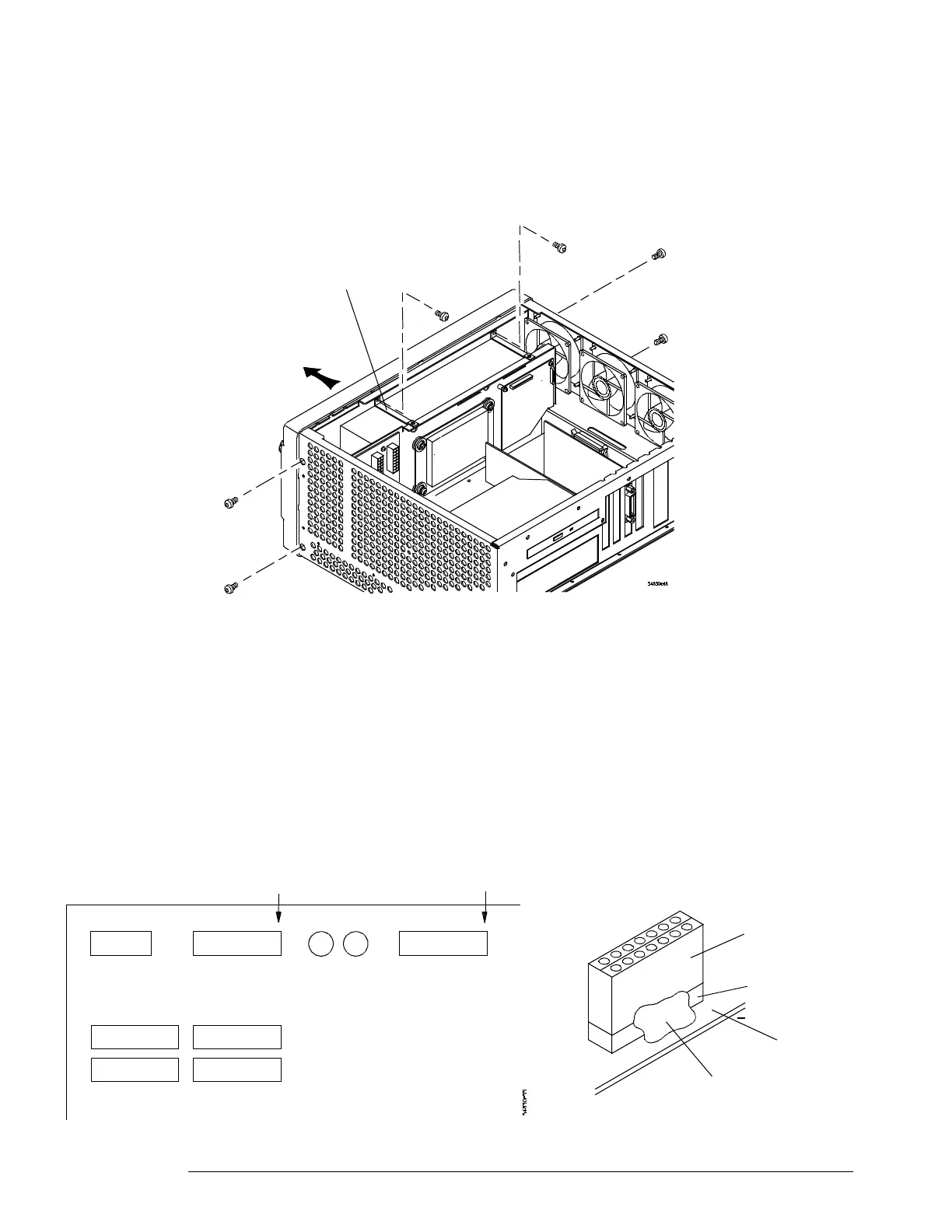Chapter 6: Replacing Assemblies
To remove and replace the front panel assembly
114
9
Remove the four Torx T15 screws that secure the chassis sides to the front panel
assembly.
When re-assembling, torque the four Torx T15 screws to 18 in-lb.
Figure 6-13
Front panel screws
10 Remove the two Torx T20 screws that secure the power supply support brackets to
the front panel assembly.
When re-assembling, torque the two Torx T20 screws to 18 in-lb.
11
Pull the front panel assembly away from the chassis, being careful to feed the keyboard
ribbon cable and display driver cable out through the slot in the front of the chassis
and not to damage the backlight inverter board.
12 To replace the front panel assembly, reverse the above procedure.
Apply enough Loctite 5145 or equivalent RTV (room temperature vulcanization) silicone to
secure the connectors to the headers and the motherboard. (See Figure 6-14.)
Be sure to torque the hex nuts for the BNC connectors and the T15 torx screws to 2 Nm (18 in-lb).
Figure 6-14
Connecting and securing the USB cables to the motherboard
Power supply
support bracket
Pull front panel
away from chassis
T15
screws
T15
screws
T20
screws
Connector
Header
Motherboard
RTV silicone
Touch screen USB connector
Front panel USB connector
