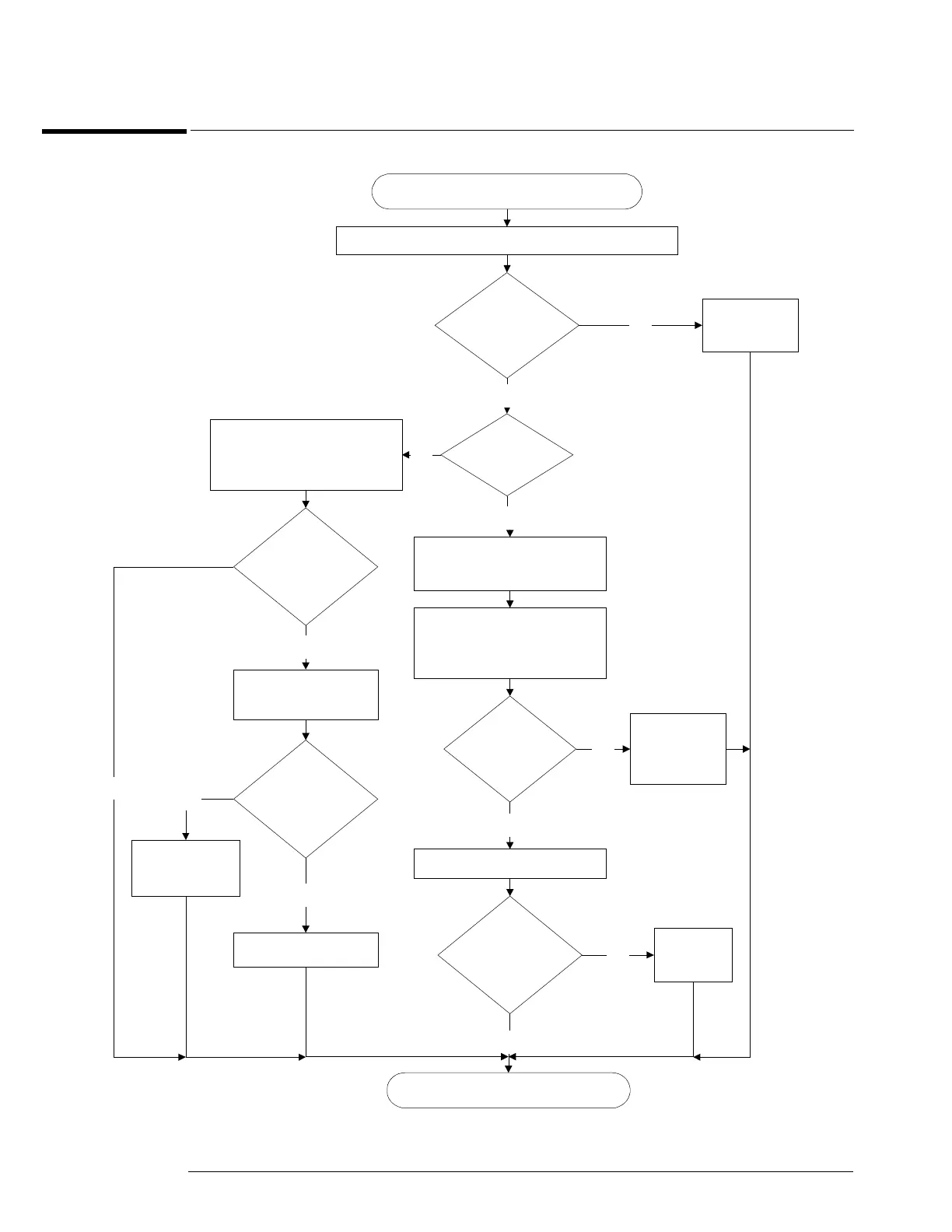Chapter 5: Troubleshooting
Front Panel Display Trouble Isolation
86
Front Panel Display Trouble Isolation
Connect external monitor to VGA port. Turn unit on.
Does
display appear
on ext. monitor
?
No
Yes
Is
front Panel
black?
Check display cable
connection to display card
and LCD
No
Does
front panel
display
work?
Try a golden display
card to verify failure
Does
display work
with golden
card?
Replace LCD.
Replace display
card
Replace
motherboard.
Check inverter board control
cable.
Yes
Check voltage on pin 1 of
J3 on display card. Should
be 12V.
Is
voltage
OK?
Replace LCD.
Yes
Does
front panel
display
work?
Replace
inverter.
No
Front Panel Display Trouble Isolation
Go to 'Primary Trouble Isolation'.
Yes
No
Yes
No
No
Yes
Replace
display card.
