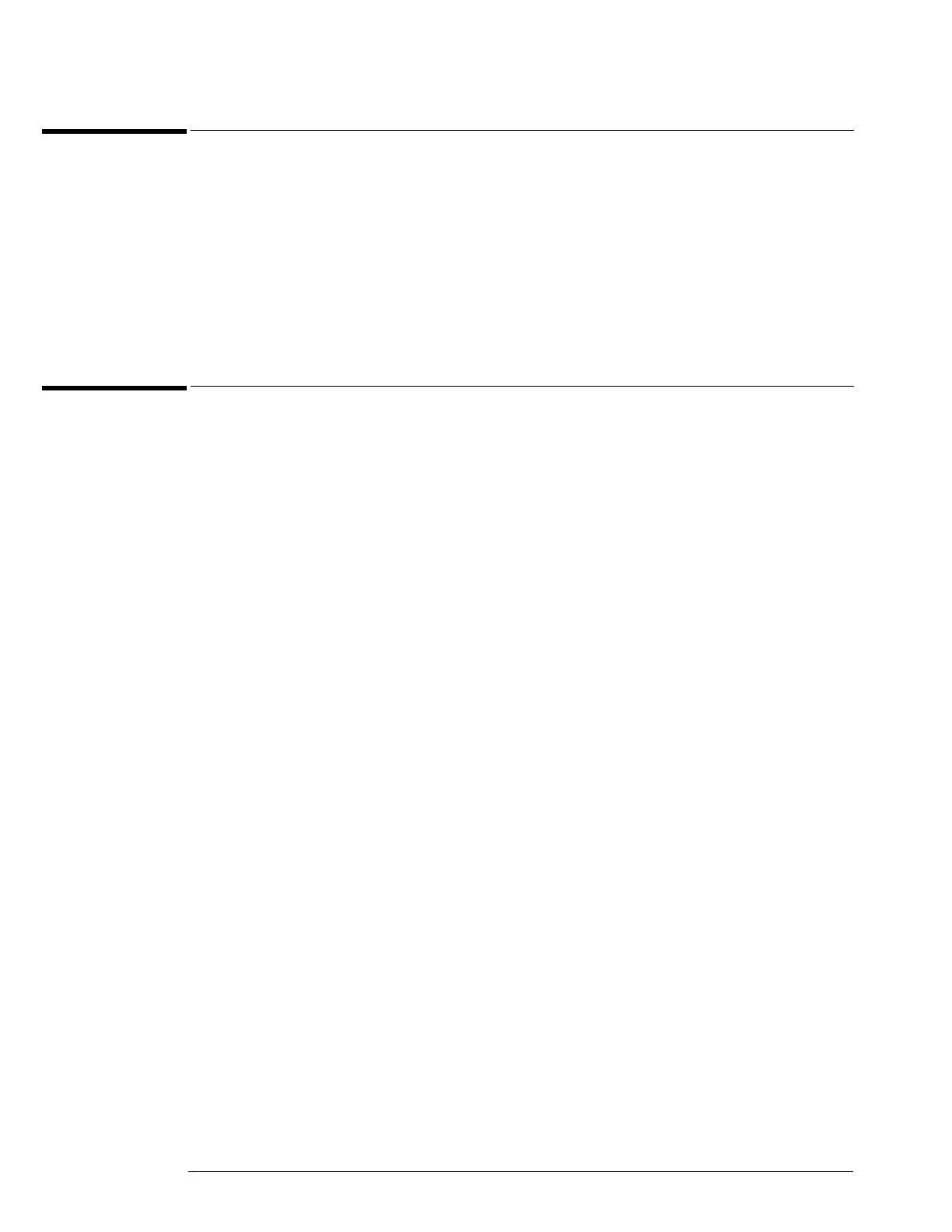Chapter 5: Troubleshooting
To troubleshoot the oscilloscope
68
To troubleshoot the oscilloscope
The troubleshooting procedure is used to isolate problems to a faulty assembly. When you find
the faulty assembly, use the disassembly and assembly procedures in "Replacing Assemblies,"
beginning on page 101 to replace the assembly.
The primary procedural tool in this section is the flowchart. The flowchart contains the entire
troubleshooting path from a failed oscilloscope to a working one. It will direct you through the
possible failure symptoms in an orderly manner. Reference letters on the flow chart (for example:
A, B, and C) refer to sections in this chapter where the procedures are described in detail.
If you are unfamiliar with this oscilloscope, start with the Primary Trouble Isolation Flowchart.
Primary Trouble Isolation
A letter is assigned to boxes in the flowchart. The letter corresponds to a specific section in the
reference text. Be sure to use the flowchart for your troubleshooting path.
