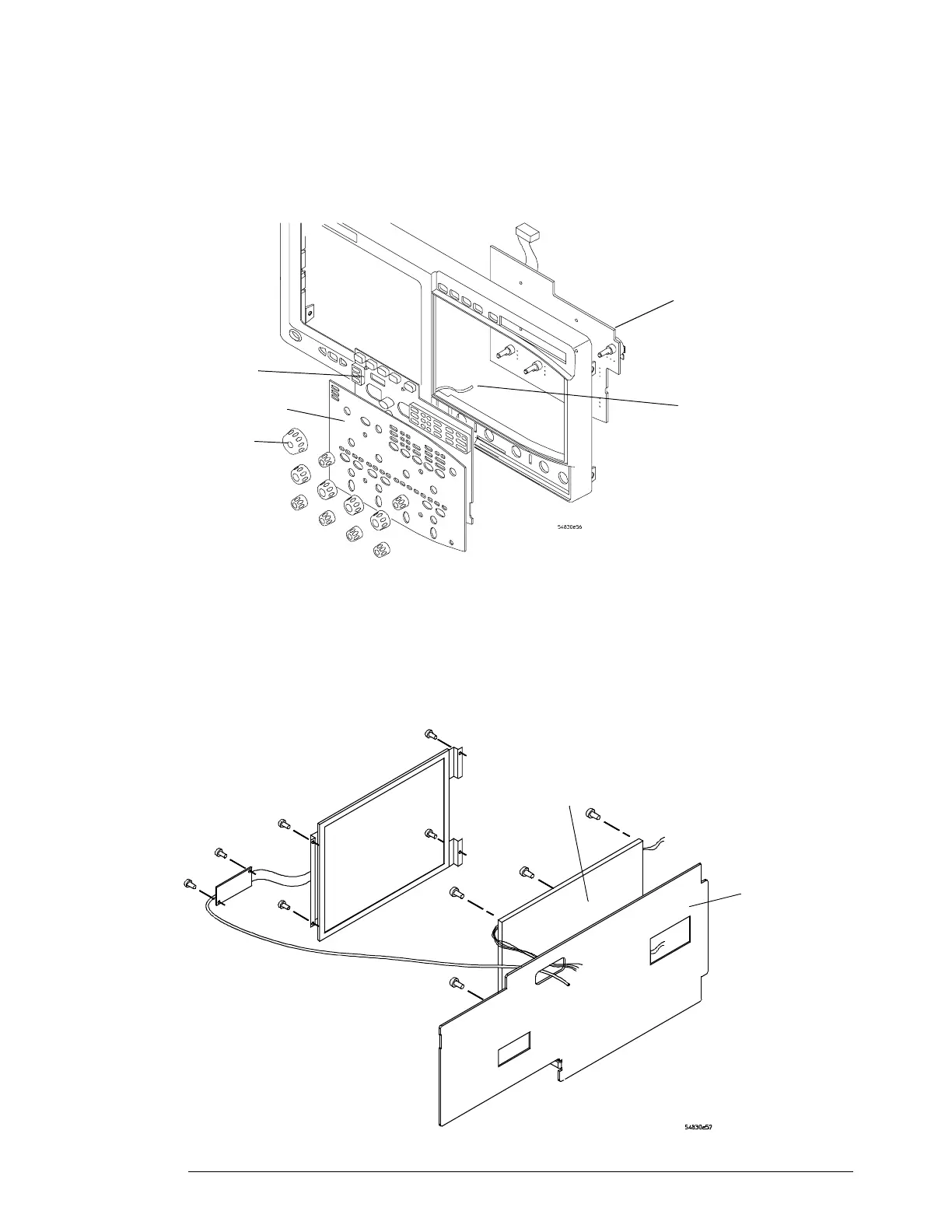Chapter 6: Replacing Assemblies
To remove and replace the keyboard, touch screen, and flat-panel display assemblies
116
5
To remove the main keyboard assembly, disconnect the cursor keyboard interconnect
cable, pull off the knobs, and lift out the keyboard.
Figure 6-16
Removing the keyboard
6 To remove the touch screen assembly from the front-panel cover plate, remove the six
T8 Torx fasteners.
7 To remove the flat-panel display assembly, remove the backlight inverter board (see
page 111), then remove the four T8 Torx fasteners.
Figure 6-17
Removing the touch screen and flat-panel display
Main keyboard
Knobs
Label
Keypad
Cursor keyboard
interconnect
cable
Front-panel
cover plate
Flat-panel
display
Touch screen
assembly