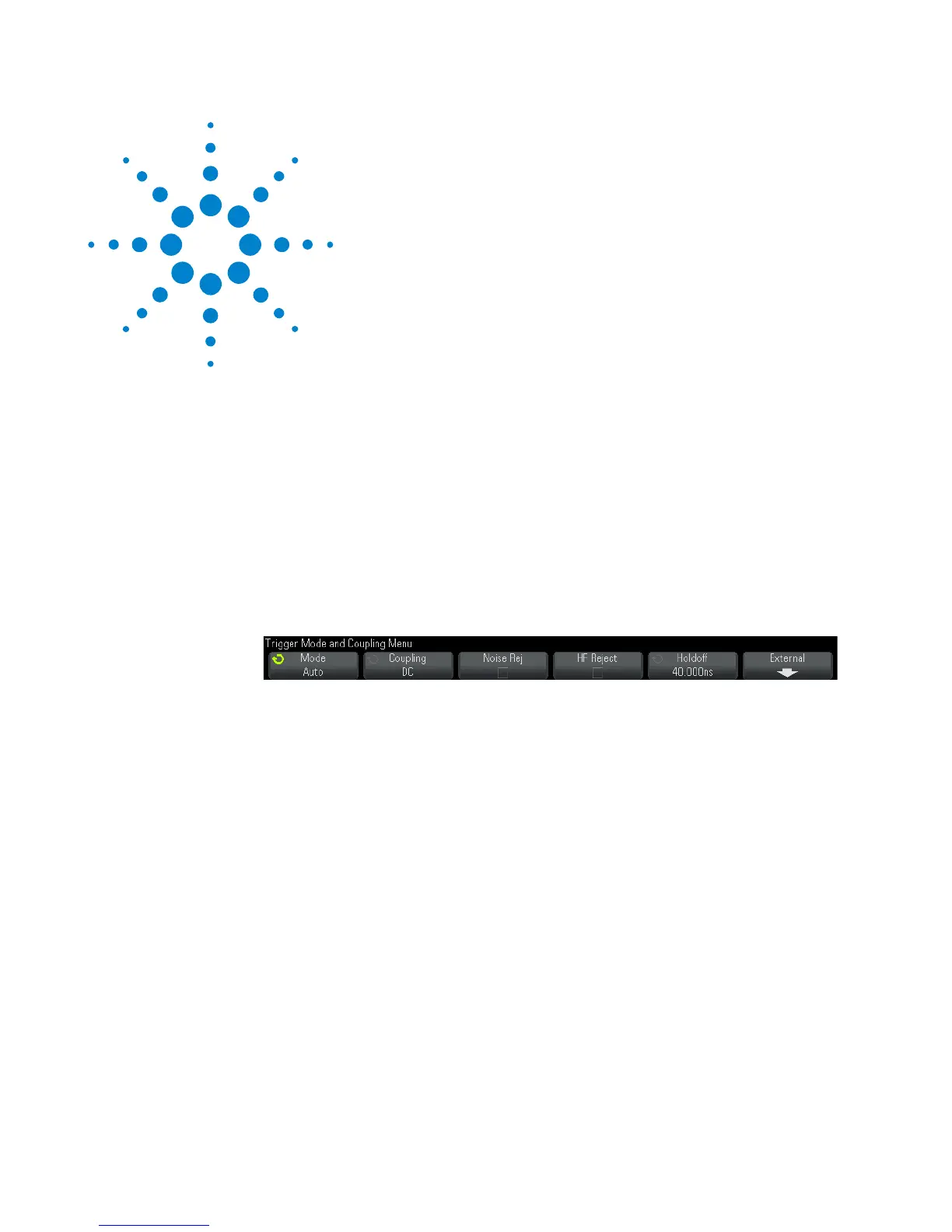135
Agilent InfiniiVision 2000 X-Series Oscilloscopes
User's Guide
s1
10
Trigger Mode/Coupling
To select the Auto or Normal trigger mode 136
To select the trigger coupling 138
To enable or disable trigger noise rejection 139
To enable or disable trigger HF Reject 139
To set the trigger holdoff 140
External Trigger Input 140
To access the Trigger Mode and Coupling Menu:
• In the Trigger section of the front panel, press the [Mode/Coupling] key.
Noisy Signals If the signal you are probing is noisy, you can set up the oscilloscope to
reduce the noise in the trigger path and on the displayed waveform. First,
stabilize the displayed waveform by removing the noise from the trigger
path. Second, reduce the noise on the displayed waveform.
1 Connect a signal to the oscilloscope and obtain a stable display.
2 Remove the noise from the trigger path by turning on high- frequency
rejection ("To enable or disable trigger HF Reject" on page 139),
low- frequency rejection ("To select the trigger coupling" on page 138),
or "To enable or disable trigger noise rejection" on page 139.
3 Use "Averaging Acquisition Mode" on page 153 to reduce noise on the
displayed waveform.
