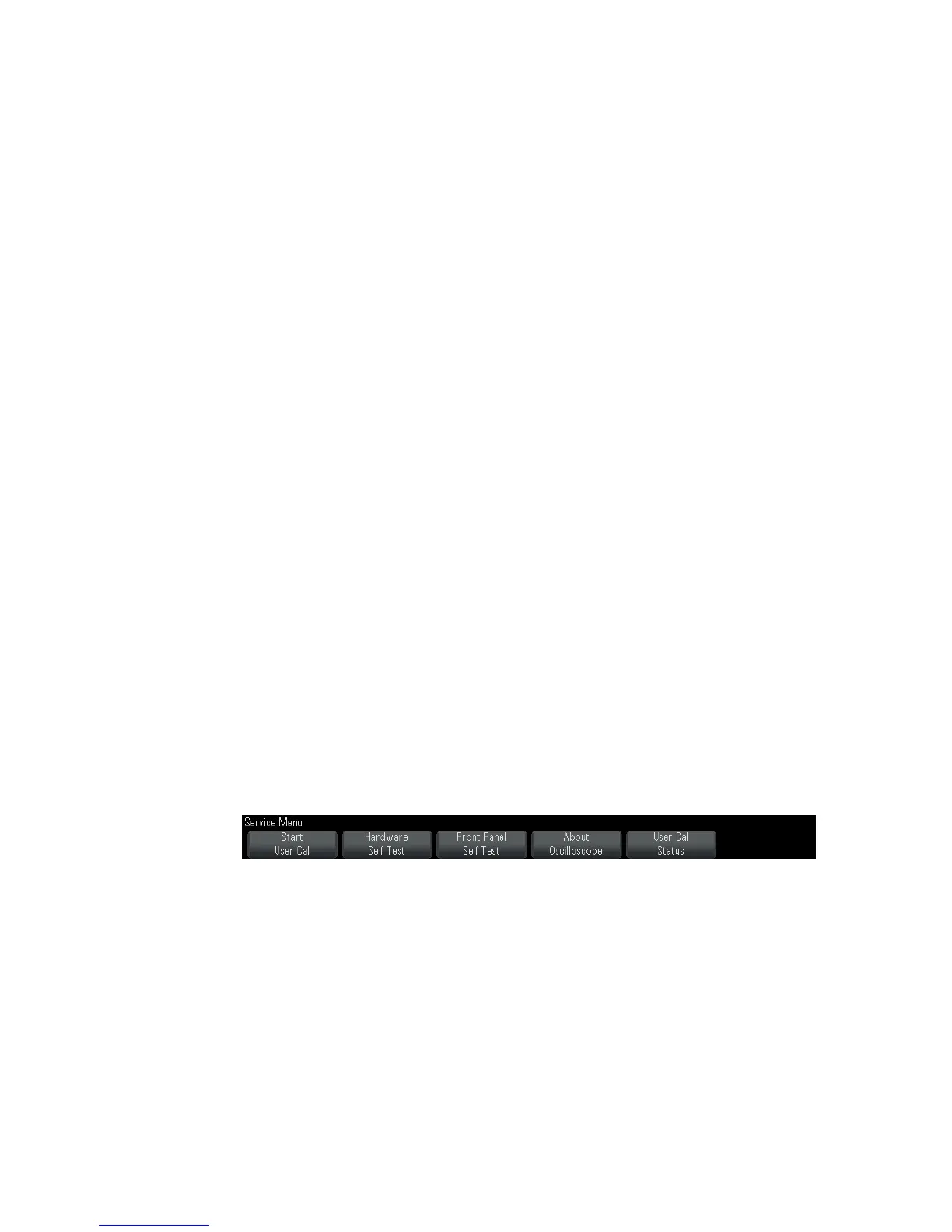Utility Settings 19
Agilent InfiniiVision 2000 X-Series Oscilloscopes User's Guide 247
1 Press [Utility] > Options > Rear Panel.
2 In the Rear Panel Menu, press Trig Out; then, turn the Entry knob to
select from:
• Triggers— Each time the oscilloscope triggers, a rising edge occurs on
TRIG OUT. The rising edge is delayed 30 ns from the oscilloscope's
trigger point. The output level is 0- 5 V into an open circuit, and
0- 2.5 V into 50 Ω. See Chapter 9, “Triggers,” starting on page 113.
• Mask— The pass/fail status is evaluated periodically. When the
evaluation of the testing period results in a failure, the trigger output
pulses high (+5 V). Otherwise, the trigger output remains at low
(0 V). See Chapter 14, “Mask Testing,” starting on page 189.
• Waveform Generator Sync Pulse— All of the waveform generator output
functions (except DC and Noise) have an associated Sync signal:
The Sync signal is a TTL positive pulse that occurs when the
waveform rises above zero volts (or the DC offset value).
See Chapter 16, “Waveform Generator,” starting on page 205.
The TRIG OUT connector also provides the User Cal signal. See "To
perform user calibration" on page 248.
Performing Service Tasks
The Service Menu (under [Utility] > Service) lets you perform service-related
tasks:
• "To perform user calibration" on page 248
• "To perform hardware self test" on page 250
• "To perform front panel self test" on page 251
• "To display oscilloscope information" on page 251
• "To display the user calibration status" on page 251
For other information related to oscilloscope maintenance and service, see:
