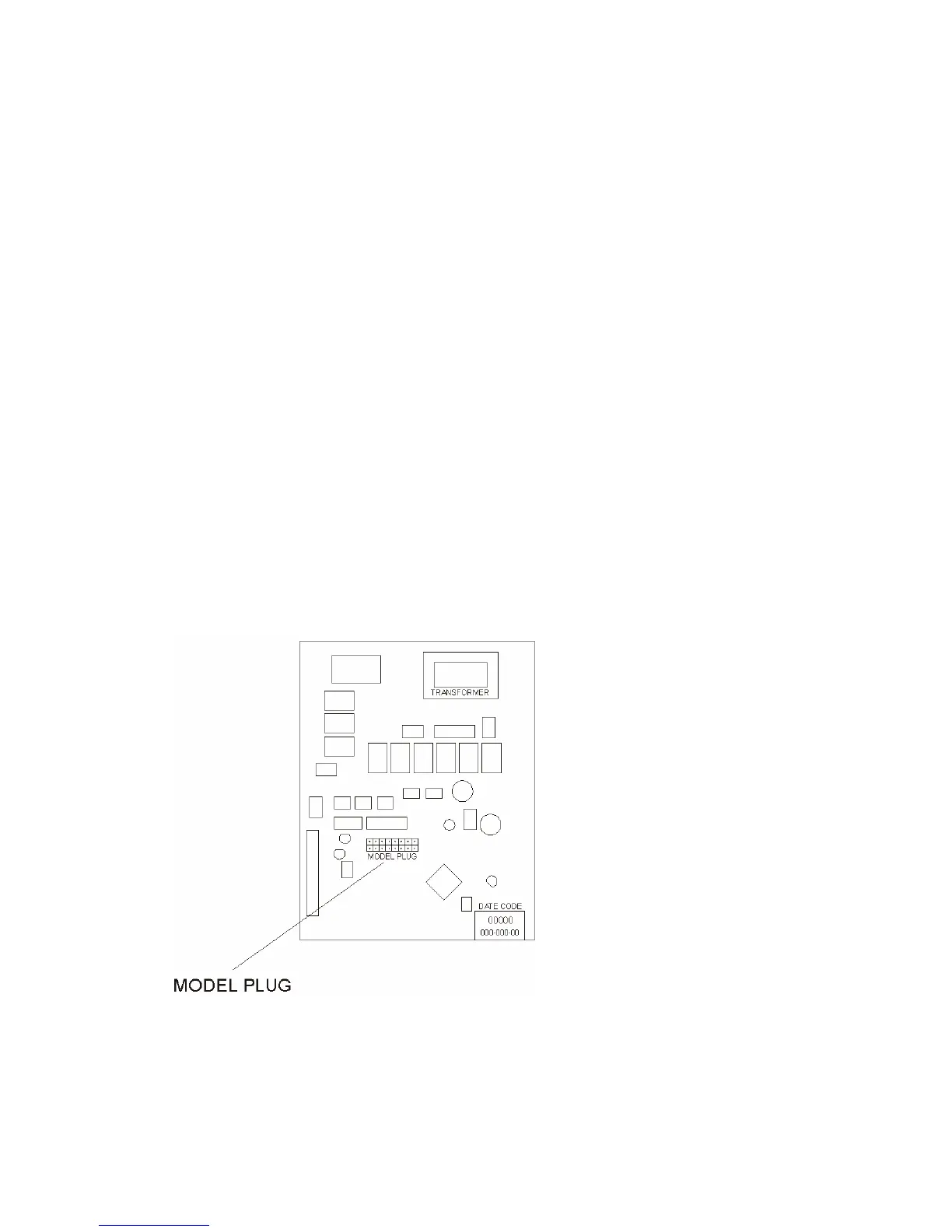PCB MODEL PLUG
The PCB is a general PCB and can suit the “DS” Ducted units, the “K” Cassette units,
the “SX” Floor Console/Under ceiling Units and the 8.6kW & 10kW Wall mounted split
system models XLM30 & 36 RCA. There is a Model Plug required for the software to
identify which type of unit the PCB is fitted to. The model plug is simply a series of wire
loops to short out jumper pins on the PCB. The model plug is available as a separate
part.
Part Numbers
DS Ducted units 435726
K Cassette Units 243196
SX Floor Console TBA
XLM30 & 36RCA 435729.
If the unit beeps at 3-second (Approx.) intervals and no operation. On first start
up or after replacing the RAC Control PCB. The model plug is missing or
incorrectly fitted.
However you do not have to order the model plug with the PCB. If replacing the
PCB as a Spare Part remove the existing model plug of the old PCB and fit it
onto the new PCB. Below shows the outline of the PCB, the position of the
Model Plug and on the following page the Jumper pins "shorts" required for
each model type.
Page 25
