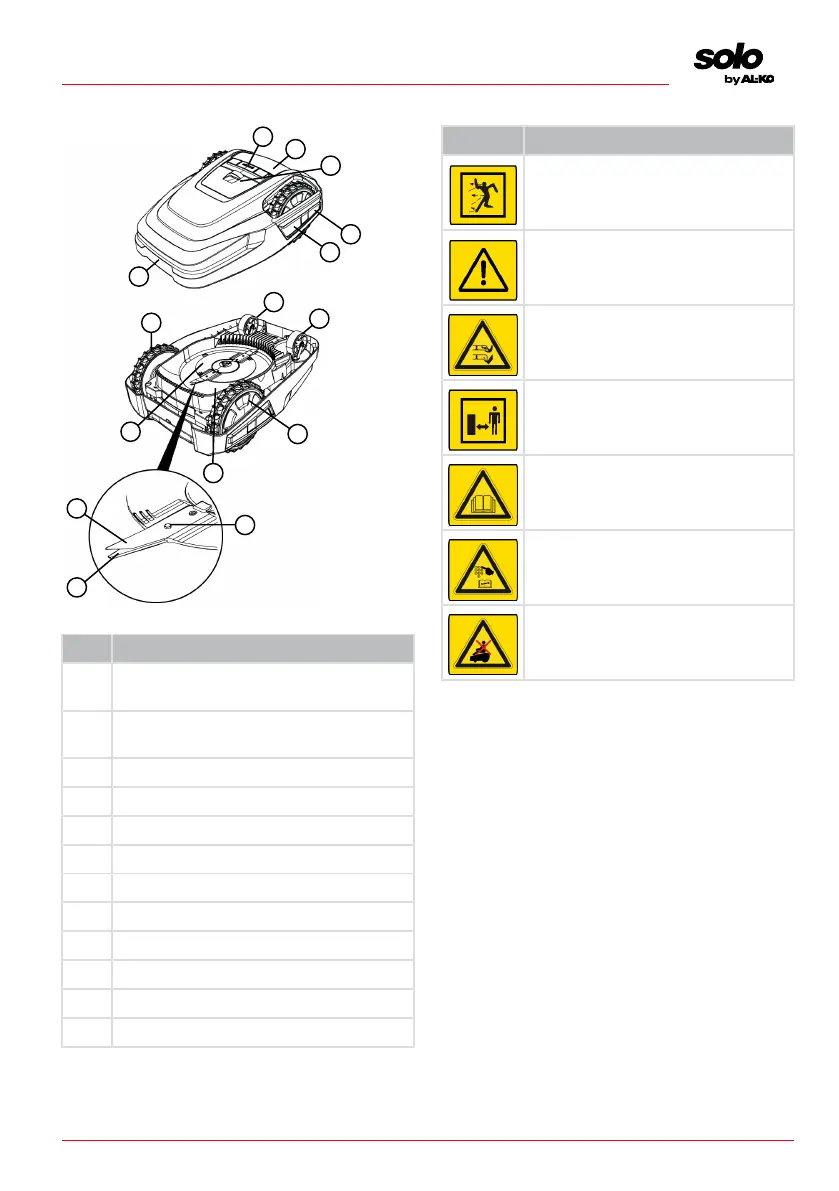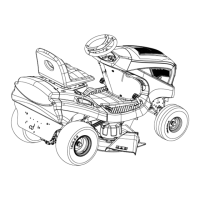457290_b 43
Product description
2.2 Automatic lawn mower
No. Component
1 STOP key (stops the appliance immedi-
ately and the cutting blade within 2s)
2 Control panel with display (under cover
flap)
3 Height adjustment (interior)
4 Contact surfaces
5 Bumper
6 Front rollers (steering)
7 Drive wheels
8 Mower deck
9 Blade plate
10 Fastening screw
11 Clearer blade
12 Cutting blade
2.3 Symbols on the appliance
Symbol Meaning
Keep other people out of the danger
area.
Pay special attention when handling
this product.
Keep your hands and feet away
from the blade system.
Maintain a safety distance.
Read the operating instructions be-
fore starting operation.
Enter the PIN in order to start the
appliance.
Do not ride on the appliance.