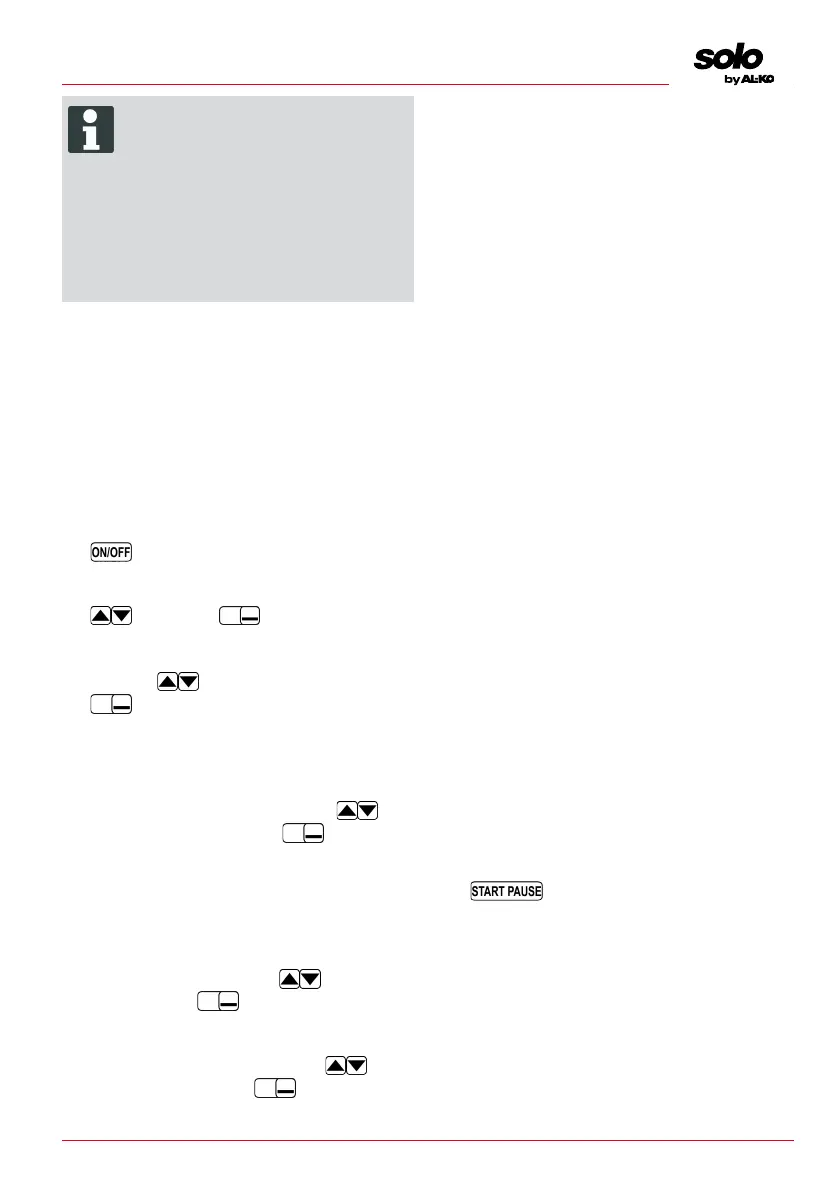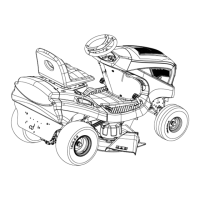457290_b 55
Start-up
NOTE
Fully charge the rechargeable battery
before using it for the first time. The re-
chargeable battery can be charged in
any charge status. Interrupting charging
does not damage the rechargeable bat-
tery.
The rechargeable battery can only be
charged after the appliance has been
switched on.
1. Place the appliance (09/1) in the base station
(09/3) so the contact surfaces of the appli-
ance touch the charging contacts of the base
station.
2. Switch on the appliance.
3. The display on the appliance shows: "Bat-
tery is being recharged". If not: see
chapter 14 "Help in case of malfunction",
page63.
5.2 Making the basic settings
1. Fold up the cover flap of the control panel.
2. Switch on the appliance. The firmware,
code number and type are displayed.
3. In the menu for language selection, select:
"English" .
4. In the "Login" > "Enter PIN” menu, enter
the pre-set PIN 0000. To do so, select the
digit with and confirm each time with
. After entering the PIN, access is en-
abled.
5. In the "Change PIN" menu:
■
Under "Enter new PIN", enter a self-
selected new four-digit PIN. To do so, se-
lect one digit in sequence with and
confirm each time with .
■
Under "Reenter new PIN", enter the
new PIN again. If both entries are identi-
cal, the following is displayed: "PIN
changed".
6. In the "Enter date" menu, set the current
date (format:DD.MM.20YY). To do so, select
one digit in sequence with and confirm
each time with .
7. In the "Enter time" > "HH:MM" menu, set
the current time (format:HH:MM). To do so,
select one digit in sequence with and
confirm each time with .
The basic settings have been completed. The
"Not calibrated Press Start key" status
is displayed.
5.3 Setting the cutting height
The cutting height can be manually adjusted to
between 30–60mm with a step width of 5mm.
1. Open the cover (12/1).
2. Fold out the lever (12/2) and turn clockwise
until the broad side points towards the open
lock (12/4).
3. Setting the cutting height:
■
Pull the lever upwards in stages. The cut-
ting height (i.e. grass height) is in-
creased.
■
Press the lever downwards in stages.
The cutting height (i.e. grass height) is
reduced.
4. Turn the lever anti-clockwise until the broad
side points towards the closed lock (12/3).
5. Fold down the lever.
6. Close the cover.
5.4 Carrying out an automatic calibration
movement
Place the appliance at the starting position
(10)
1. Place the appliance at the starting position in-
side the mowing area:
■
At least 1m left and 1m in front of the
base station
■
Aligned with the front side to the bound-
ary cable
Starting the calibration movement
1. Check that there are no obstacles in the ex-
pected movement area of the appliance. The
appliance must be able to move over the
boundary cable with both front wheels. Re-
move any obstacles if necessary.
2. Start the appliance. The following
is shown on the display:
■
"! Caution ! Starting Motors"
■
"Calibration", "Phase [1]"