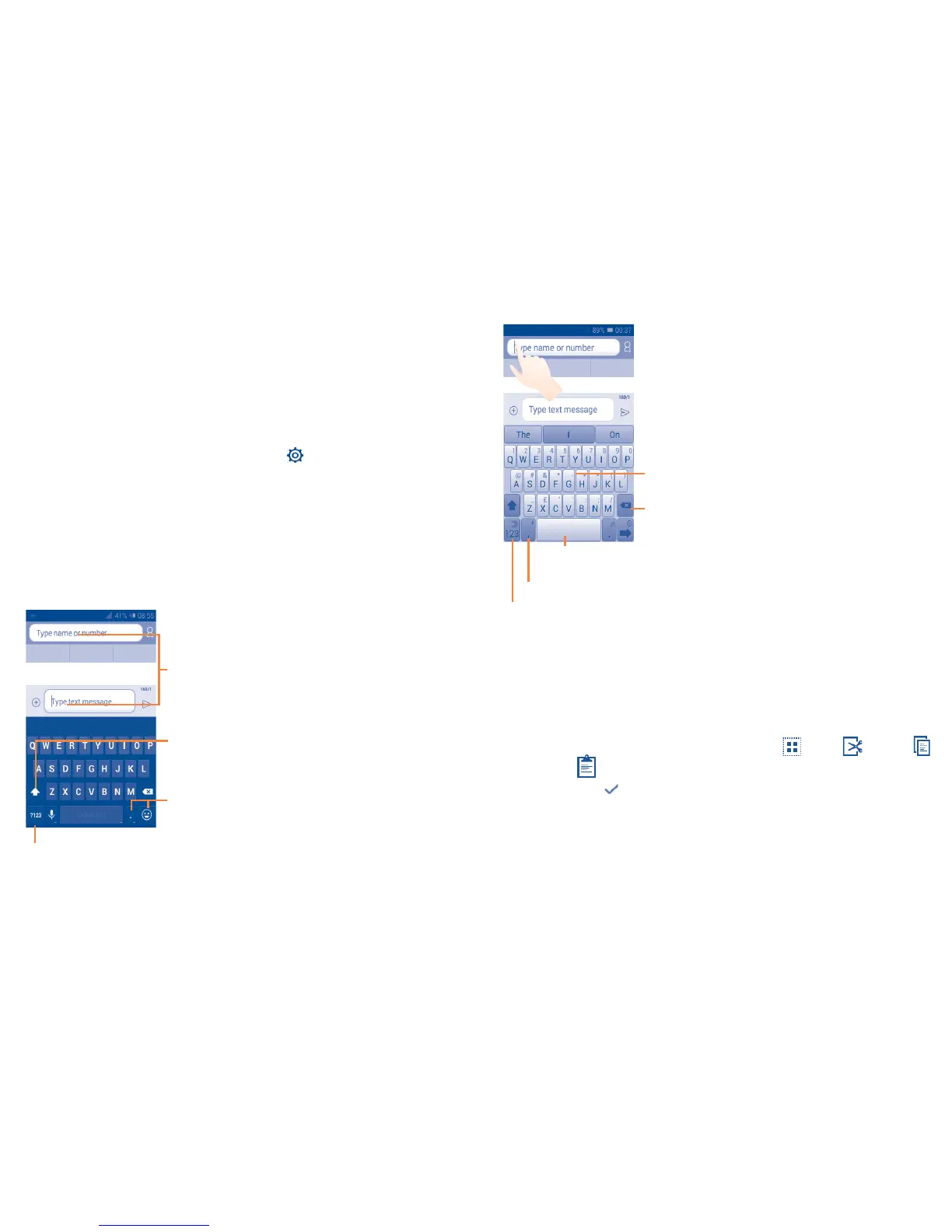31 32
2
Text input ..............................
2.1 Using Onscreen Keyboard
Onscreen Keyboard settings
Touch the Application tab from the Home screen, select Settings\
Language & input, touch the Settings icon on the right of Android
keyboard or SwiftKey. Settings are available for your selection from the
displayed series.
Adjust the Onscreen Keyboard orientation
Turn the phone sideways or upright to adjust the Onscreen Keyboard
orientation. You can also adjust it by changing the settings (on the
application list, touch Settings\Display\Auto-rotate screen).
2.1.1 Android keyboard
Touch to switch between symbol and numeric keyboard.
Touch to enter symbols/emoticons.
Touch to enter text or numbers.
Touch to switch between "abc/Abc" mode; Long
press to switch between "abc/ABC" mode.
2.1.2 SwiftKey keyboard
Long press to switch to voice input
Touch to enter Numbers and symbols, etc.
Slide through letters to input characters
Touch to delete incorrect characters
Touch to insert a space or complete the current word or insert
a prediction as preferred
2.2 Text editing
You can edit the text you have entered.
•Long press or double touch within the text you would like to edit.
•Drag the tabs to change the highlighted selection.
•The following options will appear: Select all , Cut , Copy
and Paste .
•Touch the icon to quit options screen.
