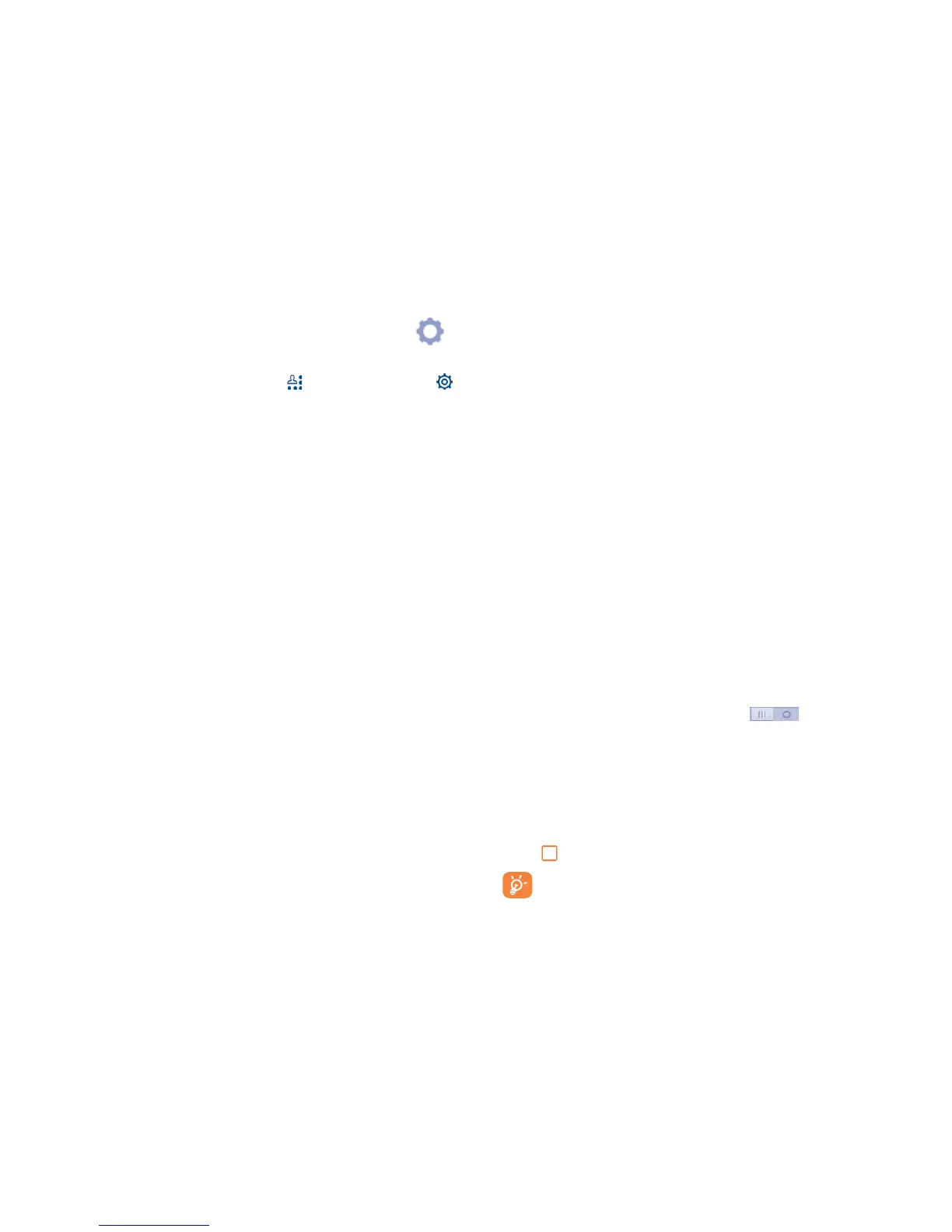111 112
11
Settings .........................
Drag down the Notification panel and touch then the Settings icon
to open Settings.
11.1 Wireless & networks
11.1.1 SIM management
(1)
The SIM management option only exists under Dual SIM status.
SIM information
Touch to edit SIM name, enter phone number, set background colour and
display numbers.
Default SIM
Touch to select SIM for voice calls, video calls, messaging and data
connections.
General settings
• Roaming
Touch to turn on/off data roaming and show roaming reminder.
• Contacts & SIM
Select to associate contacts with a specific SIM.
(1)
4009D only.
11.1.2 Wi-Fi
Using Wi-Fi you can now surf the Internet without using your SIM card
whenever you are in range of a wireless network. The only thing you have
to do is to enter the Wi-Fi screen and configure an open point to connect
your phone to the wireless network.
For detailed instructions on using Wi-Fi, see "6.1.2 Wi-Fi".
11.1.3 Bluetooth
Bluetooth allows your phone to exchange data (videos, images, music, etc.)
within a small range with another Bluetooth supported device (phone,
computer, printer, headset, car kit, etc.).
For more information on Bluetooth, see "6.3 Connecting to Bluetooth
devices".
11.1.4 Call settings
Call settings allows you to set the voice call, video call, and other related
settings.
You can see "3.1.6 Call settings" for more information.
11.1.5 Data usage
To enable/disable mobile data, touch the switch after selecting
your mobile operator on the right of OVERVIEW.
By marking the checkbox of Set mobile data limit, you can then drag
the limit line and the warning line according to your preferred limits. Your
mobile data connection will be disabled when the specified limit is reached.
You can also choose a data usage cycle to see the statistics and related
applications of your phone's data use.
Touch , and you can see more settings related to your data usage.
Data usage is measured by your phone, and your operator may
count differently. Consider using a conservative limit.
