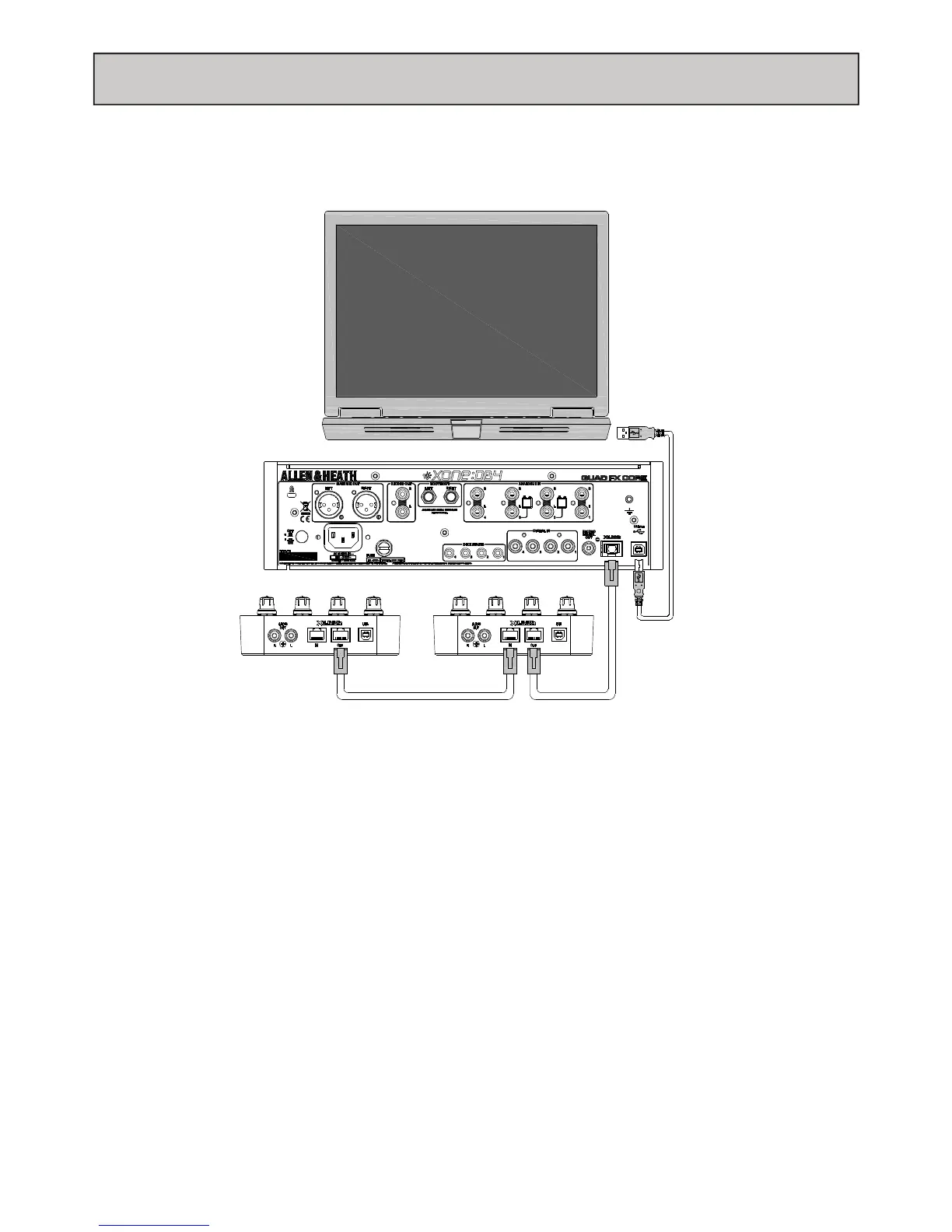Allen & Heath 28 XONE:K2 User Guide
APPLICATION EXAMPLES
CONNECTING TO A DB SERIES MIXER
The diagram shows a setup using two Xone:K2s and a XONE DB Series mixer.
In this configuration, the XONE:K2 units are connected via their X:LINK sockets. The OUT connection
of the K2 on the left is connected to the IN connection of the K2 on the right. The OUT connection of
the K2 on the right is connected to the X:LINK socket on the XONE DB Series mixer.
In this configuration, power to the two Xone K2 units is supplied over X:LINK. The DB Series mixer
acts as a MIDI hub for the two Xone K2 units and hence their MIDI Channel numbers must be different
to each other AND the mixer.
The Xone K2 units will not be seen in software as MIDI devices in their own right, and so they will need
to be addressed through the DM mixer using channel numbers to separate the messages they send and
receive.
