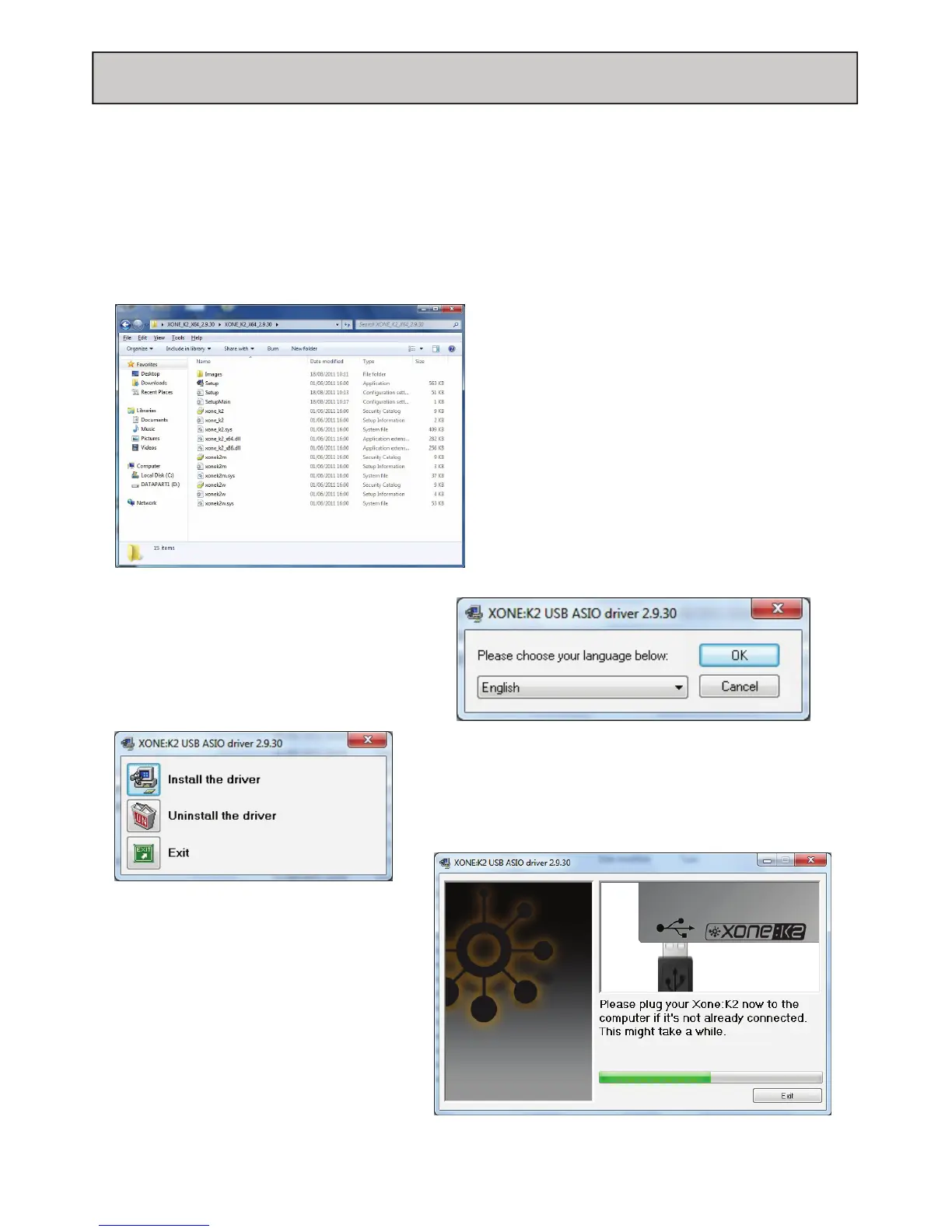Allen & Heath 7 XONE:K2 User Guide
SOFTWARE INSTALLATION PC
The Xone:K2 is class compliant and enumerates as a MIDI device and two-channel audio device on a
PC. To benefit from the full four-channels of audio provided, the Xone:K2 ASIO Driver must be
installed.
Software Installation (Windows 2000, XP, Vista and Windows 7)
Follow the procedure described below to install the USB audio and MIDI drivers:
1—Open the Drivers folder and run Setup.exe
2— Select your preferred language
3— Select Install the driver
4— When prompted, connect the Xone:K2
to the PC with the USB lead.
