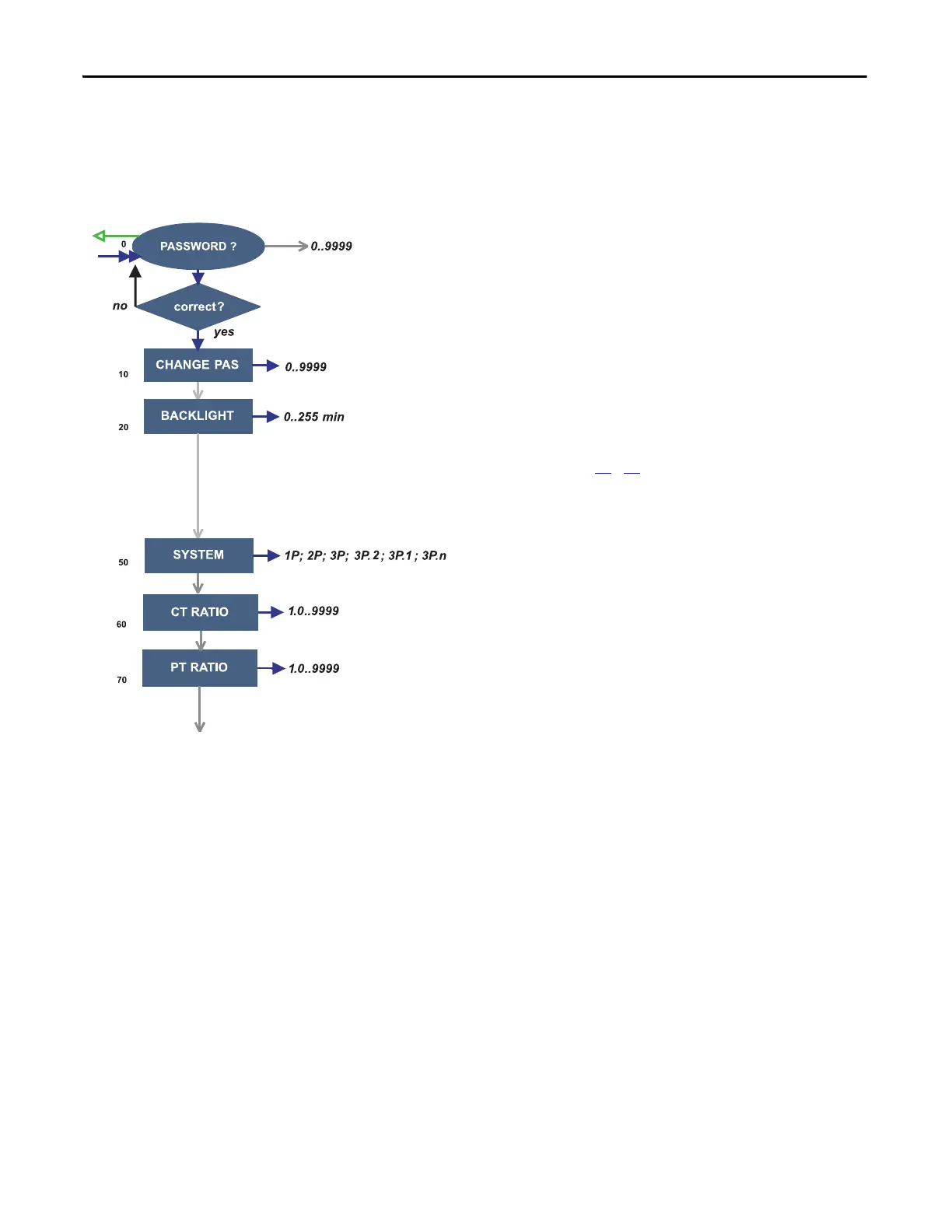28 Rockwell Automation Publication 1420-UM001E-EN-P - March 2016
Chapter 3 Unit Configuration
Configuration Flowchart
The following flowchart shows the configuration menus and submenus that are
accessed through the display. To navigate through the menu pages, use the up and
down arrows. To enter Edit mode or to access a submenu, press the Program/
select button. The menu pages available depend on your module type.
• 0 PASSWORD?: enter password by using up and
down arrows to change the digit. Use the Exit button
to move the cursor between digits. Press the
Program/select button to confirm password. The
default password is 0.
• 10 CHANGE PAS: this function lets you modify the
PASS value with a new value (from 0…9999).
• 20 BACKLIGHT: adjusts backlight time from
0…255 minutes (0 = always on).
• 50 SYSTEM: this function lets you select the type of
electrical system.
See pages 19
…22 for descriptions and wiring
diagrams that correspond to the system type
designations, such as, 3P and 3P.n.
• 60 CT RATIO: this function lets you select the value
of the CT ratio (primary/secondary ratio of the
current transformer being used). Example: if the CT
primary (current transformer) has a current of 300 A
and the secondary a current of 5 A, the CT ratio
corresponds to 60 (300 divided by 5).
• 70 PT RATIO: this function lets you select the value
of the PT (VT) ratio (primary/secondary ratio of the
potential/voltage transformer being used). Example:
if the primary of the connected PT is 20 kV and the
secondary is 100V, then the PT ratio corresponds to
200 (20,000 divided by 100). If the voltage level is
such that PTs are not required and are not in place,
configure the PT ratio to 1.0.
