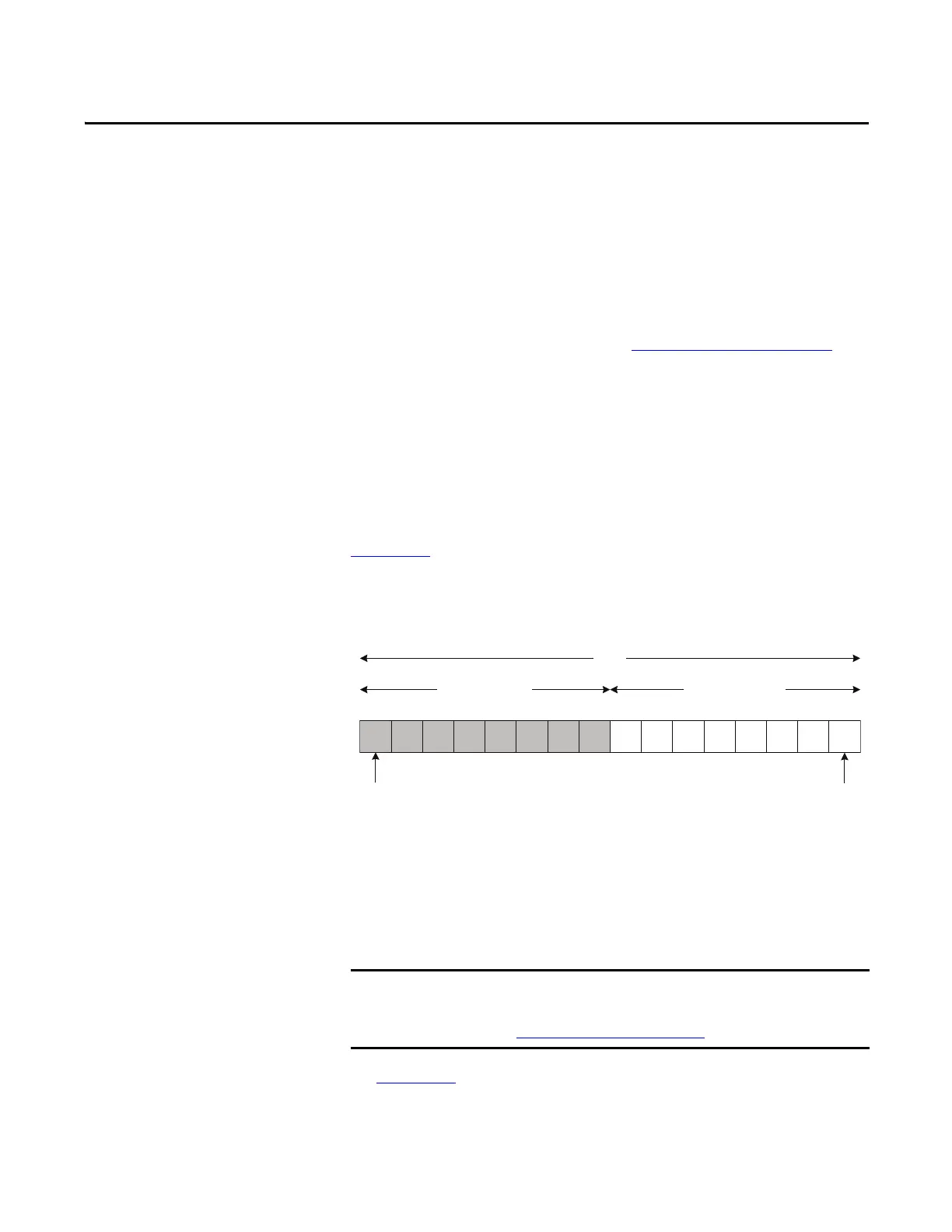Rockwell Automation Publication 1420-UM001E-EN-P - March 2016 37
Chapter 4
Communication
EtherNet/IP Communication
EtherNet/IP communication is supported in PowerMonitor™ 500 units that are
ordered with optional Ethernet communication. Communication parameters in
the power monitor must be configured. See Unit Configuration
on page 25. The
Ethernet communication port supports 100 or 10 Mbps data rate, half-duplex, or
full-duplex.
The PowerMonitor 500 unit provides nine Assembly Instances that contain real-
time, maximum, demand, energy, and status data that can be read by a client by
using implicit messaging (Class 1) or Explicit Messaging (Class 3 or UCMM).
Appendix A
lists the Assembly Instances, sizes, data types, and other details. The
power monitor returns EtherNet/IP data as little-endian, the same byte order
that is used in the Logix family of programmable controllers.
Figure 24 - Byte Order Example
The power monitor supports the following communication commands:
• CIP Generic Assembly Object (Class 04), Get_Attribute_Single (Service
Code 0x0E) for Attribute 3 (data)
• CIP Generic Assembly Object (Class 04), Get_Attribute_Single (Service
Code 0x0E) for Attribute 4 (size in bytes)
See Appendix C
for additional information on the EtherNet/IP communication
implementation in the PowerMonitor 500 unit.
The Ethernet hardware address (MAC ID) is printed on the unit label.
The power monitor does not support configuration or commands on
EtherNet/IP network. To write the configuration of command data, refer to the
section on Modbus Communication
on page 43.
15 14 13 12 11 10 9 8 7 6 5 4 3 2 1 0
MSb (Most Signicant Bit) (Least Signicant Bit) LSb
Word
Low Byte (LSB)
High Byte (MSB)
