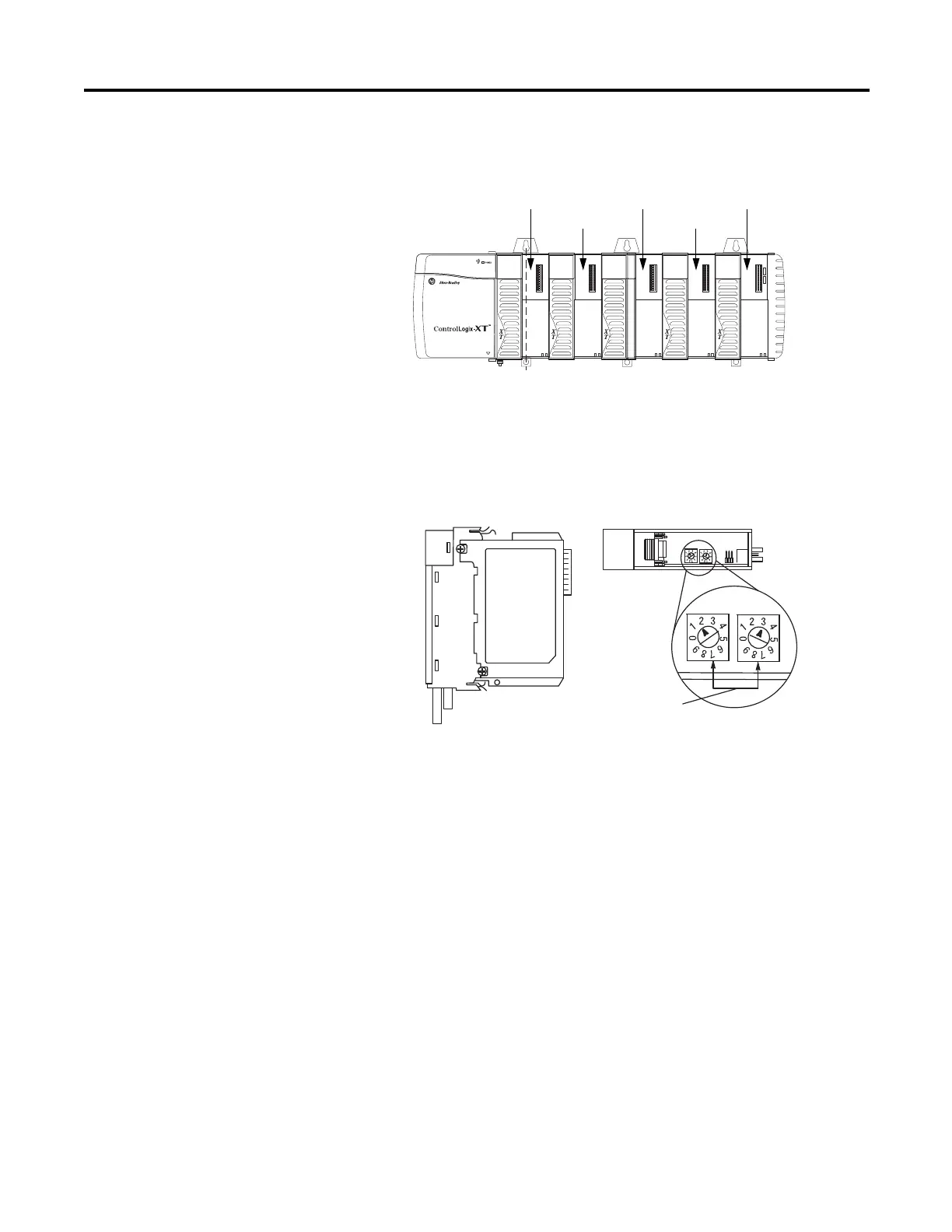Rockwell Automation Publication CNET-IN005A-EN-P - May 2011 11
Install a 1756 ControlNet Communication Module Chapter 1
This example shows chassis slot numbering in a ControlLogix-XT chassis.
Set the Node Address
Use a small screwdriver to set the module’s node address switches. You must
specify a unique ControlNet node address. You can select an address of 01…99.
Address 00 is an invalid ControlNet node address.
Slot 0
Slot 1
Slot 2
Slot 3
Slot 4
Side of Module
Front of Module
Top of Module
This module’s node address is 23.
