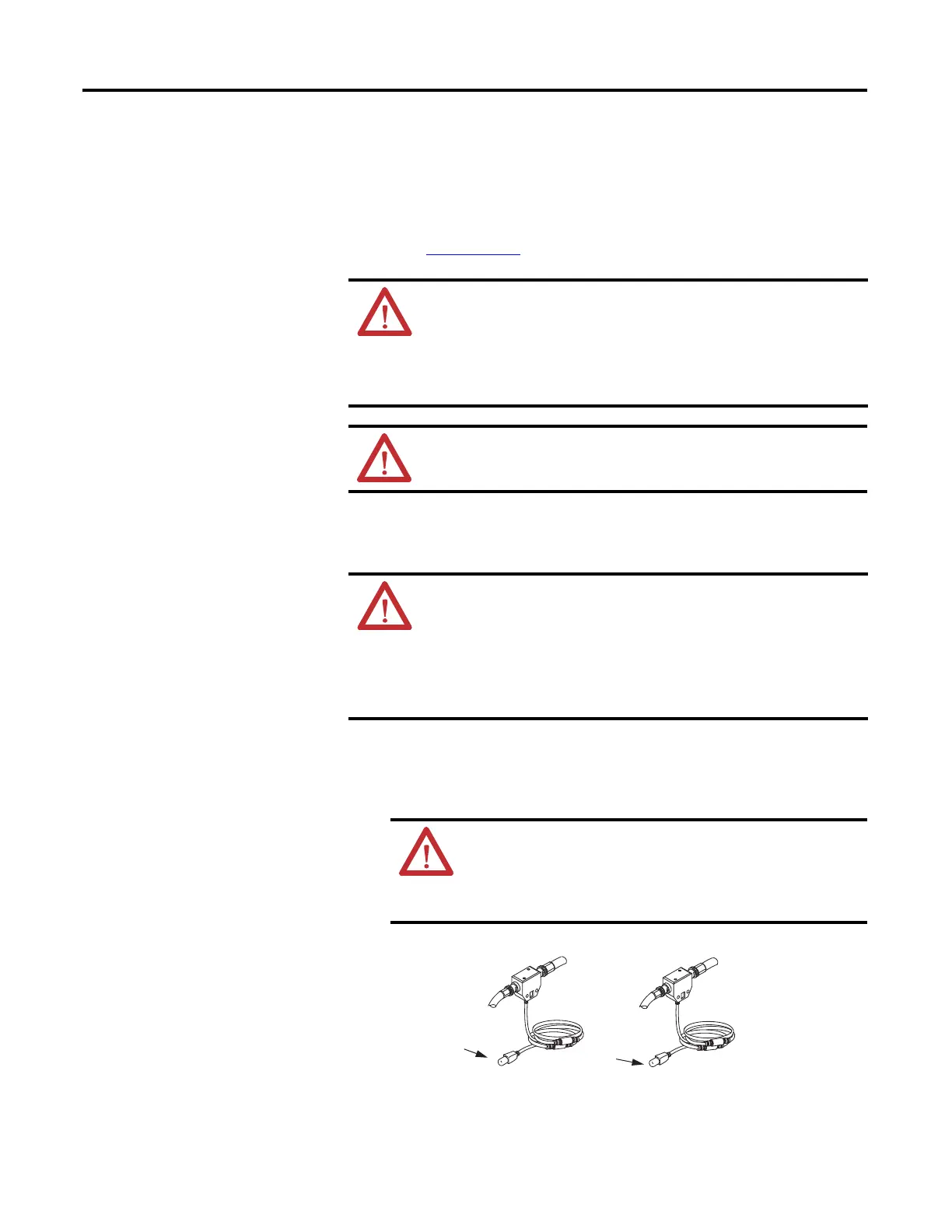26 Rockwell Automation Publication CNET-IN005A-EN-P - May 2011
Chapter 2 Install a 1768 ControlNet Communication Module
Connect the Module to a
ControlNet Network
You can connect the module to the ControlNet network by using a tap (catalog
number 1786-TPR, 1786-TPS, 1786-TPYR, 1786-TPYS, or 1786-TCT2BD1)
or a network access cable (catalog number 1786-CP).
Refer to the ControlNet Coax Media Planning and Installation Guide,
publication CNET-IN002
, for additional information.
The 1768-CNB and 1768-CNBR modules have a network access port (NAP)
available.
Perform the following steps to connect the module to the network by using a tap.
1. Remove and save the dust caps from the ControlNet network taps.
WARNING: If you connect or disconnect the communication cable with
power applied to this module or any device on the network, an electrical
arc can occur. This could cause an explosion in hazardous location
installations.
Be sure that power is removed or the area is nonhazardous before
proceeding.
ATTENTION: 1768 modules are not designed for removal and insertion
under power. Removal or insertion of a 1768 module while power is
applied can result in module damage or unintended operation.
WARNING: The NAP is intended for temporary local programming
purposes only and not intended for permanent connection. If you connect
or disconnect the NAP cable with power applied to this module or any
device on the network, an electrical arc can occur. This could cause an
explosion in hazardous location installations.
Be sure that power is removed or the area is nonhazardous before
proceeding.
ATTENTION: Do not allow any metal portions of the tap to
contact any conductive material. If you disconnect the tap from the
module, place the dust cap back on the straight or right-angle
connector to prevent the connector from accidentally contacting a
metallic grounded surface.
Trunkline A
Trunkline B
1768-CNB Trunkline A
1768-CNBR Trunklines A and B
Dust Cap
Dust Cap
