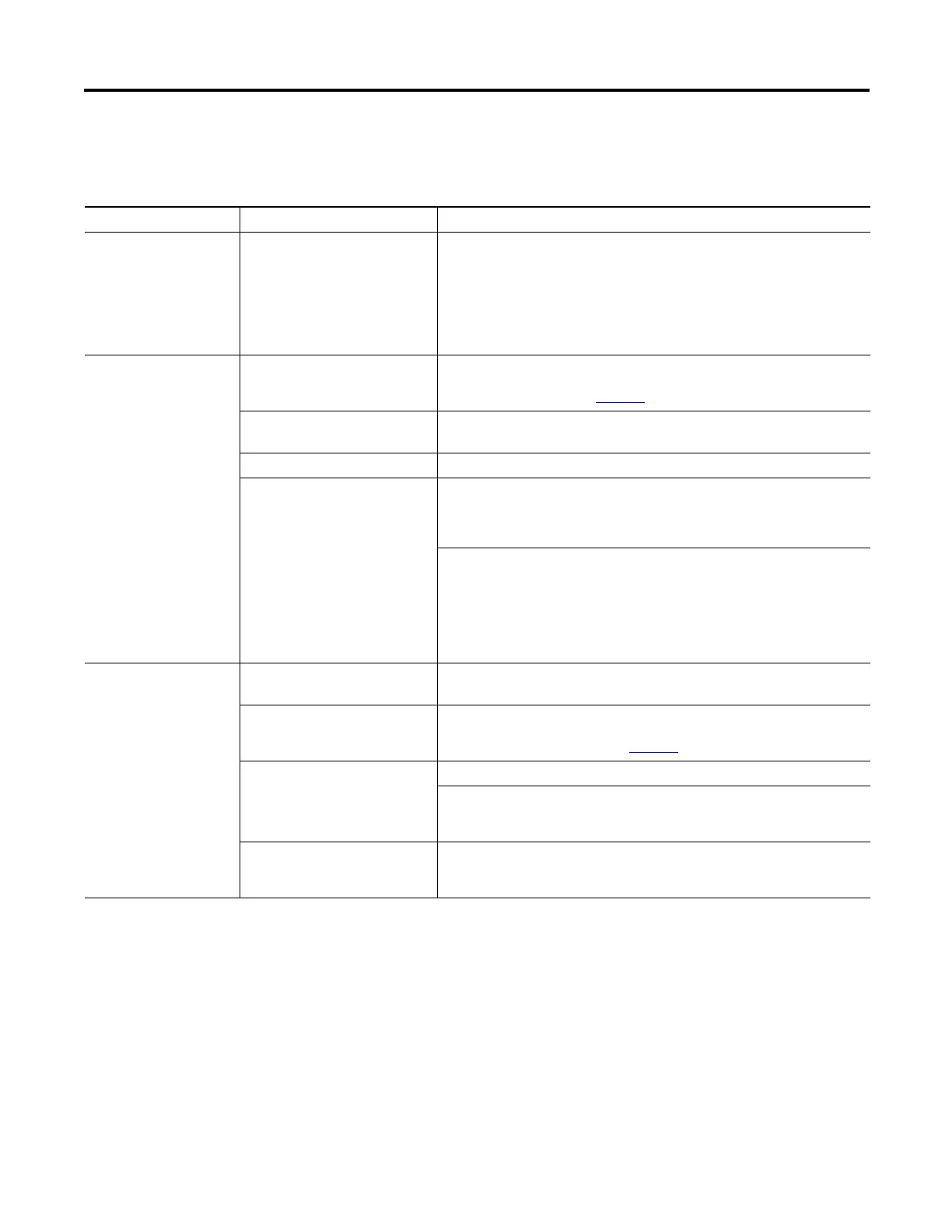Rockwell Automation Publication CNET-IN005A-EN-P - May 2011 39
1756 ControlNet Status Indicators Appendix A
OK Status Indicator and Display
Table 1 - OK Status Indicator and Display
Status Display Description
Off None The module is not communicating due to a power supply fault or internal fault.
Do any of the following:
• Check the power supply.
• Check the cable connectors.
• Make sure the module is firmly seated in the chassis.
• If the indicator remains off, replace the module.
Steady Red Reset Complete—Change Switch
Settings
The module’s network address is set to 00, an invalid ControlNet address.
Remove the module from the chassis, and set the network address to a valid value.
For more information, refer to Chapter 1
.
FAIL This code is displayed when the power-up test fails.
Replace the module.
Backplane Init
(1)
The module is waiting for the redundant module to complete powerup.
Stop Service Received A nonredundant module is placed into a redundant secondary chassis. The module
was commanded to stop functioning by the redundancy module (RM/SRM).
Remove the nonredundant module from the redundant secondary chassis, and then
replace the nonredundant module with the redundant module.
This could occur if a 1756-CN2/B or 1756-CN2R/B module running Boot code is
inserted into a chassis along with a 1756-SRM or 1756-RM module.
For use in an enhanced redundancy system, the 1756-CN2/B module is designed to
interoperate with a 1756-RM module. It should not be used with a 1756-SRM
module.
Insert the module into a chassis that does not contain a 1756-SRM or 1756-RM
module, and then update the module’s firmware with ControlFLASH software.
Flashing red Image update Needed The Boot image is running.
Update the module’s firmware with ControlFLASH software.
DUPLICATE NODE DETECTED The module’s network address is the same as another module’s on the link.
Remove the module from the chassis, and set the network address to a unique
value. For more information, refer to Chapter 1.
Flash in progress A firmware update is in progress.
If communication to the module is lost during an update, this message will continue
to be displayed even though the module will not be able to finish the update.
Remove power from the module to recover, and then perform the update again.
TEST The module is executing a power-up test.
If the display persists for more than 45 seconds, replace the module because it has
failed.
