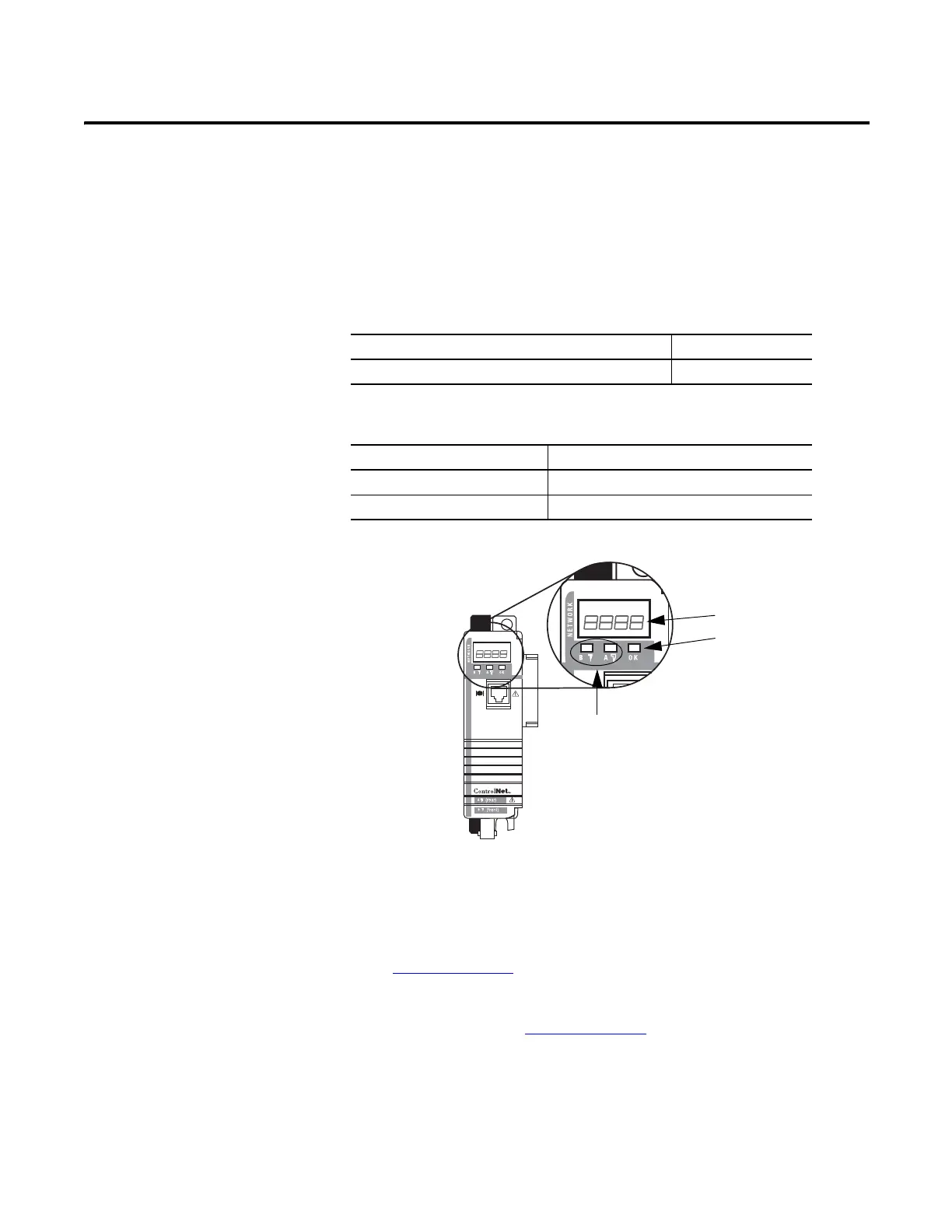Rockwell Automation Publication CNET-IN005A-EN-P - May 2011 47
Appendix
B
1768 ControlNet Module Status Indicators
The 1768 ControlNet communication modules support these status indicators.
1768-CNB and 1768-CNBR
ControlNet Modules
This section provides the following information about status indicators:
• To understand the OK status indicator and display messages, refer to
Table 7 o n pag e 48
.
• For information about viewing the network channel status indicators
individually, refer to Table 8 on page 49
.
Topic Page
1768-CNB and 1768-CNBR ControlNet Modules 47
Status Indicator Description
OK status indicator Indicates the module’s current state.
Network channel status indicators Indicates the status of network channels A and B.
Status Display
OK Status Indicator
Network Channel
Status Indicators
