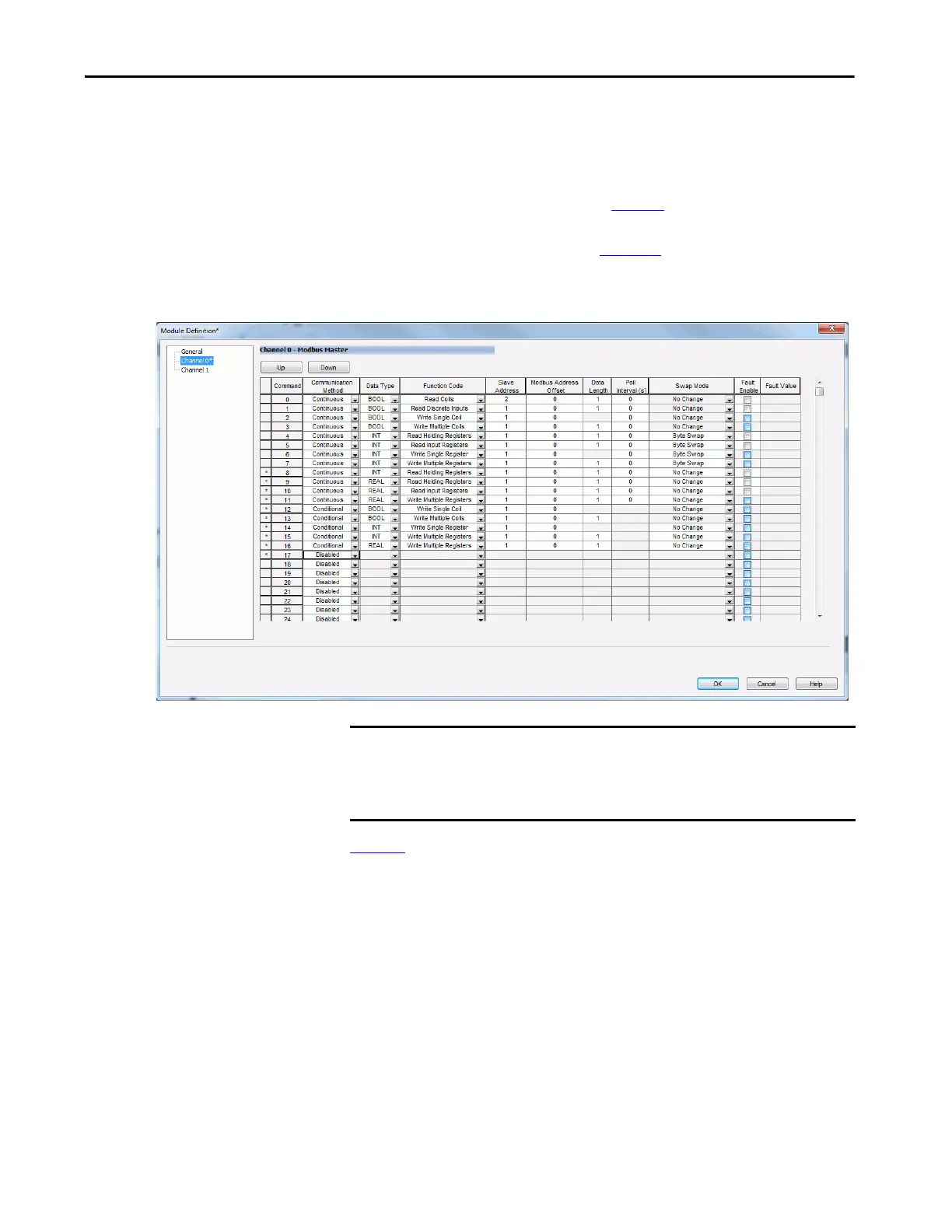Rockwell Automation Publication 5069-UM003A-EN-P - May 2018 57
Configure Compact 5000 I/O Serial Module Chapter 4
Depending on your parameter choice for one channel, you can have additional
configurable parameters. The parameters are available on the left-side
corresponding pages. Depending on what you choose, you can have additional
parameters.
• If you choose Modbus Master, see Figure 9
for an example of your
options.
• If you choose Modbus Slave, see Figure 10
for an example of your
options.
Figure 9 - Modbus Master Module Definition Parameters
Tabl e 13 shows definitions of the Modbus Master configurable parameters.
IMPORTANT On the module definition screen, you will see two options at the top for
moving the commands up and down. If either of these buttons are used,
make sure the user program is adjusted to reflect the new location of the
command or the program will show and error.
